
4.2.Vendor Configuration ↑ Back to Top
When the Admin enables the Shopify to Magneto 2 Product importer feature for is vendors, Now the vendors have the option on their dashboard.
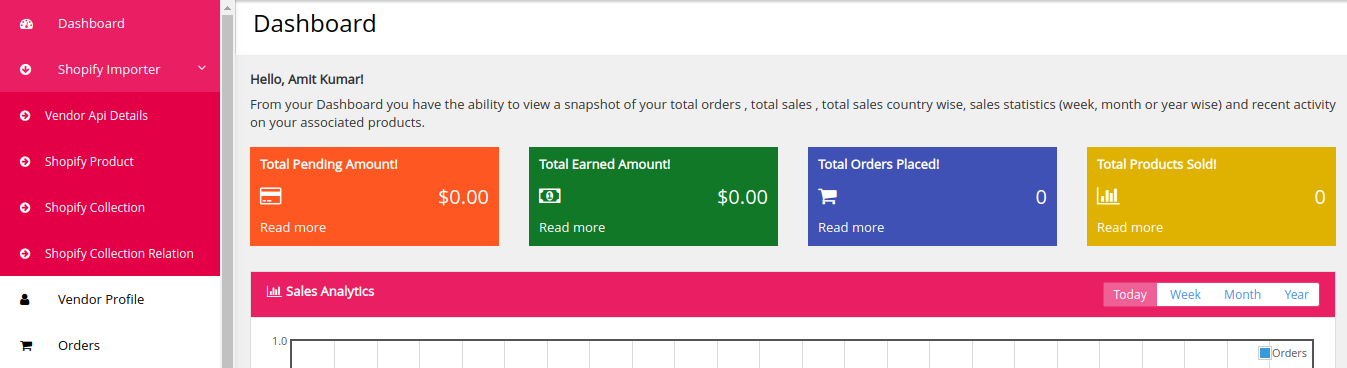
Vendor API Detail
This is the configuration setting that vendor needs to manage, here he needs to enter all his Shopify account detail to link his Shopify store to a Magneto Marketplace.
Click on the Vendor API Detail, and the section gets opened as shown
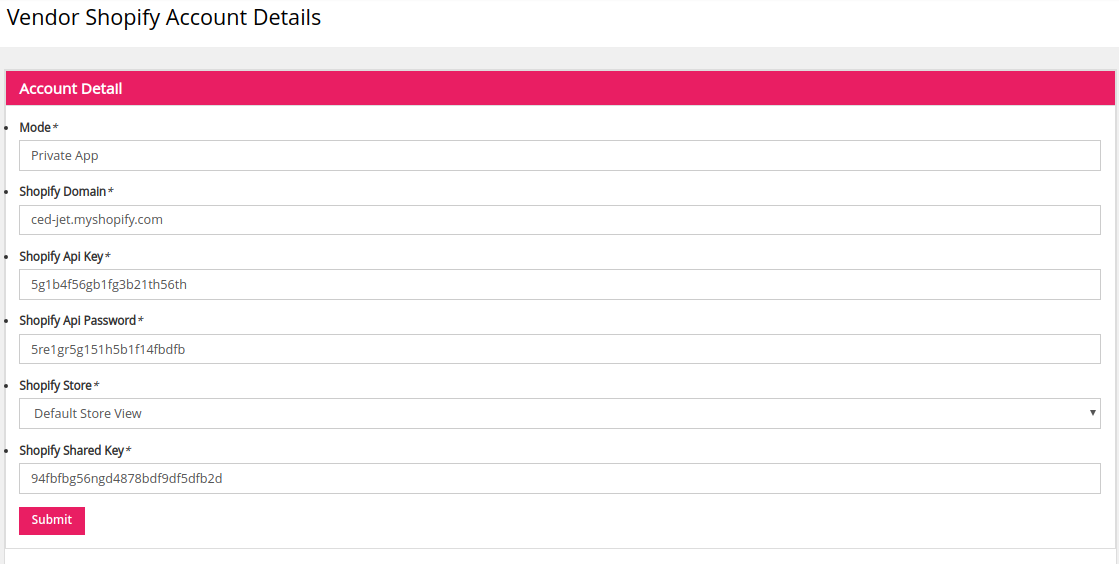
- In Mode, the Private App is there by default.
- In Shopify Domain, enter you Shopify domain (vendor)
Note : If one vendor has provided the domain and the same domain is provided by other vendor, it will not work.
- In the API Key, enter the API Key that you may get from your Shopify Seller Account.
- In the API Password, enter the Password that you may get from your Shopify Seller Account.
- In Select Shopify Store, select the store from where you need your products to be imported.
- In Shared Key, enter the shared key.
×












