After the admin has set the Config, the next task of the admin is to set the store.
In order to set the store the steps are as follows:
1.Go to the admin panel
2. From the left navigation bar, click the Store Pickup Module -> View Store
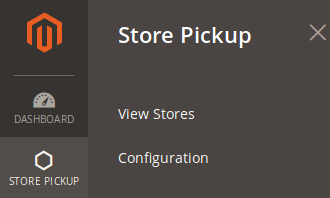
Once the admin has selected the View Store. The admin would be redirected to the Manage Store Pickup Page.
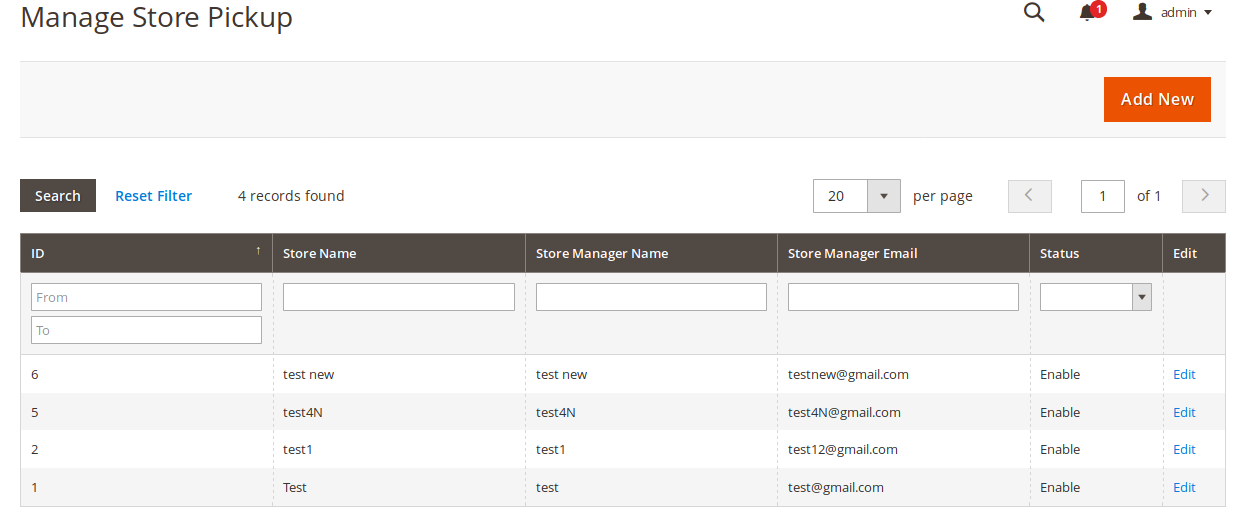
The admin can perform 3 functions over here:
1. Add New Store
2. Edit Store
3. Delete Store

