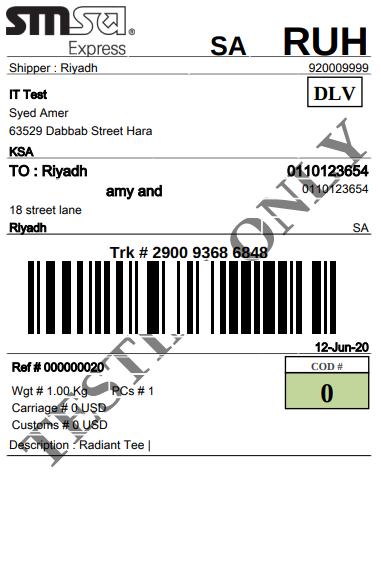When the order gets placed, then the admin can ship the product and generate the invoice for that product. When the shipment is generated, the tracking number automatically gets assigned to that order and a link “Track this Shipment” appears on the order page from where the admin and customer can both track the order.
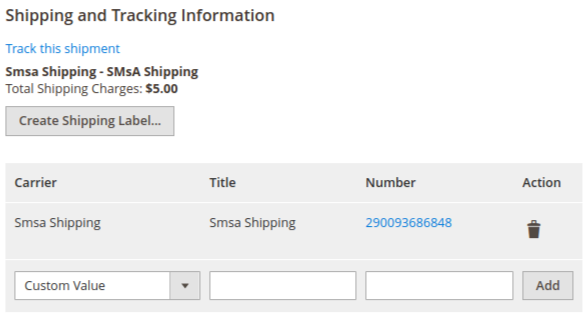
After the shipment has been generated, the admin can generate the SMSA shipping label by going to the Manage Shipment grid to shipment page.
After this in order to generate the SMSA Shipping Label, click on Generate SMSA Label.
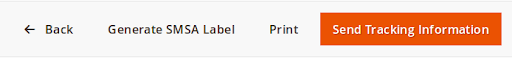
Then you will get an SMSA Shipping label pdf as shown below.