
2.Admin Configuration ↑ Back to Top
Admin can enable the SMSA shipping method by going to the Stores > Configuration > Sales > Shipping Method section. Here you will see the “SMSA Shipping” group and from there you can set the “Enabled” field to “yes”. Now SMSA shipping will be available and the customer will see its rates on the frontend.
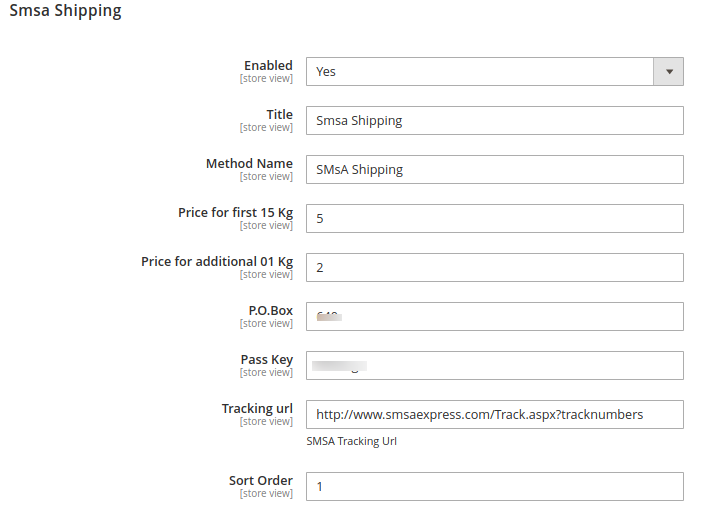
- Enable: From here, the admin can enable/disable the SMSA shipping method for his products.
- Price for first 15 Kg: Here the admin can enter the price for the first 15 Kg of weight.
- Price for an additional 1 Kg: Here the admin can set the price for an additional 1 kilogram of weight.
- P.O. Box: Here the admin can set his/her P.O. Box number.
- Pass Key: Here admin can set his sandbox or live SMSA account pass-key.
- Tracking URL: The tracking URL is used for tracking the shipment.
- Sort Order: Here the admin can set the order or priority of his methods. Admin methods will be displayed according to this sort order.
- Show method if not applicable: This will show an error message to the customer if the shipping method is not applicable to their address.
- Displayed error message: Here, you can type the error message that you want to display on the frontend to the customer if the shipping method is not applicable to their address. Please check the screenshot below.
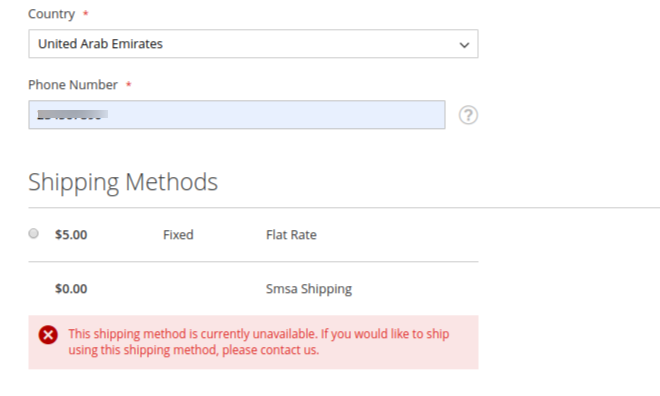
- Ship to Applicable Countries: Select whether you want to allow shipment to all the countries or to specific countries.
- Ship to Specific Countries: Select the countries where you want to allow the SMSA shipping method.
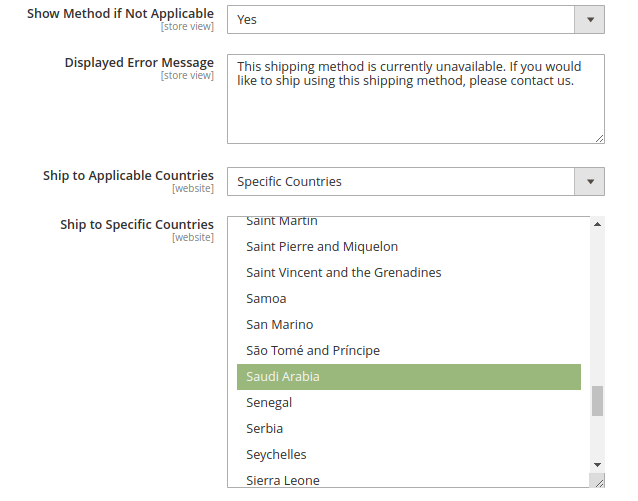
×












