
5.Shopify Category ↑ Back to Top
Shopify to Magento 2 Product Importer also enables you to import the categories available on Shopify to your Magento.
- For that, you need to place the cursor on the left navigation bar of your Admin panel and click on Shopify Product Importer. In doing so, you get the options and out of those, you need to click on the Category.
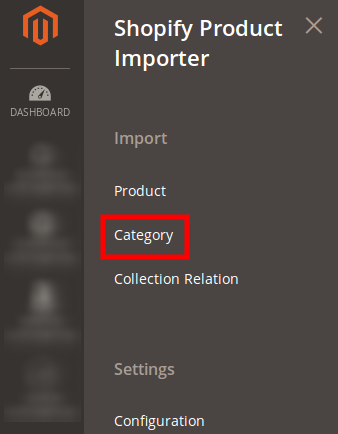
- On clicking Category, you will be navigated to the page as shown below:
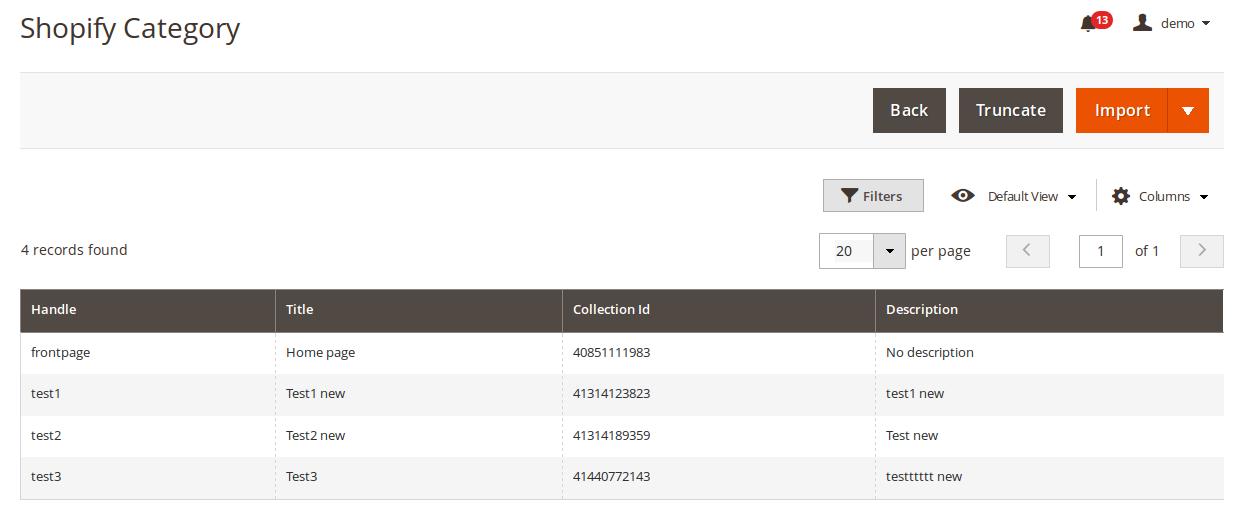
- You may see here the Handle, Title, Collection Id, and Description.
- Also, if there is a new category created on Shopify, you may fetch it on your Magento store by simply clicking the same Import button and the new category will be imported in-sync with the existing categories on your Magento.
- On importing, a success message appears as shown below:
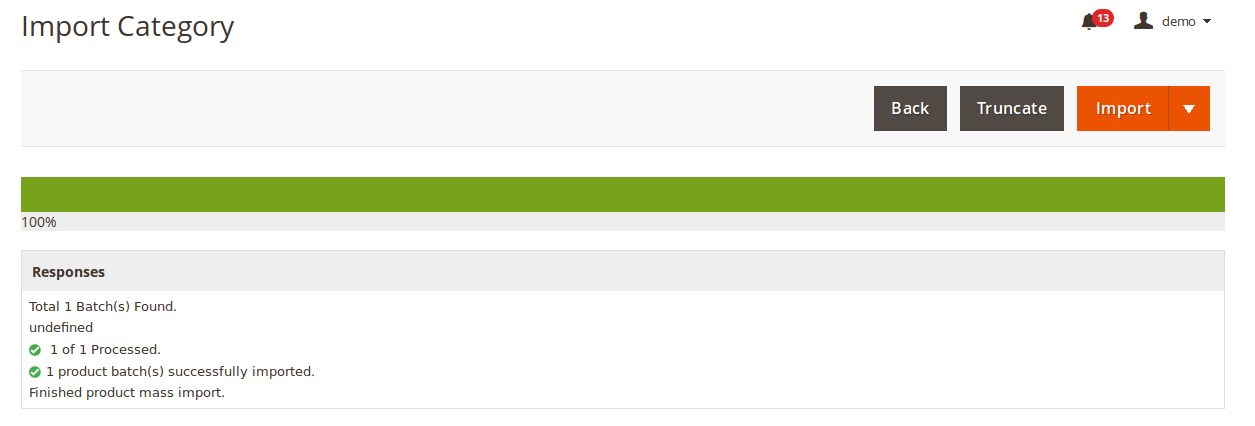
- You may also import categories in bulk as shown in the image:
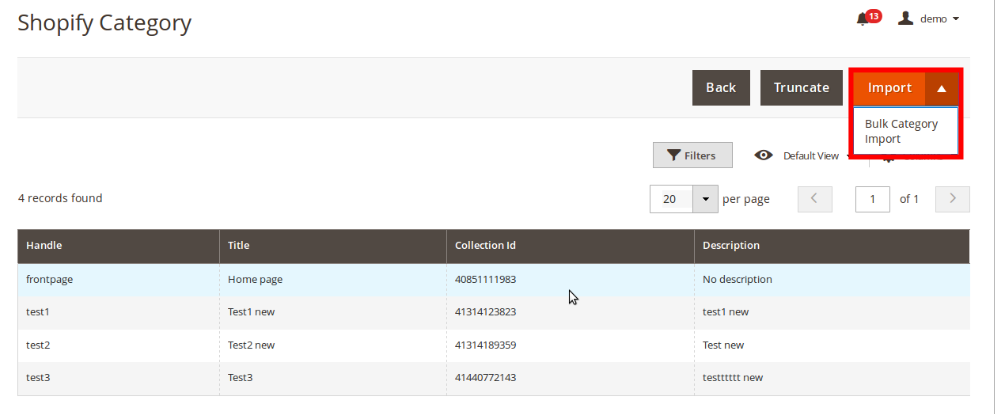
With these categories, it becomes easy for you as a merchant to integrate or feature your product at an E-Commerce marketplace or your Magento store.
×












