
6.Shopify Collection Relation ↑ Back to Top
The Shopify to Magento 2 Product Importer enables the users to import the Shopify Collection to Magento.
What does it mean? The products that are assigned to a particular Collection ID on Shopify can be imported to Magento 2 Admin Panel.
To do it:
- Go to your Magento 2 Admin Panel.
- On the left navigation bar, click Shopify Product Importer. Then click on Collection Relation, as shown in the figure below.
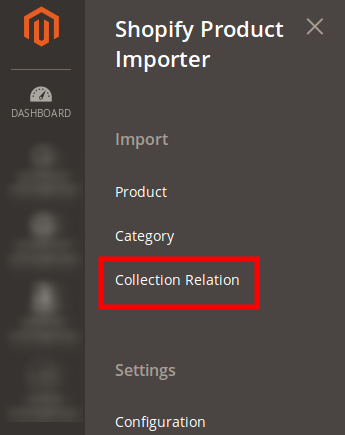
- On clicking it, you’ll be navigated to the page as shown below.
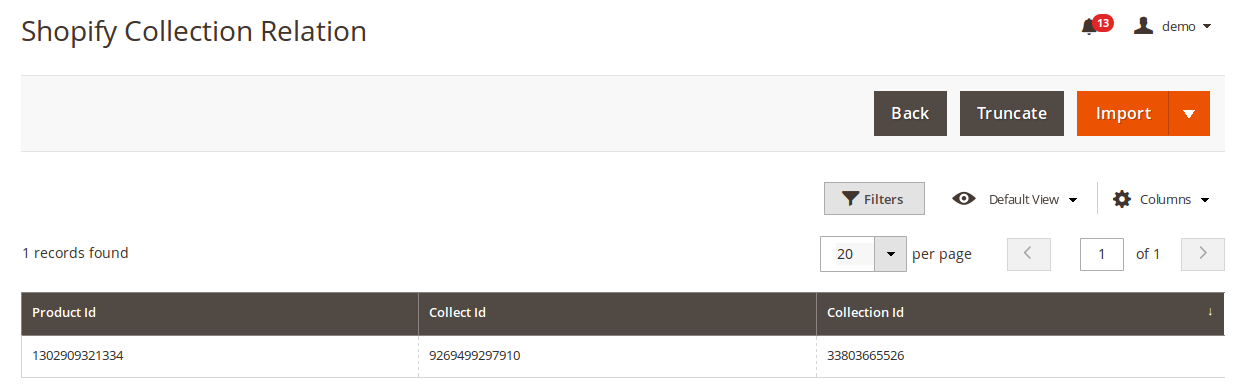
- Here, you may see the imported Shopify Collection.
- To Import the other Shopify collections, click on Import. You will see a success message on doing so, as shown here:
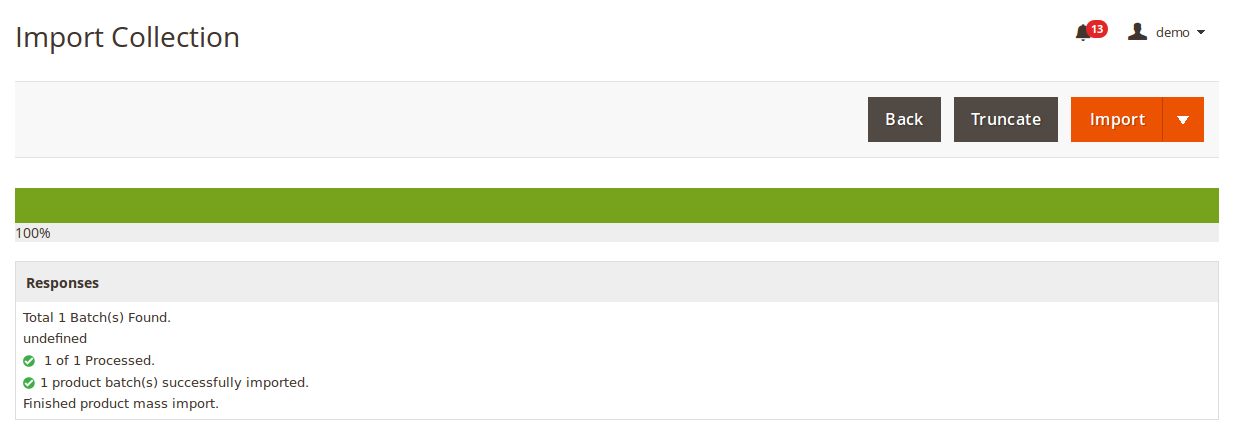
- To import Bulk Collection, click on the drop down arrow beside the Import button and then click on Bulk Collection Import.
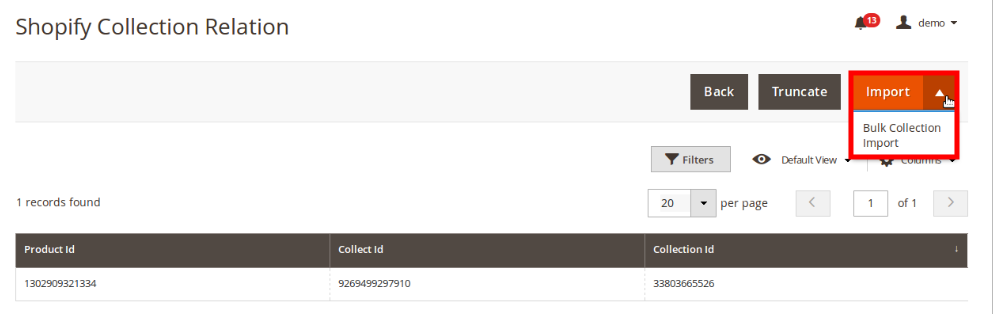
The Shopify Collections will be imported in bulk successfully.
×












