To View Failed Imported Orders,
- Goto Magento 2 admin panel.
- On the left navigation bar, click the Rakuten FR Integration menu.
- The menu appears as shown below:
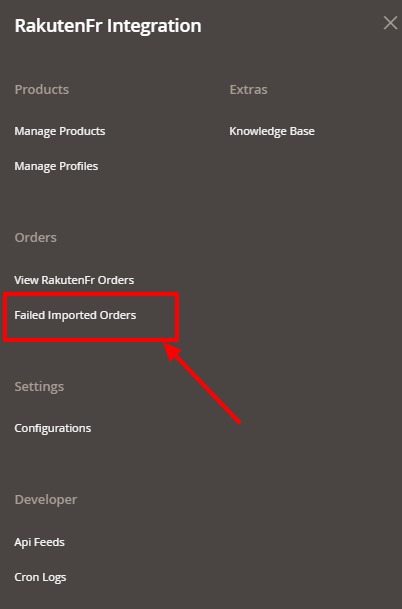
- Click on Failed Imported Orders.
The Failed Orders page open as shown:
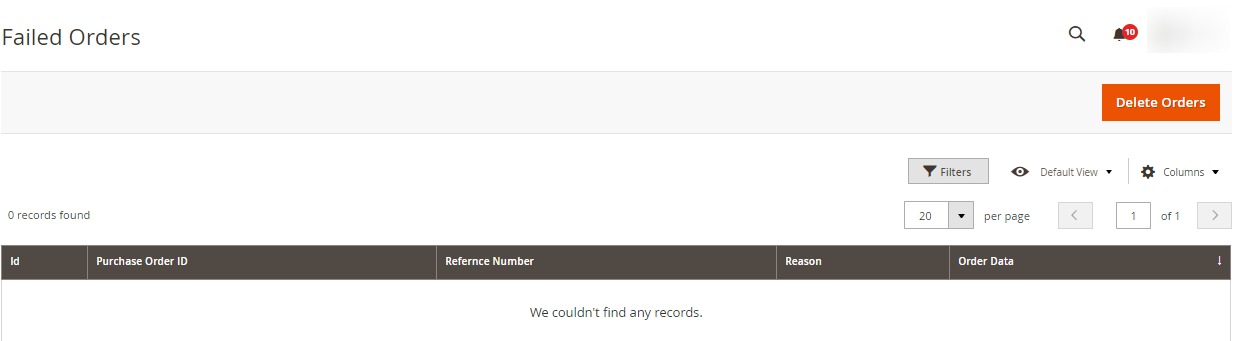
- The failed orders with the reason will be shown.
To delete order,
- Select the orders you want to delete.
- Then click on the Delete Orders button on the top right side.
- The selected orders will be deleted.

