
3.2.Edit a Profile ↑ Back to Top
To edit a profile,
- Go to your Magento 2 admin panel.
- On the left navigation bar, click on the Newegg Canada Integration.
- When the menu appears, click Profile Manager.
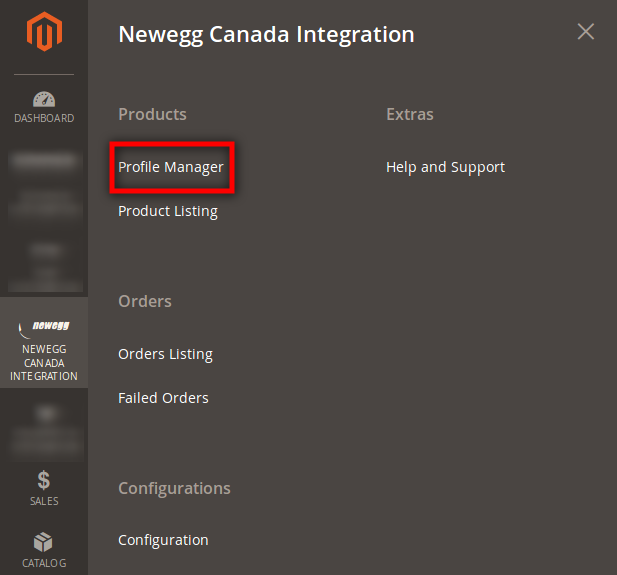
- On clicking it, you will be navigated to the page as:
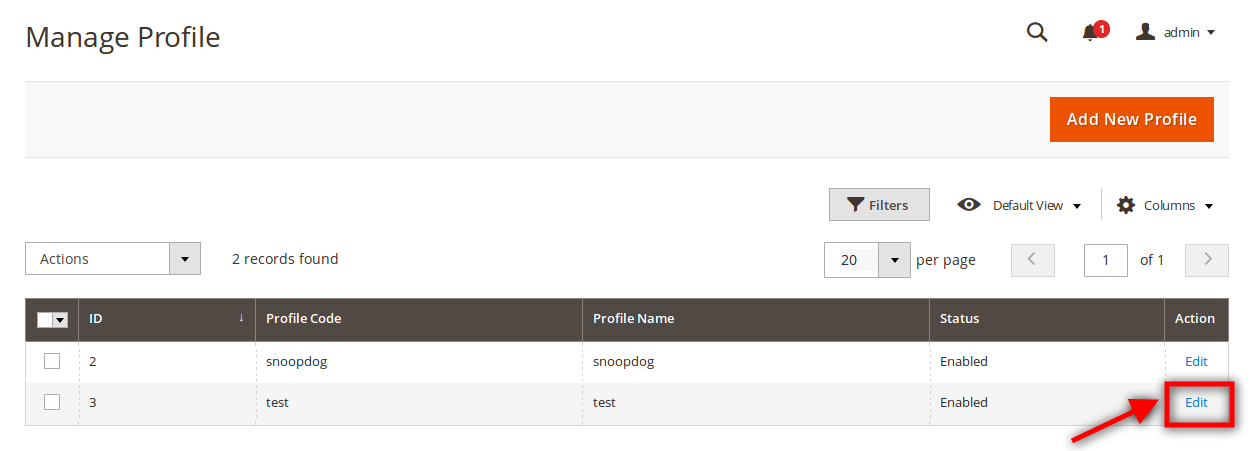
- Now click on the Edit button as highlighted in the above image under the Actions column corresponding to the profile that you want to edit.
- On clicking it, you will be navigated to a page as shown below:
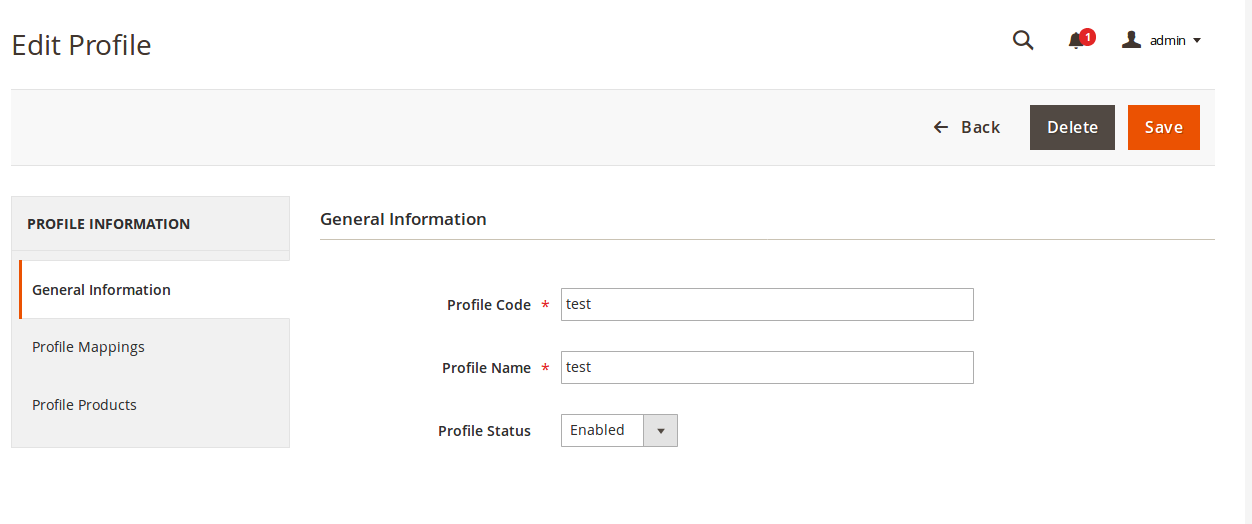
- You may edit the General Information section from here.
- Now you may make the changes section by section from the left side of the page.
- Click Profile Mappings to edit the mapping section and the section will appear as:
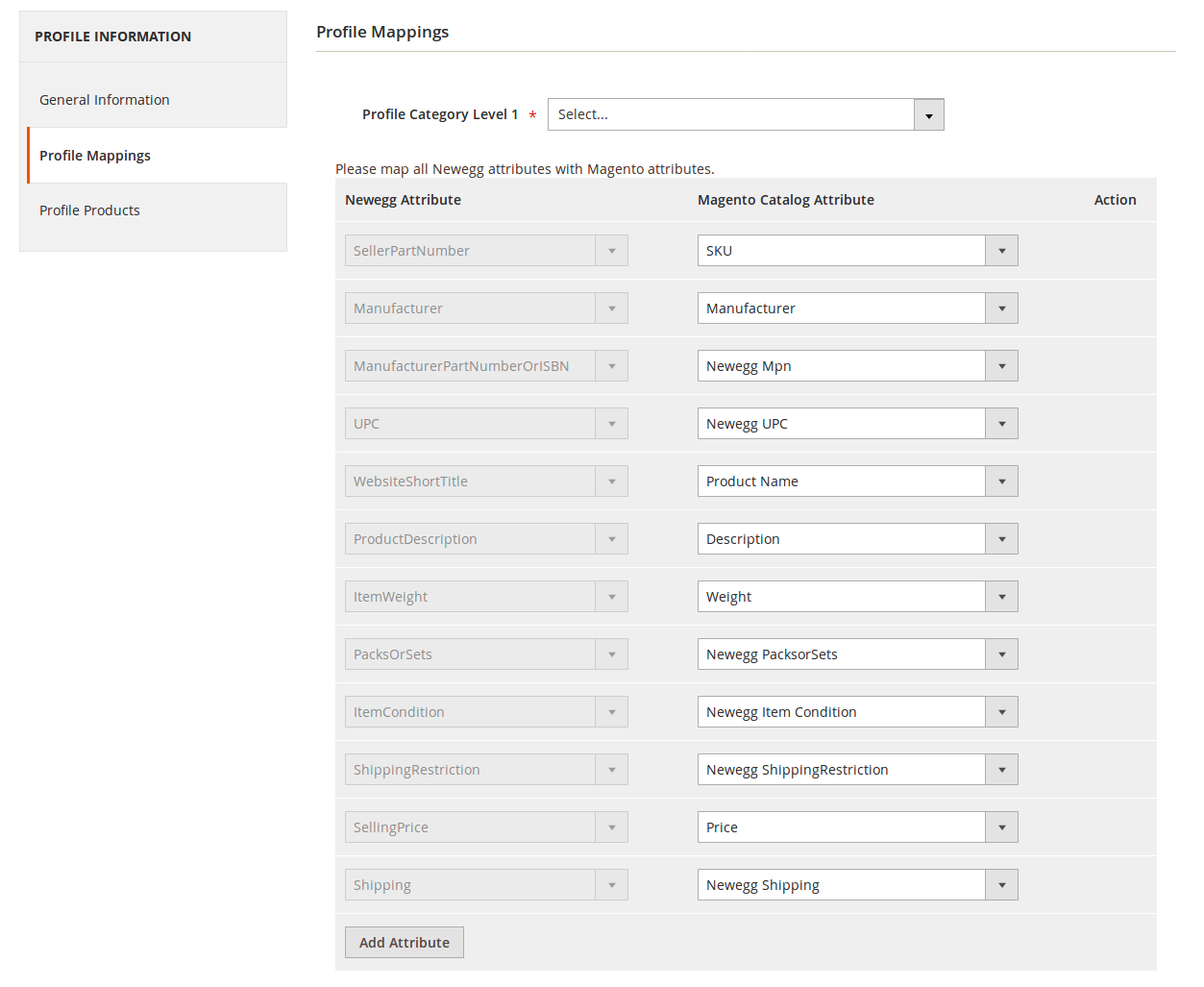
- You may edit the Profile Products section by clicking on it and the section will expand as:
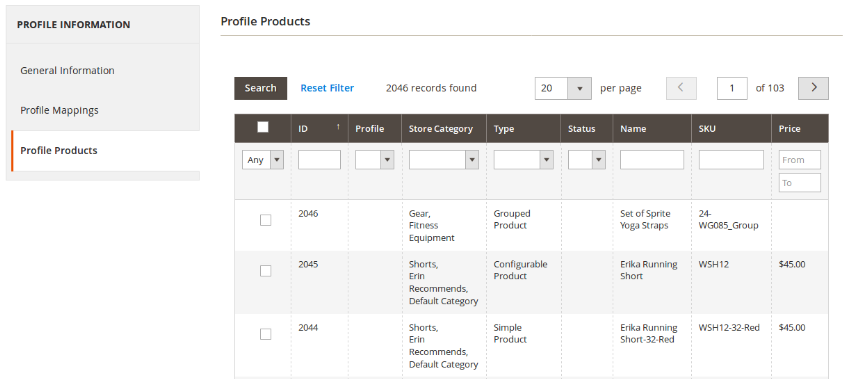
- Once you have made the changes in the General Information section, Profile Mappings section, and the Profile Products section, click on the Save button on the top right side of the page. The changes you have made will be saved.
×












