
3.3.Enable/Disable Profile ↑ Back to Top
To Enable/Disable a selected profile,
- Go to your Magento 2 admin panel.
- On the left navigation bar, click on the Newegg Canada Integration.
- When the menu appears, click Profile Manager.
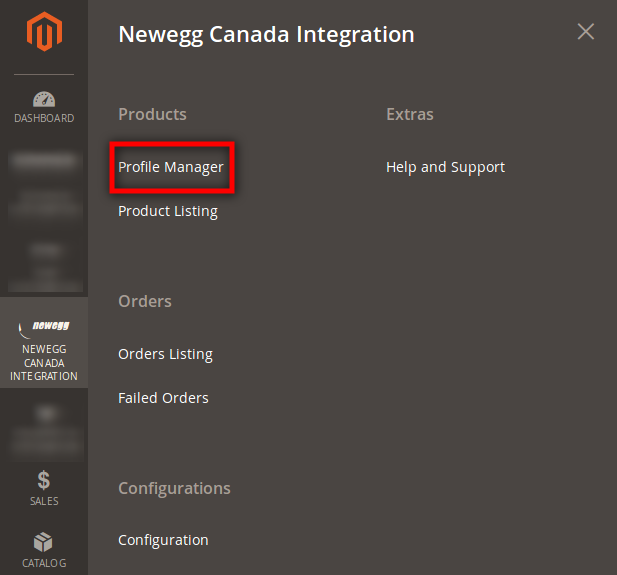
- On clicking it, you will be navigated to the page as:
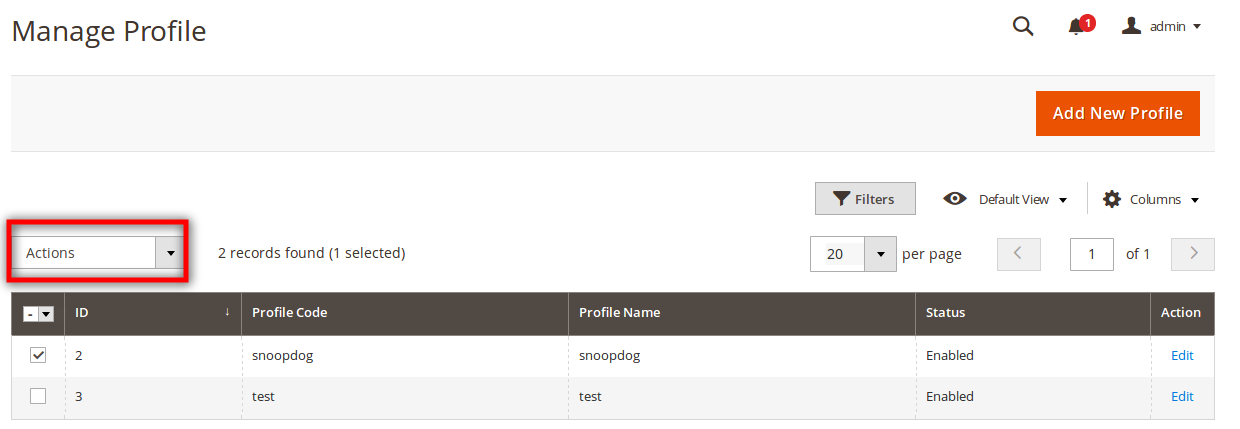
- Now select the product for which you want the status to be changed into Enabled/Disabled.
- Now click on the Actions drop down menu as shown in the above image.
- On clicking it, the menu appears as:
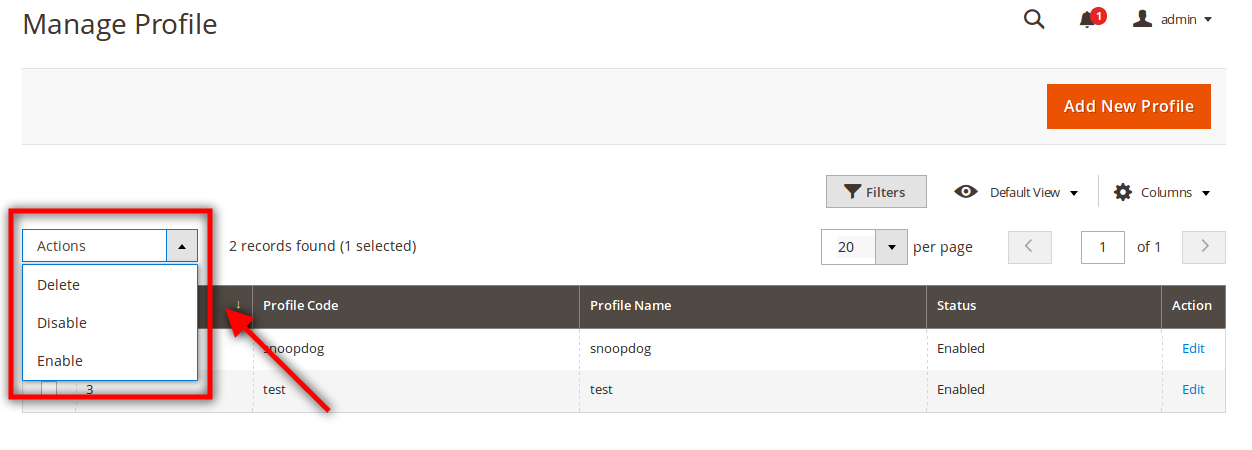
- Now select Disable or Enable option depending on your requirements. The page will get refreshed and profile will be Enabled or Disabled with a message appearing as:
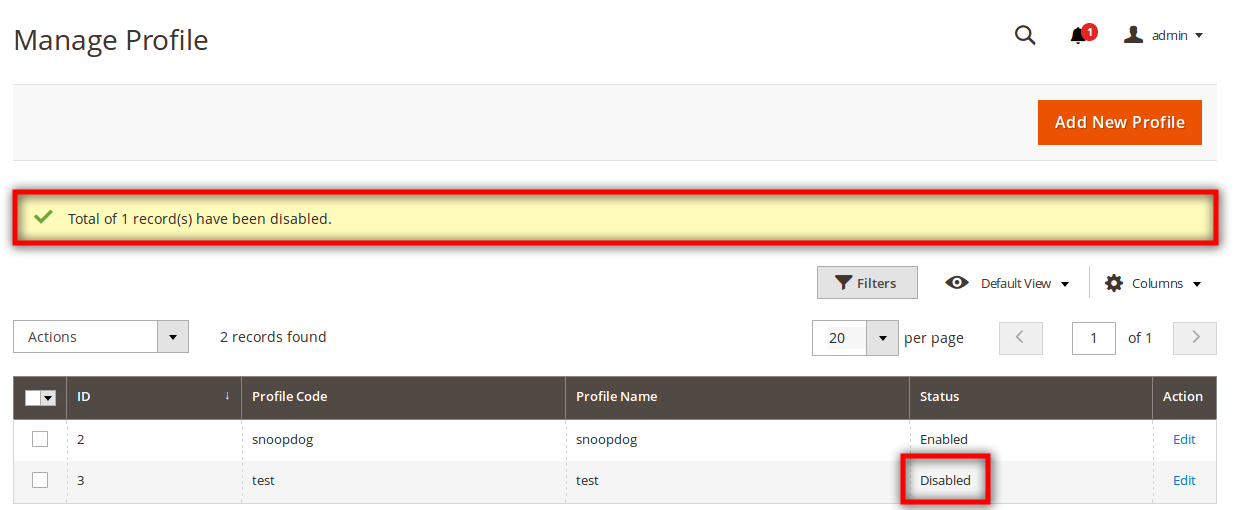
To Enable/Disable profiles in bulk
- Select all the profiles by clicking the button as shown in the image below:
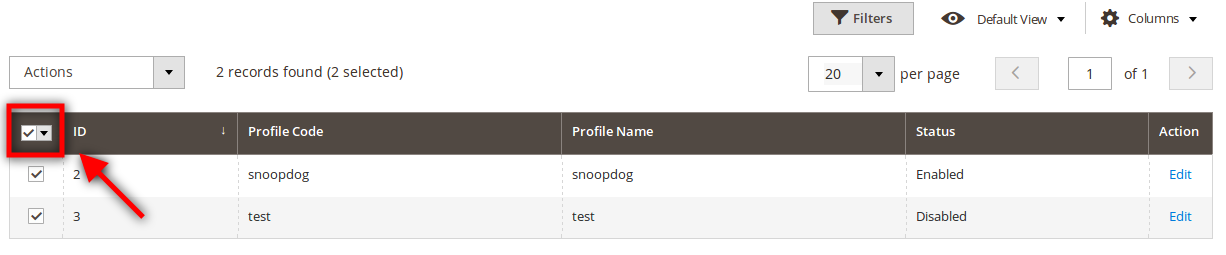
- Now click on Actions drop down as shown below:
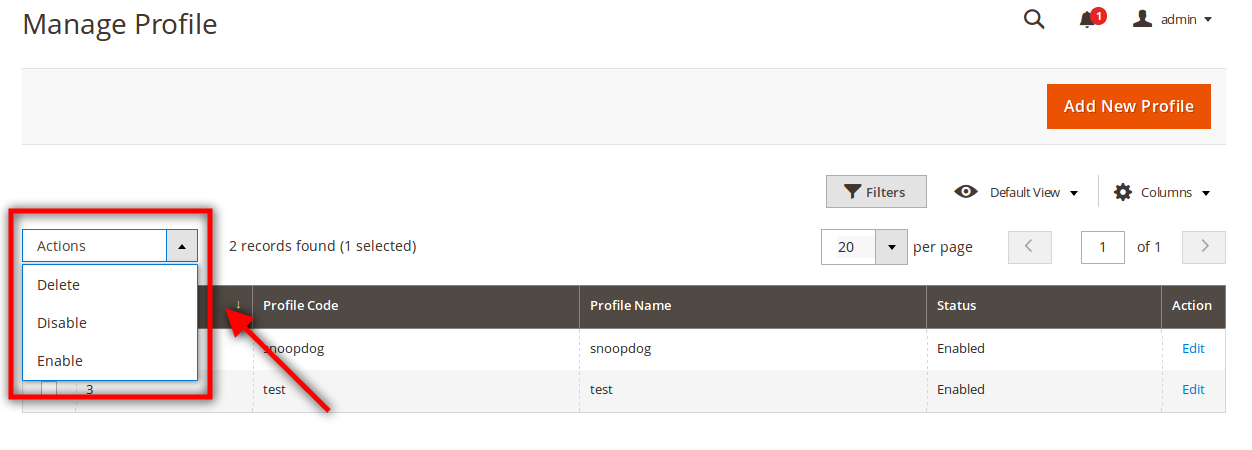
- Now click on Enable or Disable depending on your requirements.
- The profiles will be Disabled or Enabled.
×












