
6.Newegg B2B Product Listing ↑ Back to Top
To Manage Newegg B2B Products,
- Go to the Magento 2 Admin panel.
- On the left navigation bar, click the Newegg B2B Integration menu.
The menu appears as shown in the following figure:
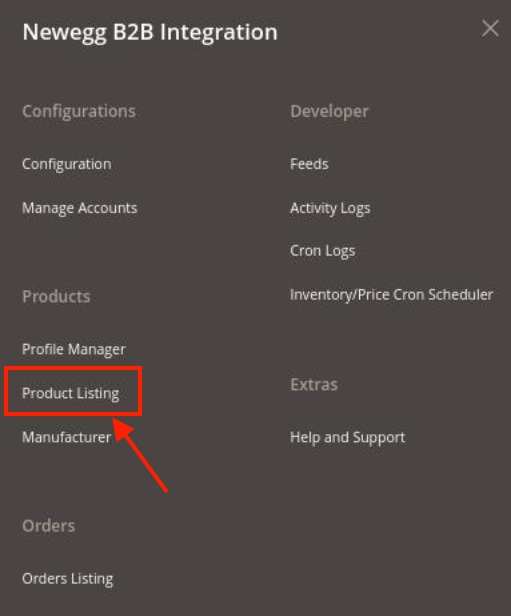
- Click on Product Listing.
The Newegg B2B Product Listing page appears as shown below:
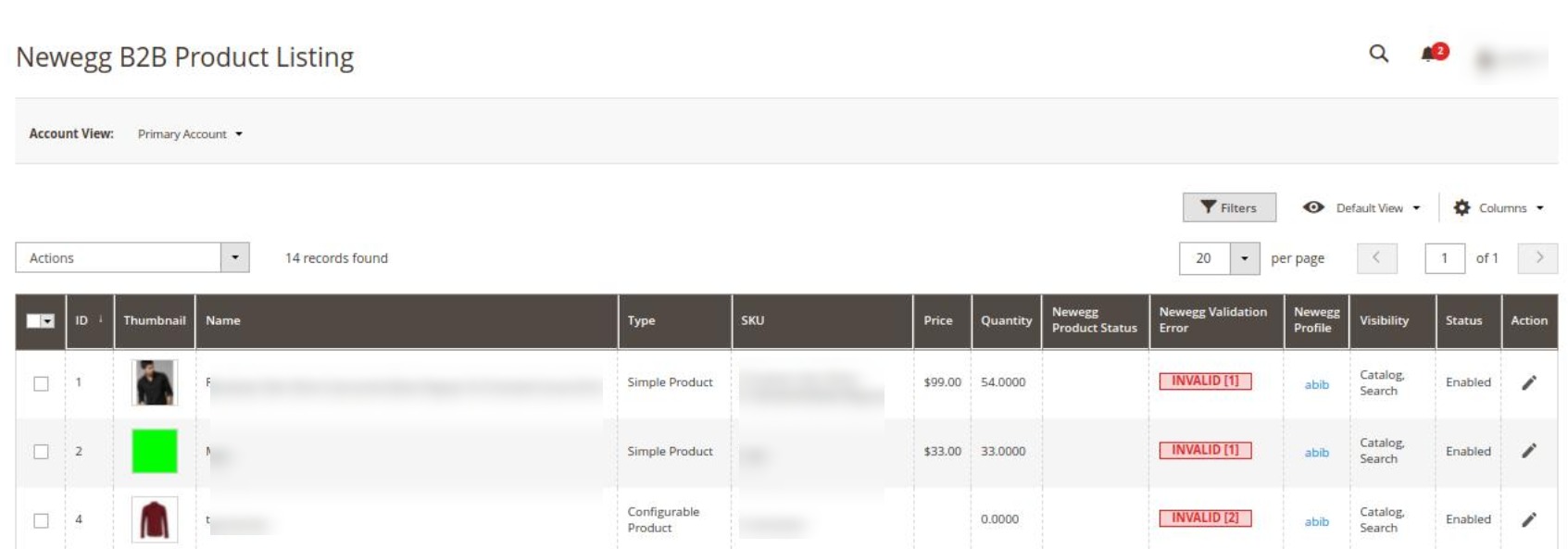
- The Newegg B2B orders along with their details will be displayed in the grid.
- Scroll down to the required product row.
- In the Action column of the respective row, click the Edit. The product edit page will appear where you need to edit the product details if you want.
To submit the selected bulk action on the selected products
- Select the check boxes associated with the required products.
- In the Actions list, click the arrow button.
A list appears as shown in the figure:
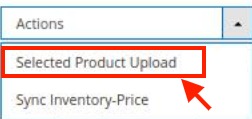
- Click Selected Upload Products.
A confirmation dialog box appears. - Click the OK button.
The selected products will be uploaded on the Newegg B2B marketplace. - To sync the inventory and price of the selected products, in the Actions list, click the arrow button.
A list appears as shown in the figure:
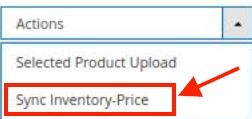
- Click Sync Inventory & Price.
A confirmation dialog box appears. - Click the OK button.
The inventories and the prices of the selected products are synced.
×












