Home » Magento 2 » Newegg B2B Integration for Magento 2 User Manual

To view Activity Log Grid,
- Go to the Magento 2 Admin panel.
- On the left navigation bar, click the Newegg B2B Integration menu.
The menu appears as shown in the following figure:
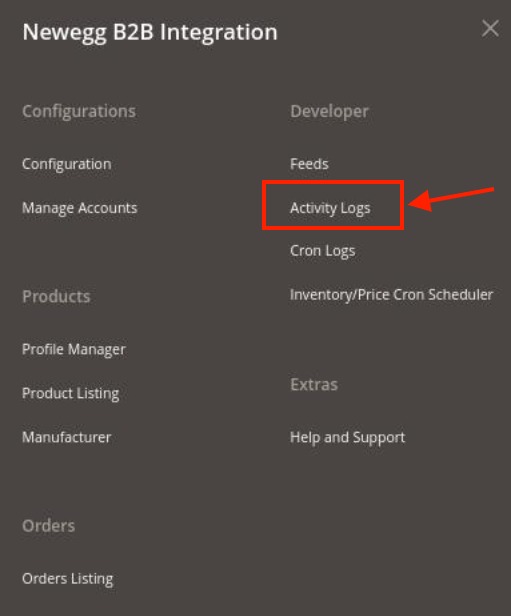
- Click on Activity Logs.
The Log page appears as shown below:
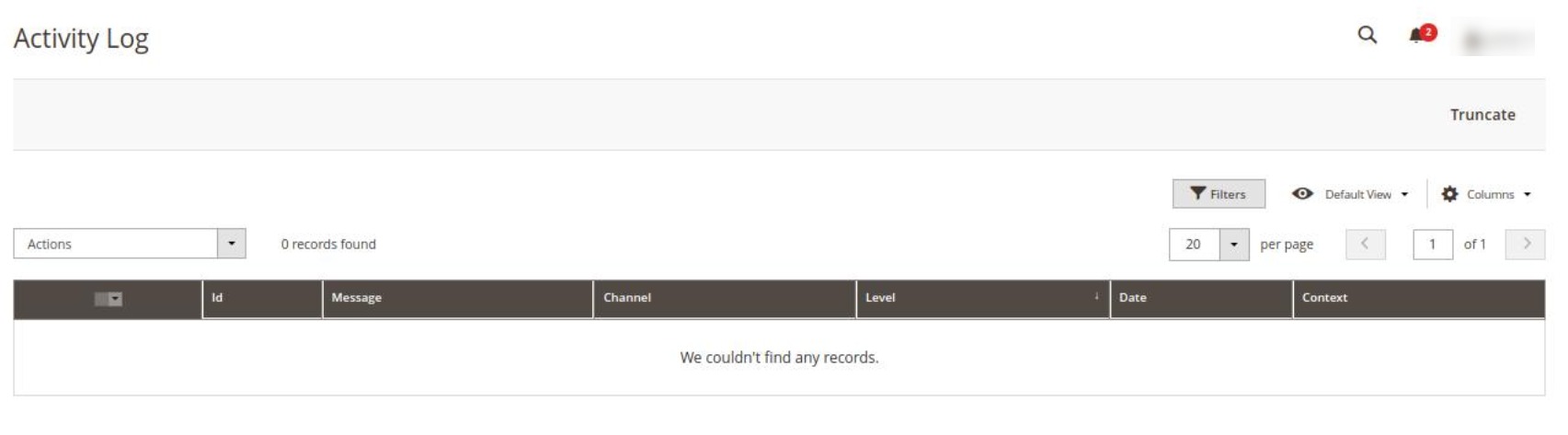
- All the logs created along with their details will be displayed in the grid above.
- To delete the logs in bulk, click on Delete Records under the Actions list.
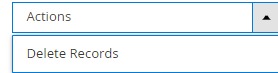 The selected logs will be deleted.
The selected logs will be deleted.
×


