Home » Magento 2 » MercadoLibre CBT Integration for Magento 2 User Manual

To manage Mlibre CBT Orders,
- Go to Magento 2 admin panel.
- On the left navigation bar, click on MLibre CBT.
The menu appears as shown below:
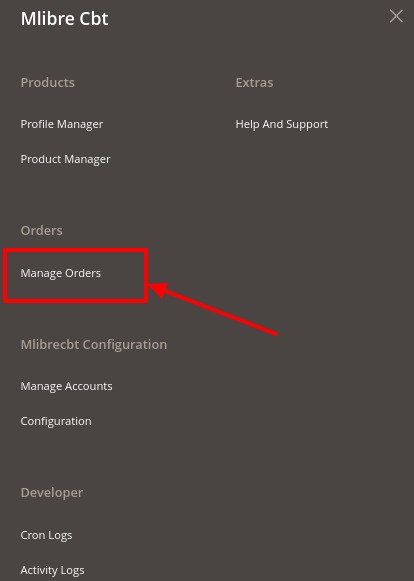
- Click on Manage Orders.
The Orders grid appears as shown below:
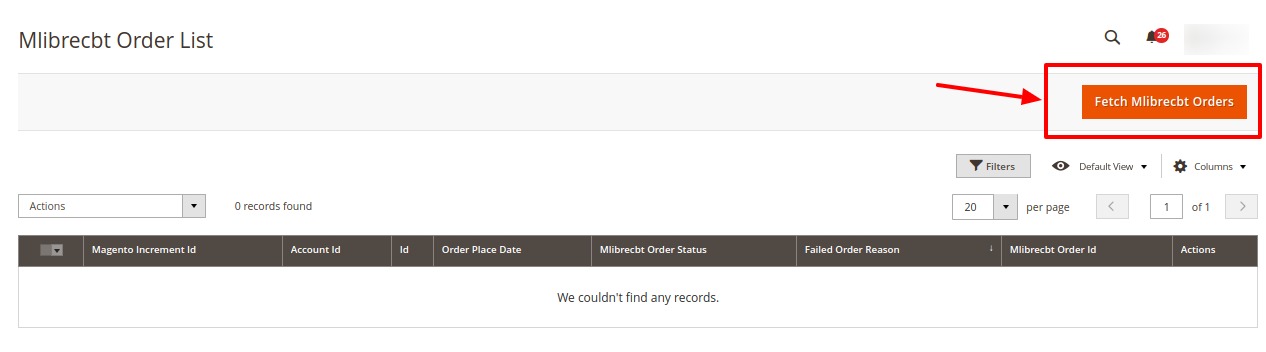
- To fetch new orders, click on Fetch Mlibrecbt Orders.
The orders will be imported and displayed on the orders grid.
To Delete Order(s)-
- Select the orders you want to delete.
- Click on the Actions menu. It is expanded as:

- Click on Delete option.
The orders will be deleted.
×


