
4.2.Transfer wallet amount form one customer to another ↑ Back to Top
Now if the customer wants to transfer his wallet amount to another customer, he even has the privilege to do that. To transfer the wallet amount customer need to click on Transfer Amount.
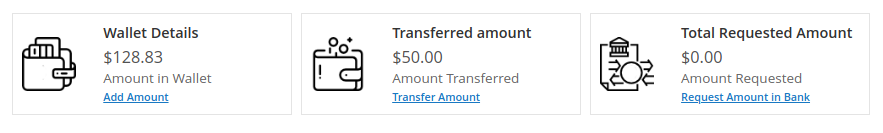
- Customer needs to click on Transfer Amount.
- Now a new window will open up so that customer can provide the relevant detail to transfer the amount.
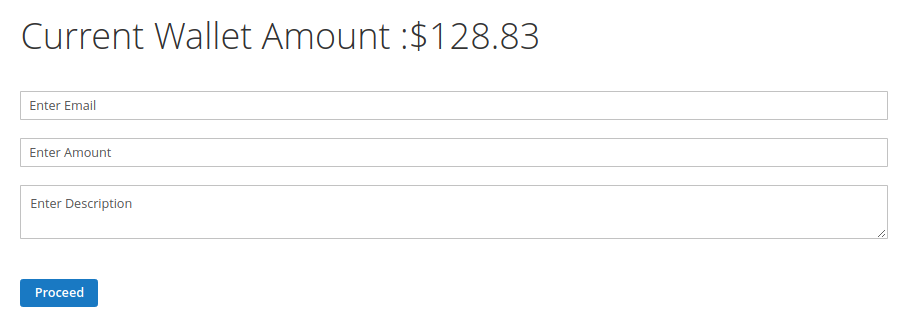
- Customer needs to provide the personal email id to whom he wants to transfer the wallet amount.
- Customer needs to enter the amount, that he needs to transfer; the amount cannot be more than the current wallet amount.
- After completing the required details you will receive the OTP on the registered mail id, please validate that and then the amount will be transferred.
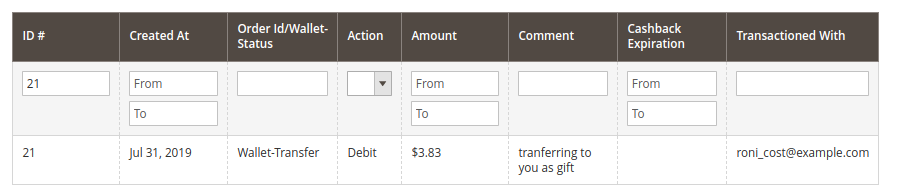
- Now the amount will get reflected the account to which that is transferred, and it will be shown in table.
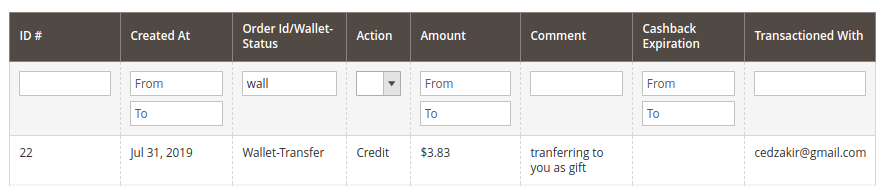
×












