
2.2.Cashback Setting ↑ Back to Top
CASHBACK SETTING
CedCommerce Wallet extension is enriched with the feature of providing cashback to the customer based on various available condition, that can be set from the ADMIN < WALLET < CONFIGURATION < WALLET
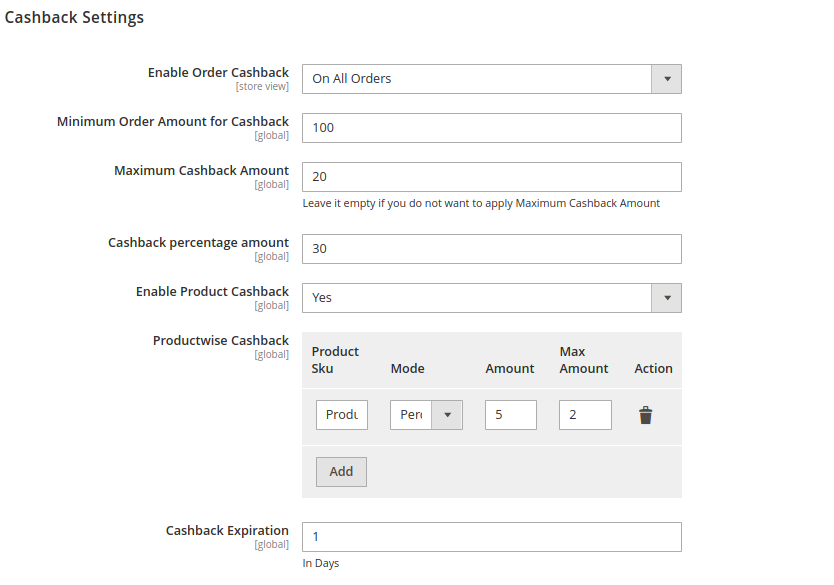
NOTE : Cashback will be credited to the customer account on when the complete order is placed via using wallet service.
- Enable Order Cashback : (On First Order / On All Order / No)
- If the admin wants to provide the cashback on the first order made by a customer using wallet service.
- If the admin wants to configure the cashback setting so that cashback feature is applicable for customer on all the order placed by them via wallet mode of transaction.
- If admin wants to disable the cashback feature, so he can select the No.
- Minimum Order Amount for Cashback : Here the admin set the minimum cart checkout amount, for which the cashback configuration will work on.
- Maximum Cashback Amount : This will show the maximum amount of cashback that can be given for an order to the customer; irrelative with the condition set, i.e. this will be the topmost cashback amount that will be awarded as a cashback to a customer for his order.
Note: If the admin does not want to put the maximum amount of cashback, he wants the exact cashback to be calculated and provided to the customer as per configuration set, then leave the field empty.
Now, if the admin wants to set the cashback feature product-wise, then he can configure via below mention configuration points
- Enable Product Cashback : (Yes / No) Admin can enable or disable the feature based on his opinion to perform the cashback feature on any product or not.
- Product wise Cashback : Here admin need to list the product on which admin need to provide the cashback, he can set the cashback on a product based on %age or any fixed amount. Product cashback via admin can be set by providing various product detail like specific Product SKU / Mode (Fixed amount or %age) / Amount / Max Amount / Action.
You can add as many products, in which you want to give cashback on. - Cashback Expiration : This is the time period mentioned in day by admin that will check that when the customer allotted cashback on a product will expire if that is not utilised.
×












