
2.1.Set Wallet General Configuration ↑ Back to Top
All the wallet setting need to enable or disable from the configuration and even cashback feature, Bank Account transfer, Cashback Rules setting are managed from here.
Lets checkout complete wallet configuration
WALLET CONFIGURATION
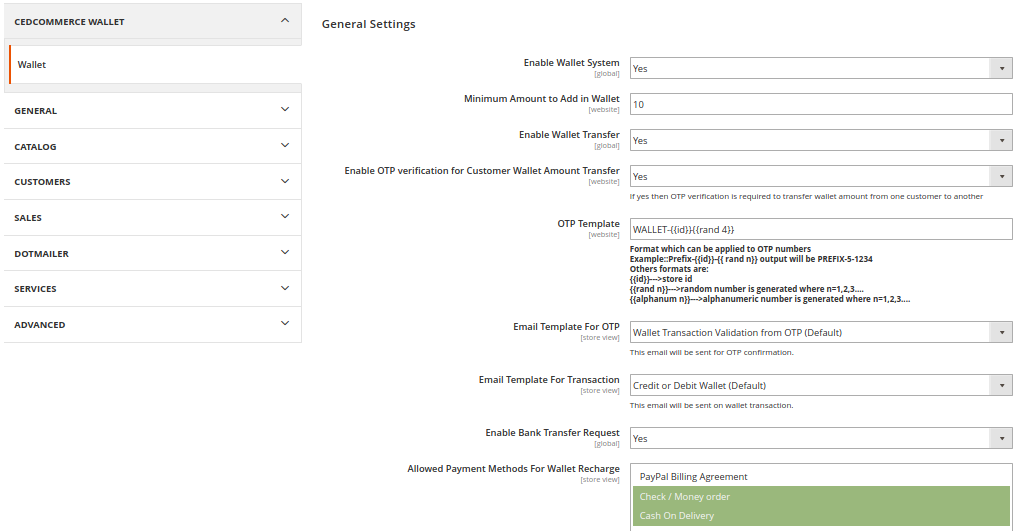
- Enable Wallet System : (YES/NO) It is used the enable or disable the complete wallet module for the customer.
- Minimum Amount to Add in Wallet : This is the minimum recharge amount that has to be added by the customer.
- Enable Wallet Transfer : (YES / NO) This is to enable the feature of wallet to wallet transfer.
- Enable OTP verification for Customer Wallet Amount Transfer : (YES / NO) When the customer wants to transfer amount from his wallet to another customers wallet, the OTP will be sent on mail.
- OTP Template : Email format of OTP Template
- Email Template For Transaction: This email will be sent for wallet transaction done for customer on behalf of admin.
NOTE : This Email Template will be sent at the time when admin make any kind of credit/debit update to customer's wallet or customer transfer wallet amount to other customer.
- Enable Bank Transfer Request : (YES / NO) Enable or disable the feature for the customer to request for bank transfer.
- Allowed Payment Methods for Wallet Recharge : You can select the payment method that you need to avail at the time of wallet recharge.
×












