
3.Enable the Wallet System for the Front-end User ↑ Back to Top
Admin has rights to enable or disable the wallet system for each and every front-end user specifically and also can add or deduct money from the wallet of every user.
To Enable or Disable the wallet system for front-end user
- Go to the Admin panel.
- On the left navigation bar, click the CUSTOMERS menu, and then click All Customers.
The Customers page appears as shown in the following figure:
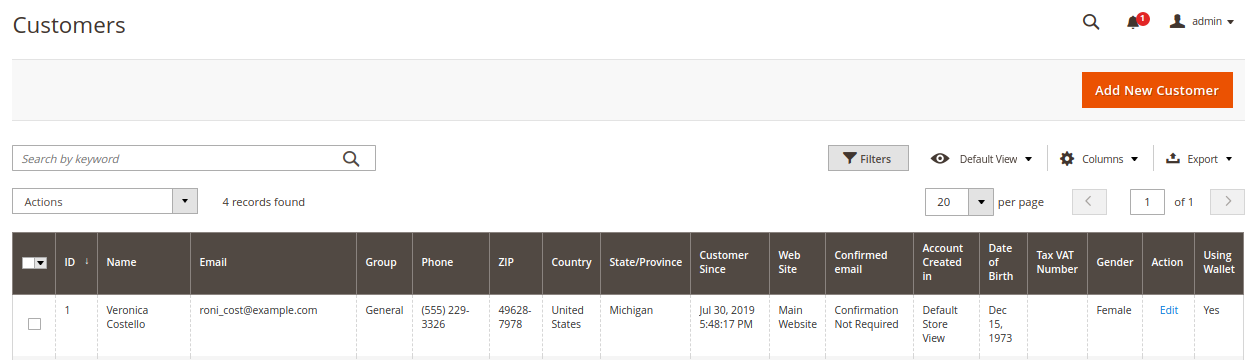
Note: Admin can enable and disable the Wallet System feature while editing the details of the existing customer or while adding a new customer. - Column Using Wallet: Yes/No means that the customer has done any transaction using a wallet or not.
- Move to the Action column of the required customer row.
- In the Action column, click the Edit link.
The selected customer page appears as shown in the following figure:
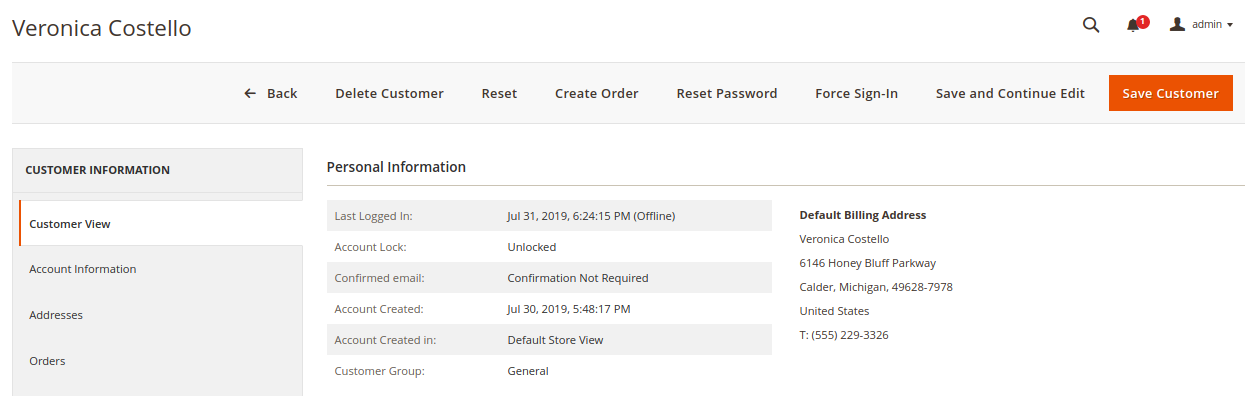
- In the left navigation panel, click the Account Information menu.
The Account Information appears in the right panel.
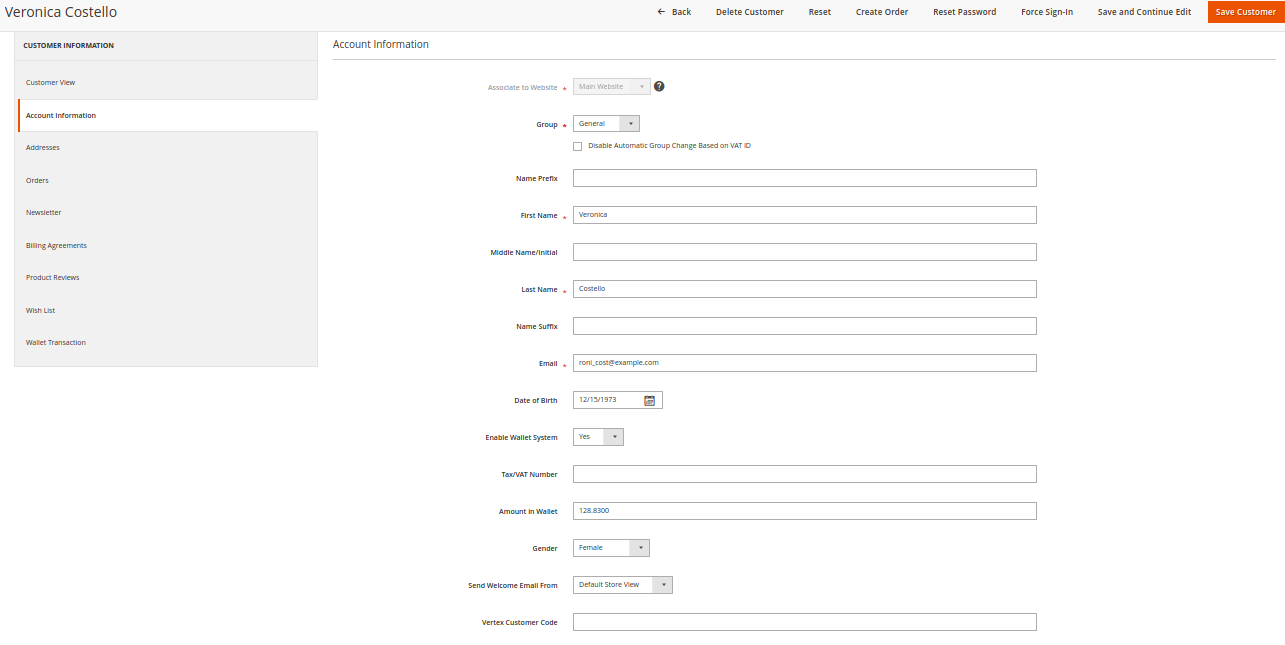
- In the right panel, under Account Information, do the following steps:
- In the Enable Wallet System list, select Yes.
- In the Amount in Wallet box, this will display the current wallet balance of the customer.
- Click the Save Customer button.
The entered amount is credited in the wallet system of the customer(Front-end user).
×












