
5.View Order and Create Invoice From Admin Panel ↑ Back to Top
The admin can view the newly added amount in the form of Order. It appears as other simple orders. The admin can view the customer name and other details of the order. Also, can create invoice and credit memos.
To view the order and create the invoice
- Go to the Admin panel.
- On the left navigation bar, click the SALES menu.
The menu appears as shown in the following figure:
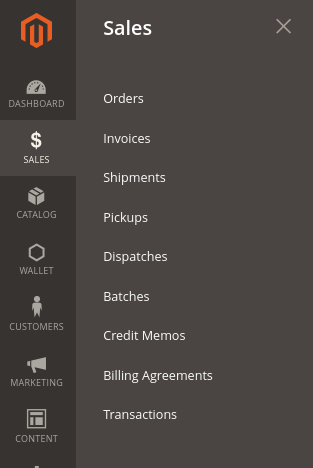
- Click Orders.
The Orders page appears as shown in the following figure:
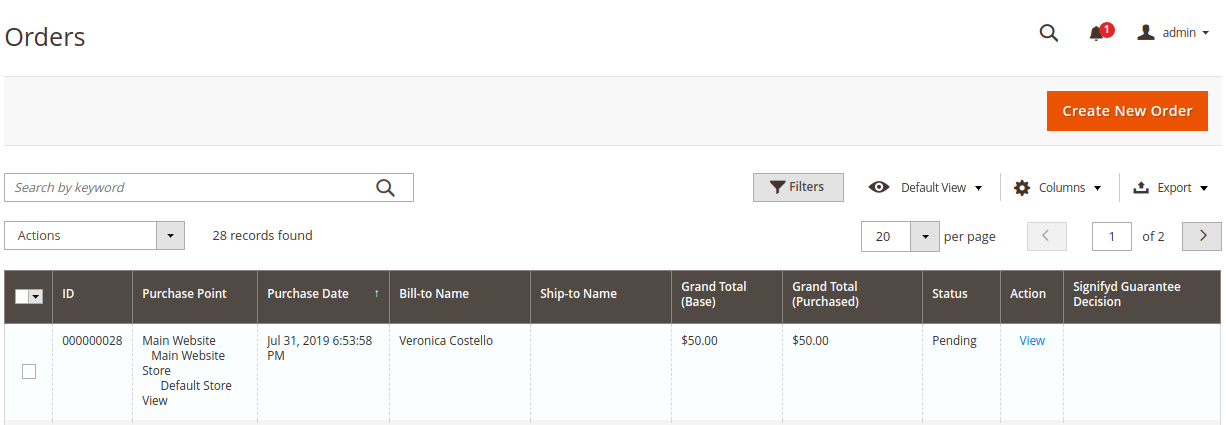
- Scroll down to the required pending order.
- In the Action column of the respective order row, click the View link.
The order page appears as shown in the following figure:
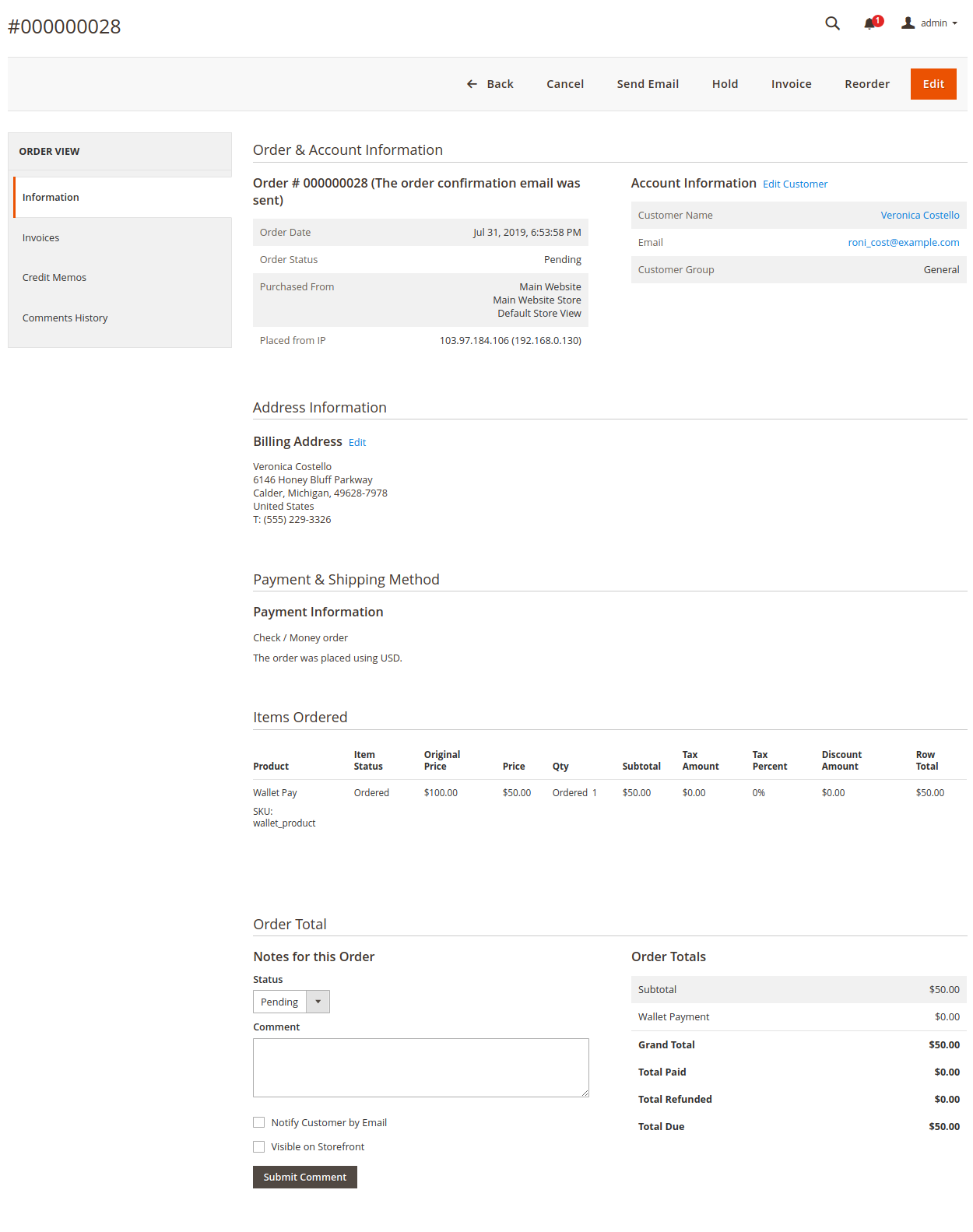
On this page, admin can view all the details and create the invoice. - On the top navigation bar, click the Invoice button.
The New Invoice page appears as shown in the following figure:
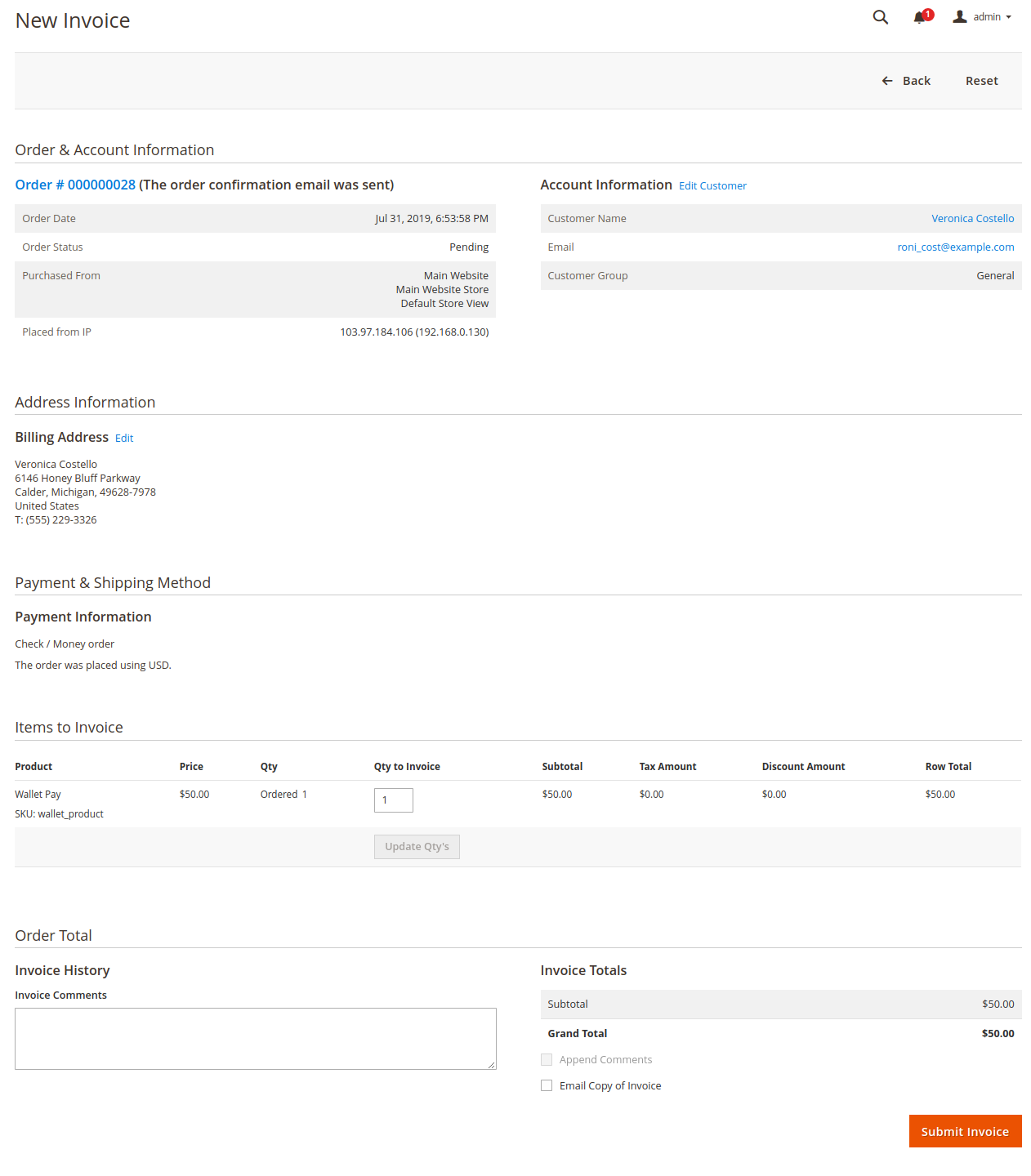
- Click the Submit Invoice button.
The invoice is created and a success message appears on the specific order page as shown in the following figure:
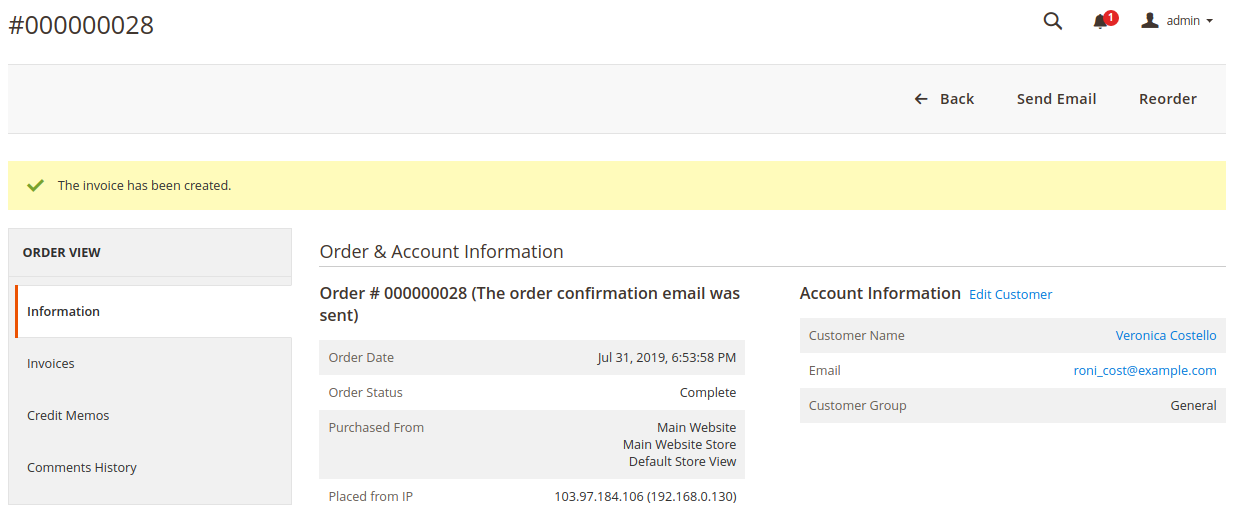
Front-end Panel
My Orders
After the admin creates the invoice, the status of the order appears as Complete.
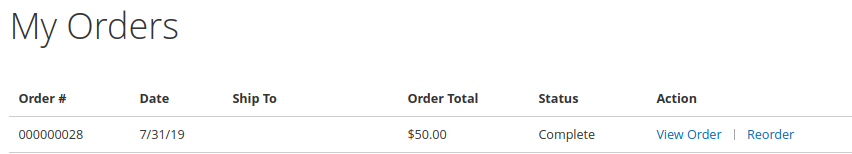
My Wallet
Only when the admin creates the invoice, the paid amount is credited in the wallet.
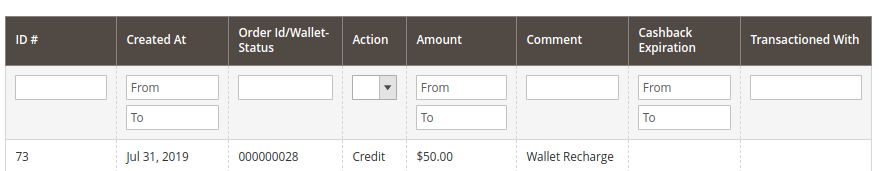
×












