
6.Credit Memo : Return Amount to Wallet ↑ Back to Top
If Admin needs to generate the Credit Memo for a customer on behalf of any order so that admin can pay the amount to the customer’s wallet using pay to wallet facility.
Process to Create a Credit Memo for an Order
- Go to the Admin panel.
- On the left navigation bar, click the SALES menu.
The menu appears as shown in the following figure:
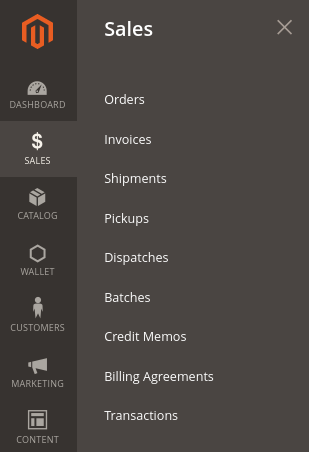
- Click Orders.
The Orders page appears as shown in the following figure:
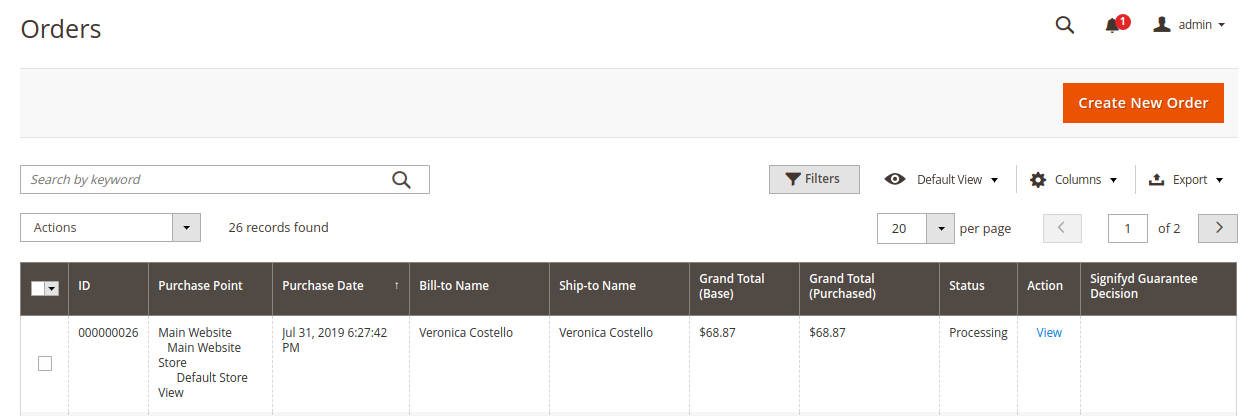
- Scroll down to the required complete order.
- In the Action column of the respective order row, click the View link.
The order page appears as shown in the following figure:
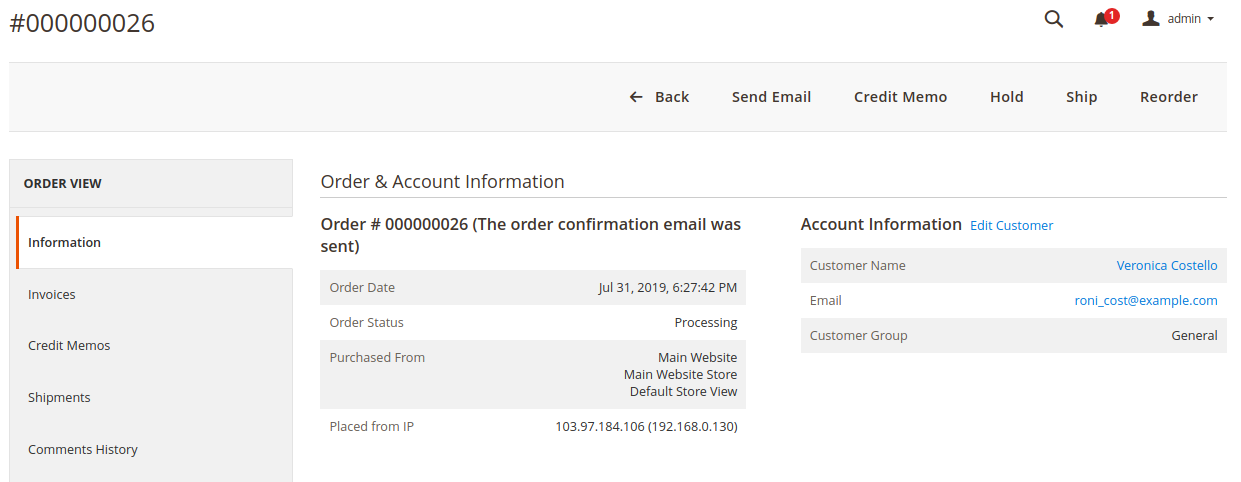
- On the top navigation bar, click the Credit Memo button.
The New Memo page appears as shown in the following figure:
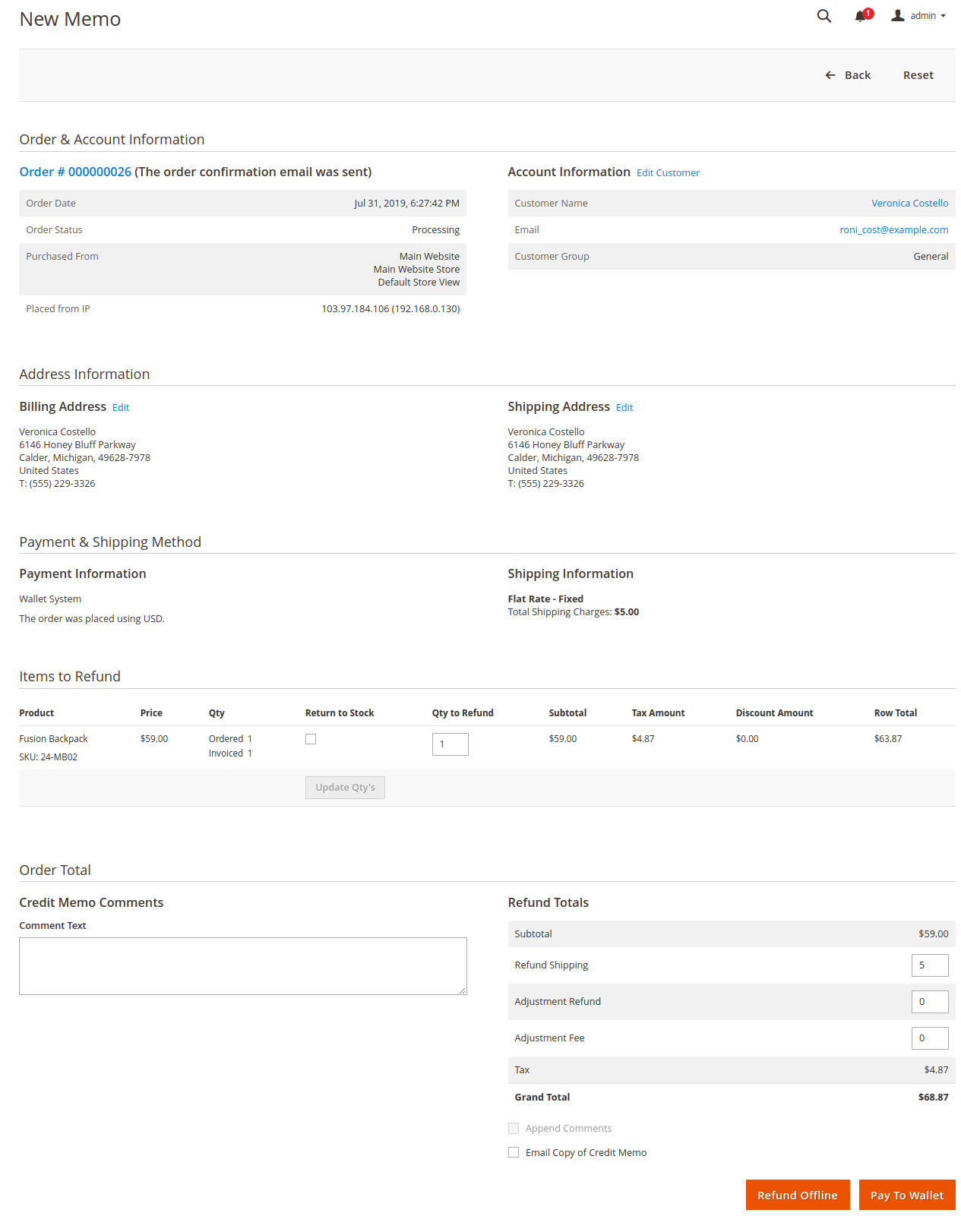
- Click the Pay To Wallet button.
The credit memo is created and a success message appears.
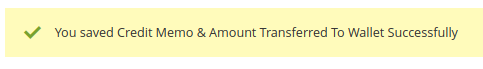
×












