
3.4.Add A Virtual Product ↑ Back to Top
Vendors can use the Magento 2 Virtual product feature to add a virtual (non touchable) item. For example, an insurance, a reservation, an extra product guarantee, and so on.
To add a virtual product
- Go to the Vendor Panel.
- On the left navigation bar, click the New Product menu.
The menu appears as shown in the following figure:
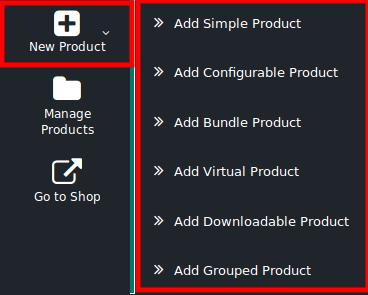
- Click Add Virtual Product.
The page appears as shown in the following figure:
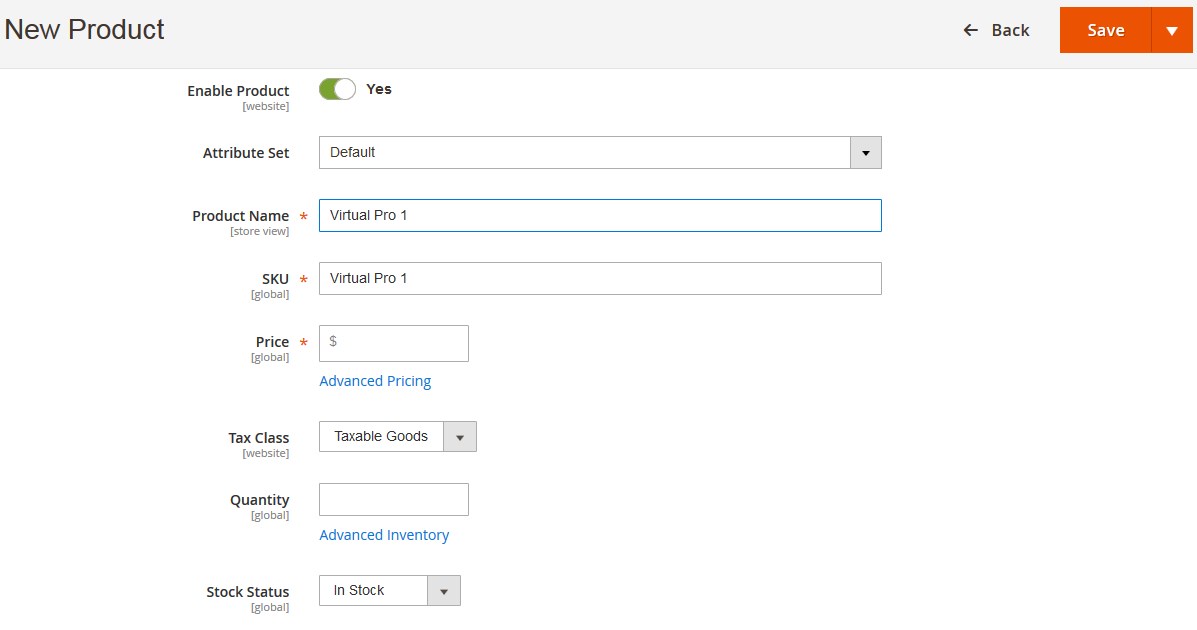
- Follow the similar procedure as followed To add a simple product.
×












