
5.Manage Linio Categories ↑ Back to Top
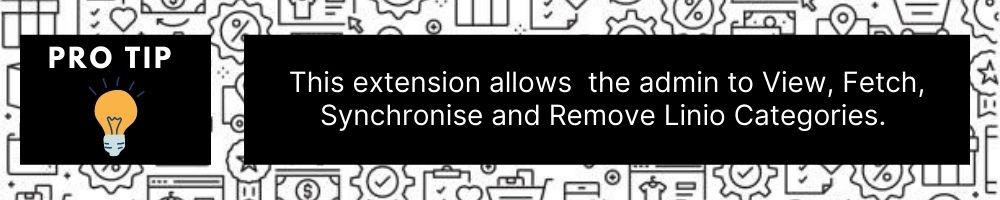
To manage Linio Categories,
- Go to the Magento Admin panel.
- On the left navigation bar, click the Linio Integration menu.
The menu appears as shown in the following figure:

- Click on Categories.
The Linio Categories page appears as shown below:

- Now in order to sync the Linio categories with your Magento 2 store categories, click on Sync Categories Button on the top.
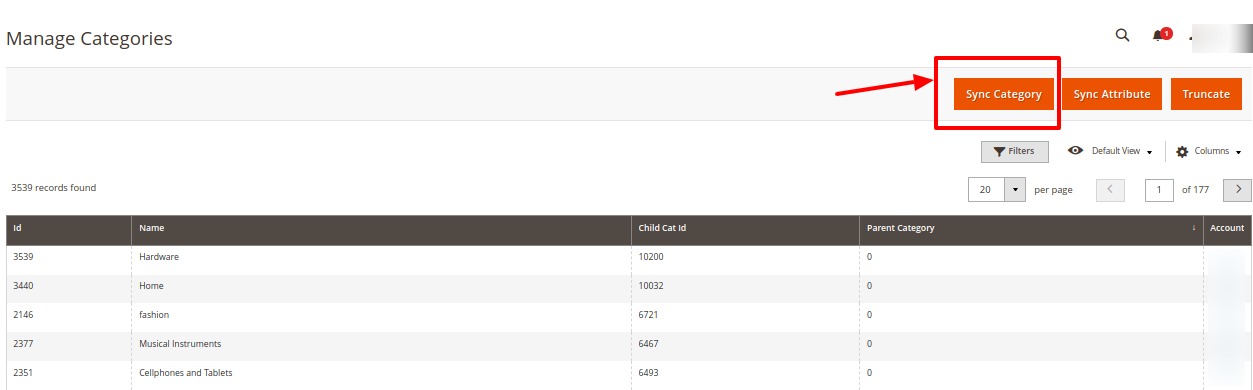
- Now Click on the Sync Attributes button, which will import and synchronize all the Linio attributes into your Magento 2 store:
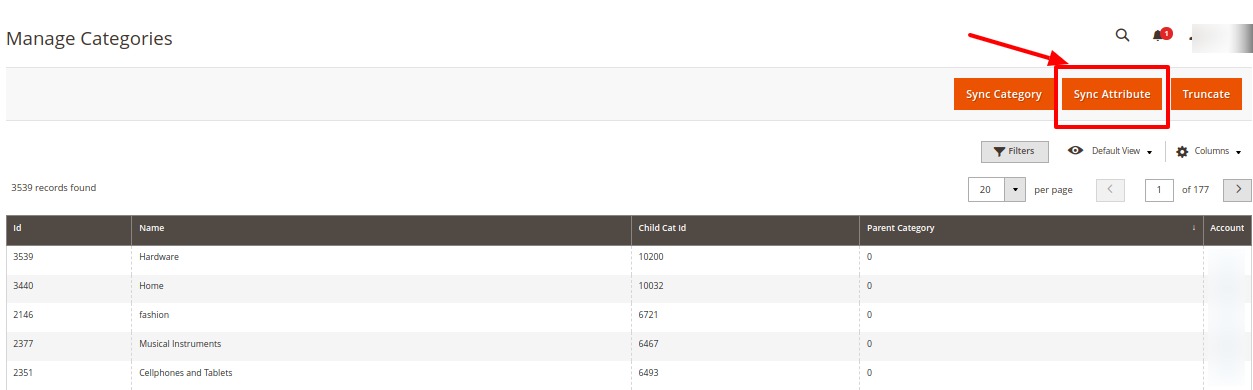
- The Linio categories and Attributes start getting reflected in your Magento panel.
- If you wish to remove the previous categories or make amends, Click on the Truncate Button in the top right corner:
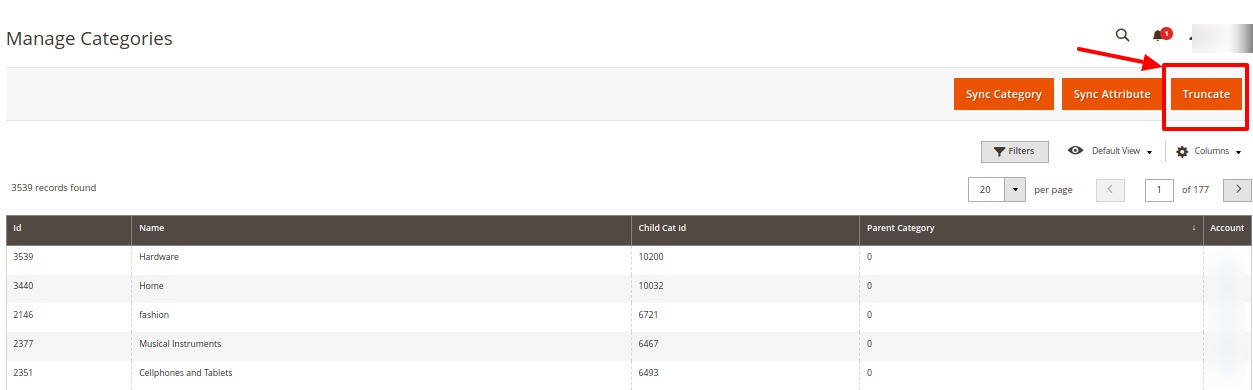
All the previous categories will get removed.
×












