
3.Lazada Configuration Settings ↑ Back to Top
After the merchant is done with the successful installation of Magento 2 store extension, the Lazada Product Importer menu can be seen on the left navigation bar of the admin panel.
Now after the merchant has created a seller account in the Lazada seller panel and it is approved by Lazada, the merchant gets the API credentials from Lazada. After successful login to the panel, the admin needs to go through the following steps to set up the configuration.
- Go to the Magento 2 Admin panel.
- On the left navigation bar, click the Lazada Product Importer menu.
- The menu appears as shown in the following figure:
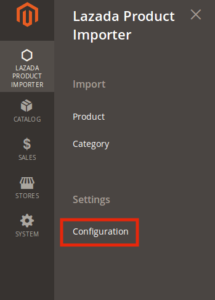
Now click on configuration and you will be navigated to the segment we will discuss in the next section.
×












