- Overview
- Lazada Integration for Magento 2 Extension Installation
- Lazada Configuration Settings
- Manage Apps
- View Lazada Category Details
- View Lazada Category Attributes Details
- Manage Lazada Profiles
- Lazada Product Listing
- Lazada Feeds
- Manage Lazada Orders
- View Failed Lazada Orders
- Lazada Cron Details
- Knowledge base
- Help and Support

8.1.View/Edit the Lazada Products ↑ Back to Top
To edit and view the product
- Go to the Magento 2 Admin panel.
- On the left navigation bar, click the LAZADA INTEGRATION menu.
The menu appears as shown in the following figure:
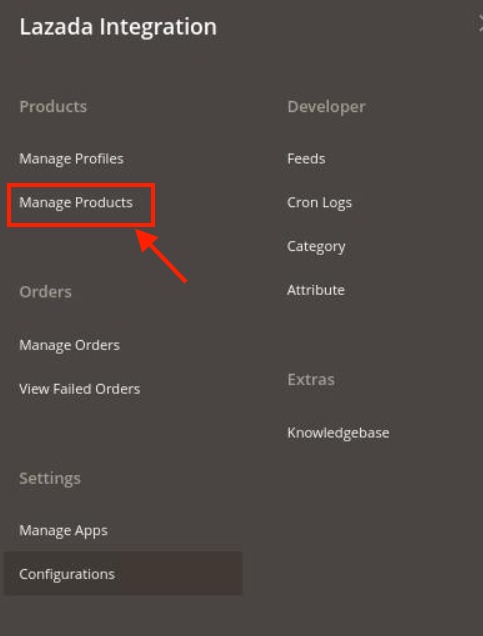
- Click on Product Listing.
The Lazada Product Listing page appears as shown in the following figure: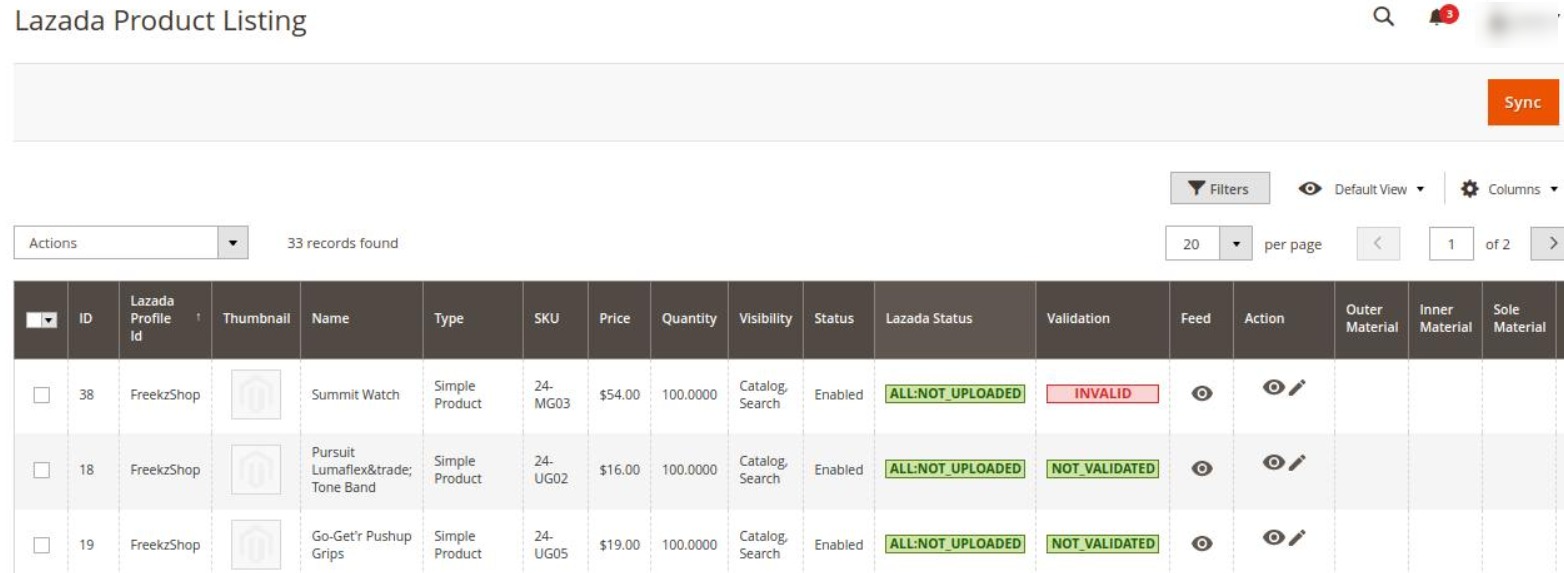
- To view the products of the profiles not visible in the grid, click on the Sync button. The orders will be fetched manually.
If there are no products assined in the products then none products will be syned and message will pop as shown below:
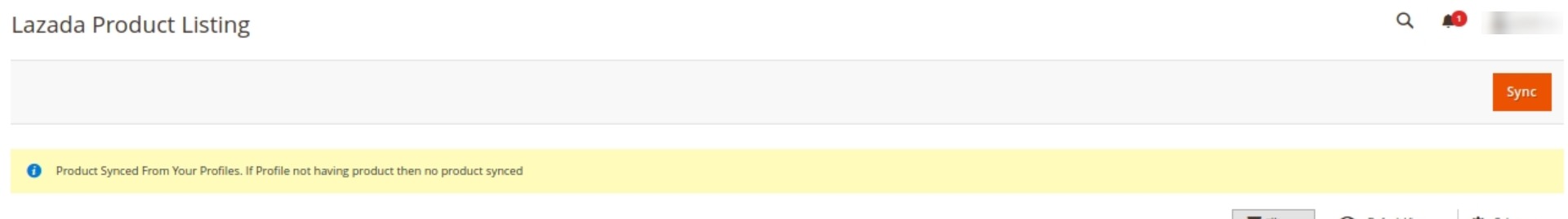
- Scroll down to the required product row.
- In the Action column of the respective row, click the Edit icon.
The product editing page appears. - Scroll down to the Lazada tab, and then click the tab.
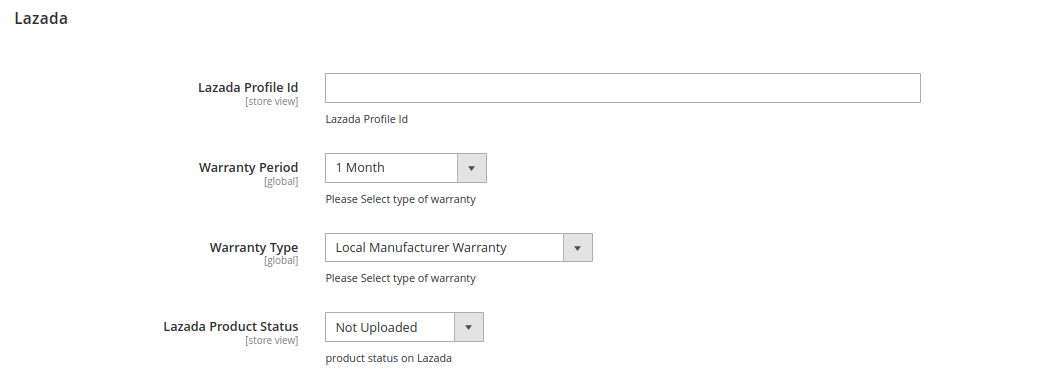
- Enter the required information, and then click the Save button.
The changes are saved and the success message appears on the Lazada Product Listing page.
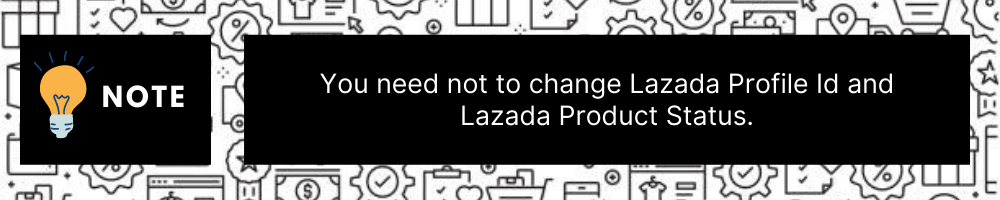
- To view the product feed, click on the View button under the Feeds.
The product feed will be displayed.
×












