
6.2.To use Mass Action for Products ↑ Back to Top
To use the actions for the products.
- Go to the Magento Admin panel.
- On the top navigation bar, click the Kaufland Integration menu.
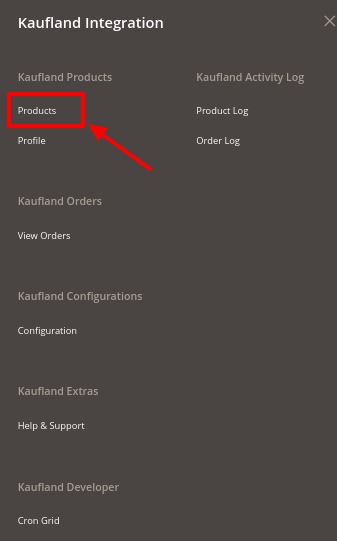
- Click on Product Manager.
The following window will appear:
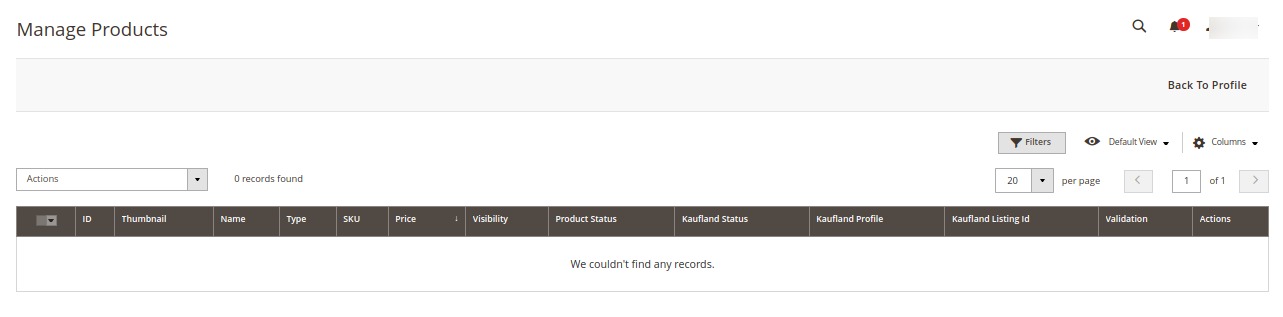
- Select the checkboxes respective to the products you want to apply actions.
- In the Action Column select a respective option from the drop-down.
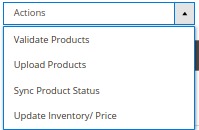
- A confirmation message appears. Click on OK.
- If the product is uploaded successfully, then the success message appears on the top of the page.
- If there is an error, then the error message appears on the top of the page.
×












