
7.Fetch Kaufland Orders ↑ Back to Top
The user can fetch all the order details from Kaufland. Also, later on, can proceed further for shipment.
To fetch Kaufland Orders
- Go to the Magento Admin panel.
- Click on the Kaufland Integration menu.
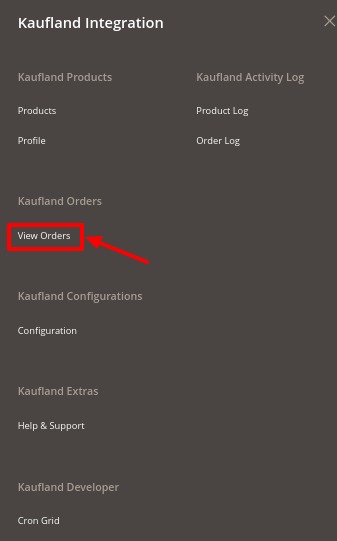
- Click on View Orders.
The Kaufland Orders page appears as shown in the following figure:
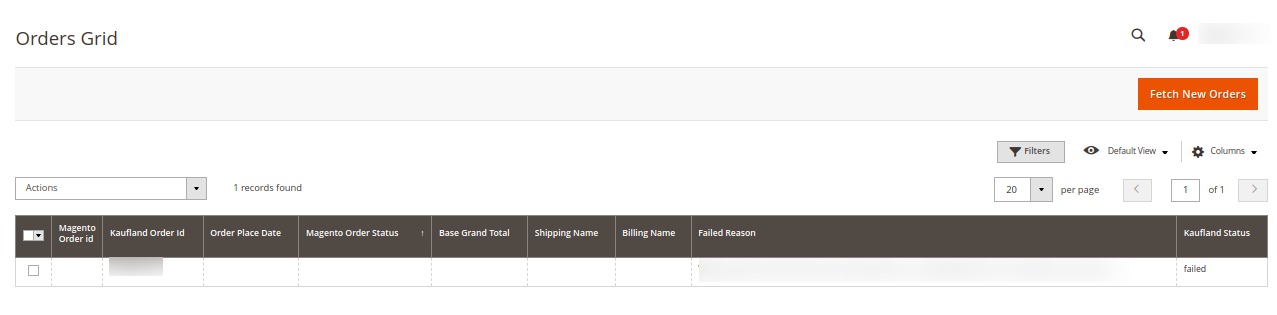
- Click the Fetch New Orders button.
- If the order is imported successfully, a success message appears like this:
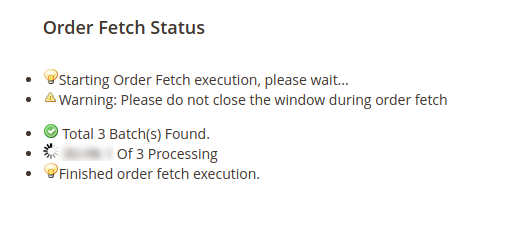
- As we click on the Action menu , the drop down box opens up with three functionalities, which are mentioned below:
1. Sync Order Status: This section is designated for syncing of order status. There are three categories of order status :
• Progress : This status means that the order has been submitted to order management , and has accepted for fulfillment.
• Complete : This status is given when the order has been processed, authorized and shipped.
• Cancel : This status is given when the order has been manually voided.
2. Order Fulfilment : Order Fulfilment status shows that the order is either is in the processing stage or awaits shipment process.
3. Delete Order: This status is indicative of the fact that your order has been deleted
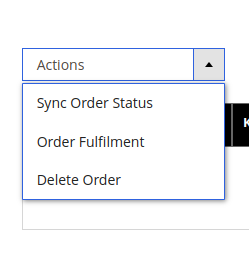
Notes:
- Orders are automatically imported through CRON every 10 minutes.
- Whenever the latest orders are imported from Kaufland, a Notification appears in the notification area of the Admin panel for those orders and they are Auto-Acknowledged as soon as they are imported into the Magento admin panel.
- Order is auto-rejected on Kaufland in the following conditions:
- When Kaufland Product SKU does not exist in Magento store.
- When Product is Out of Stock in Magento store.
- When a product is disabled in the Magento store.











