- Overview
- Installation of Extension
- Jet Configuration Settings
- Use Extension With Test API Mode
- Importing Jet Categories and Mapping them With Magento Categories
- Fill Required Product Information
- Selected Product Upload
- Bulk Product Upload
- Selected Product Archive
- Bulk Product Archive
- Selected Product Unarchive
- Bulk Product Unarchive
- Attribute Mapping In Jet Integration
- Add Shipping Exception
- Add Return Exception
- Check Rejected Upload Files
- Import and Acknowledge Order
- Shipment of an Order
- Shipment and Cancellation of Jet Orders
- Failed Jet Orders
- Fetch and Submit Return
- Jet Refund
- Base Knowledge
- Cron Status
- Help and Support

9.Selected Product Archive ↑ Back to Top
Jet.com provides the ability to close the uploaded product. If a merchant wants to close his uploaded product at any time after successful upload, then it can be easily done.
- Select the product from the product panel by selecting the checkbox.
- Select the archive action and click on the Submit button.
- That product will be archived successfully and its status will change to Archived.
- This product will be closed on jet.com and it will not appear on jet.com for purchase.
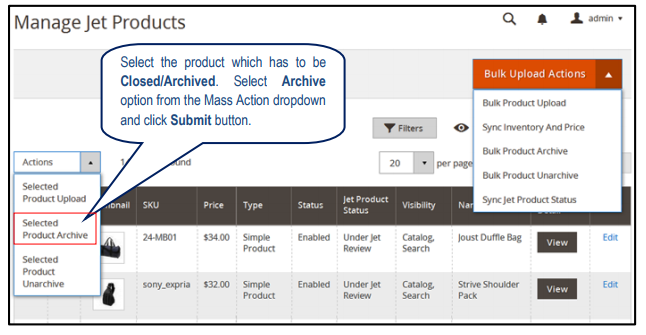
×












