- Overview
- Google Shopping Actions Integration Extension - Installation
- Retrieve API Credentials from Google Shopping Actions
- Configure your Merchant Account
- Configuration Setting
- Manage Google Shopping Actions Accounts
- Manage Google Shopping Actions Profiles
- Upload Products on Google Shopping Actions
- Fetch Google Shopping Actions Orders
- Google Shopping Actions Cron Logs
- Google Shopping Actions Activity Logs
- Product Feeds
- Help & Support

8.Upload Products on Google Shopping Actions ↑ Back to Top
To upload a single product
- Go to the Magento Admin panel.
- On the top navigation bar, click the Google Shopping Integration menu.
The menu appears as shown in the following figure:
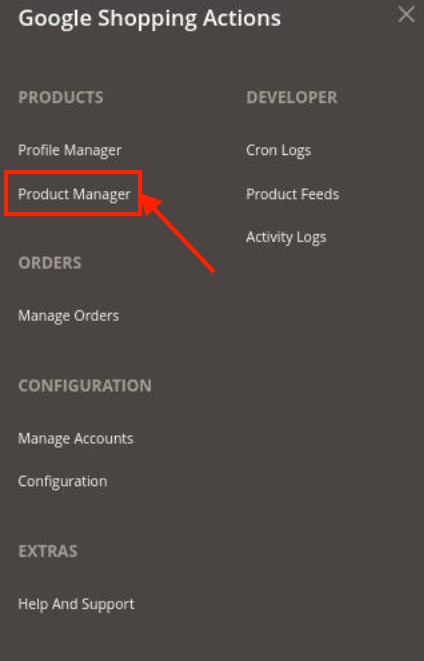
- Click on Product Manager.
The Product Manager page will appear as shown below:
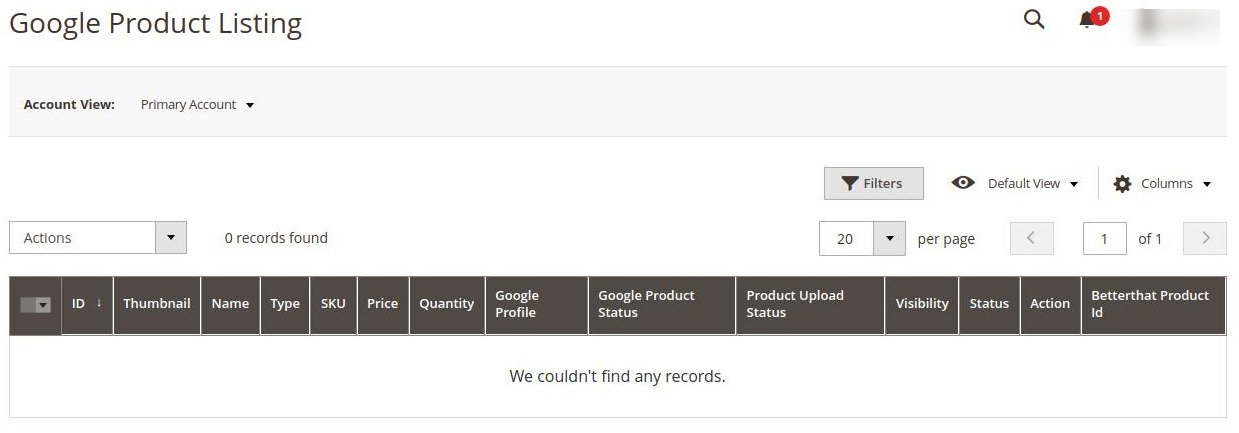
- All the products will be displayed here.
- Select the checkboxes respective to the products you want to upload
- In the Action Column select Selected Product Upload from the drop-down.
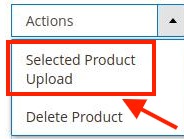
- The selected products will be uploaded.
- To delete the products, select the products you want to delete.
- In the Action Column select Delete Product from the drop-down.
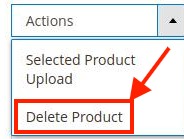
- The selected products will be deleted.
×












