- Overview
- Google Shopping Actions Integration Extension - Installation
- Retrieve API Credentials from Google Shopping Actions
- Configure your Merchant Account
- Configuration Setting
- Manage Google Shopping Actions Accounts
- Manage Google Shopping Actions Profiles
- Upload Products on Google Shopping Actions
- Fetch Google Shopping Actions Orders
- Google Shopping Actions Cron Logs
- Google Shopping Actions Activity Logs
- Product Feeds
- Help & Support

7.2.Edit the Existing Profile ↑ Back to Top
To edit the existing profile
- Go to the Magento Admin panel.
- On the top navigation bar, click the Google Shopping Integration menu.
The menu appears as shown in the following figure:
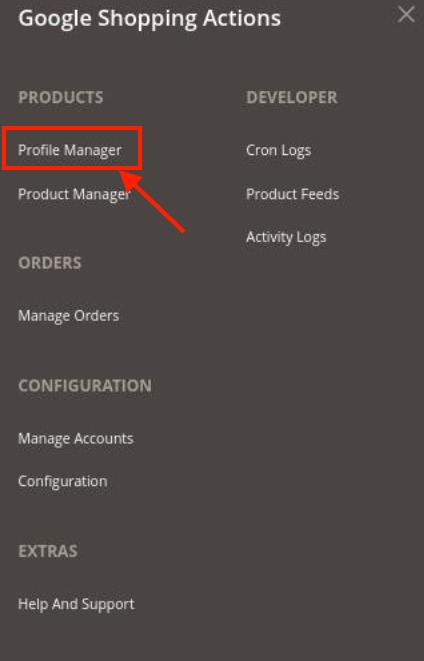
- Click the Profile Manager menu.
The Google Shopping Actions Profile Listing page appears as shown in the following figure:
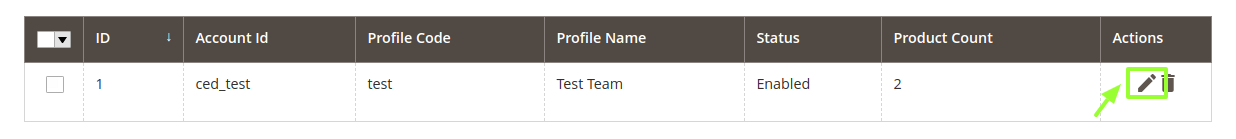
- On this page, all the available profiles are listed.
- Click the required row of the profile that the admin wants to edit and click on the Edit button.
- The Edit Profile page will open.
- Make the changes as per requirement.
- Click on the Save Profile button, all the changes will be saved to the profile.
×












