
8.Product Purchase: Customer’s End by Receiver ↑ Back to Top
The receiver could see the coupon through 2 ways:
1. Either from the email id.
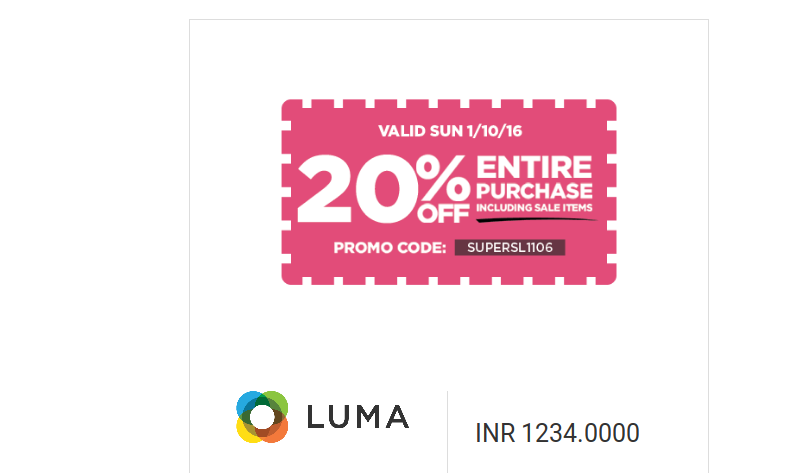
2. My account>Check Gift card values
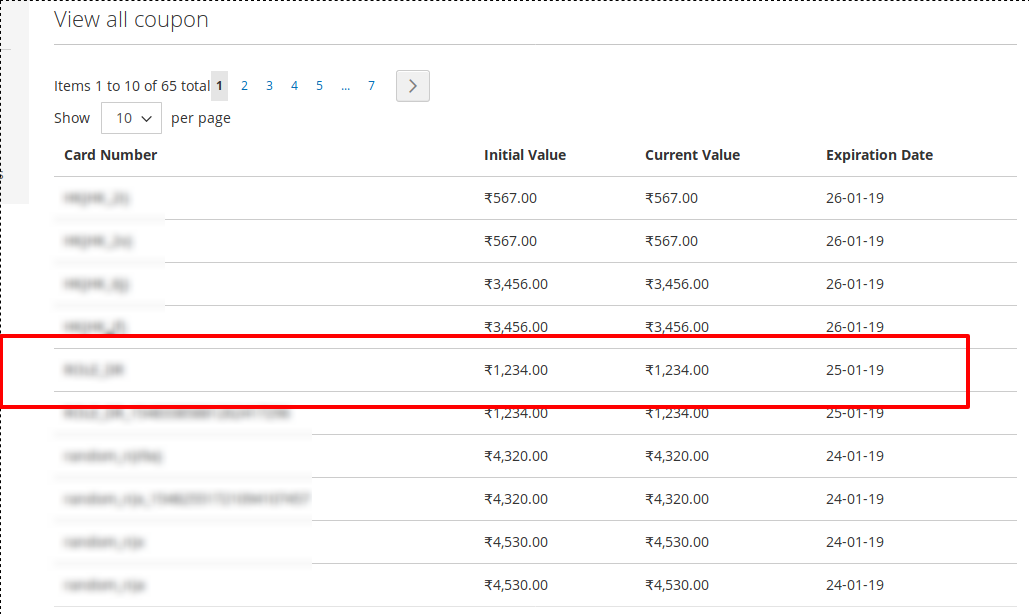
Email received by the receiver
The receiver would be getting an email, regarding the gift card. Here, the customer could see who had sent the gift card. Once we click on the gift card, the customer could see the coupons we received. Along with that customer can also see the total amount of gift card the customer received and time of expiration of the gift card.
Customer panel
Once, the customer logged in, if the customer had the gift card coupons then in order to see the gift card coupons, click on the “My accounts section”
Once, customer click on that, a customer will be directed to the My account section. Click on the “Check Gift Card Values”.
Once, the customer does so, a customer will see all the coupons that are available for the gift card. The grid shows us the following details:
Card number: This shows us the coupon code.
Initial value: This shows us the original value in the coupon code.
Current value: This shows us the actual value in the coupon code.
Expiration date: This shows us when the coupon code is getting expired.
Purchasing the product
Select any product that the customer wants to purchase. Once customer does so, then select to “add to cart” button.
Note: The gift card could be applied to only those product for which “Gift card Checkout Allowed” is enabled.
Now, click on the card button present at the top right corner.
Click on the “Proceed to checkout” button. Once, we click we will be taken to the page, where we need to select the shipping address and the shipping method.
Select the shipping address and shipping method as per the customer choice and click on the “Next” button.
Once we do so, we will be directed to the Payment method page. From the list of payment method choose the payment as per the convenience of the customer
After that, click on “Apply gift coupon” field. Enter the coupon code if a customer has it and click on “Apply gift Coupon”. If the coupon code is valid and has the amount, a success message would generate as “Success: Your coupon was successfully applied”. If we have the discount code, we can apply that also.
Note: Either the discount code is applied or gift card coupon is applied.
If we look at the “Order Summary” present at the right corner, we could see:
1 Cart subtotal: The total amount in the card
2 Card discount: If card discount is applied we could see that
3 Gift discount: The gift discount that is applied to cart
4 Shipping: Shipping amount that is needed to be applied
5 Order total: (Card subtotal+Shipping)-(Giftcart code/Discount code)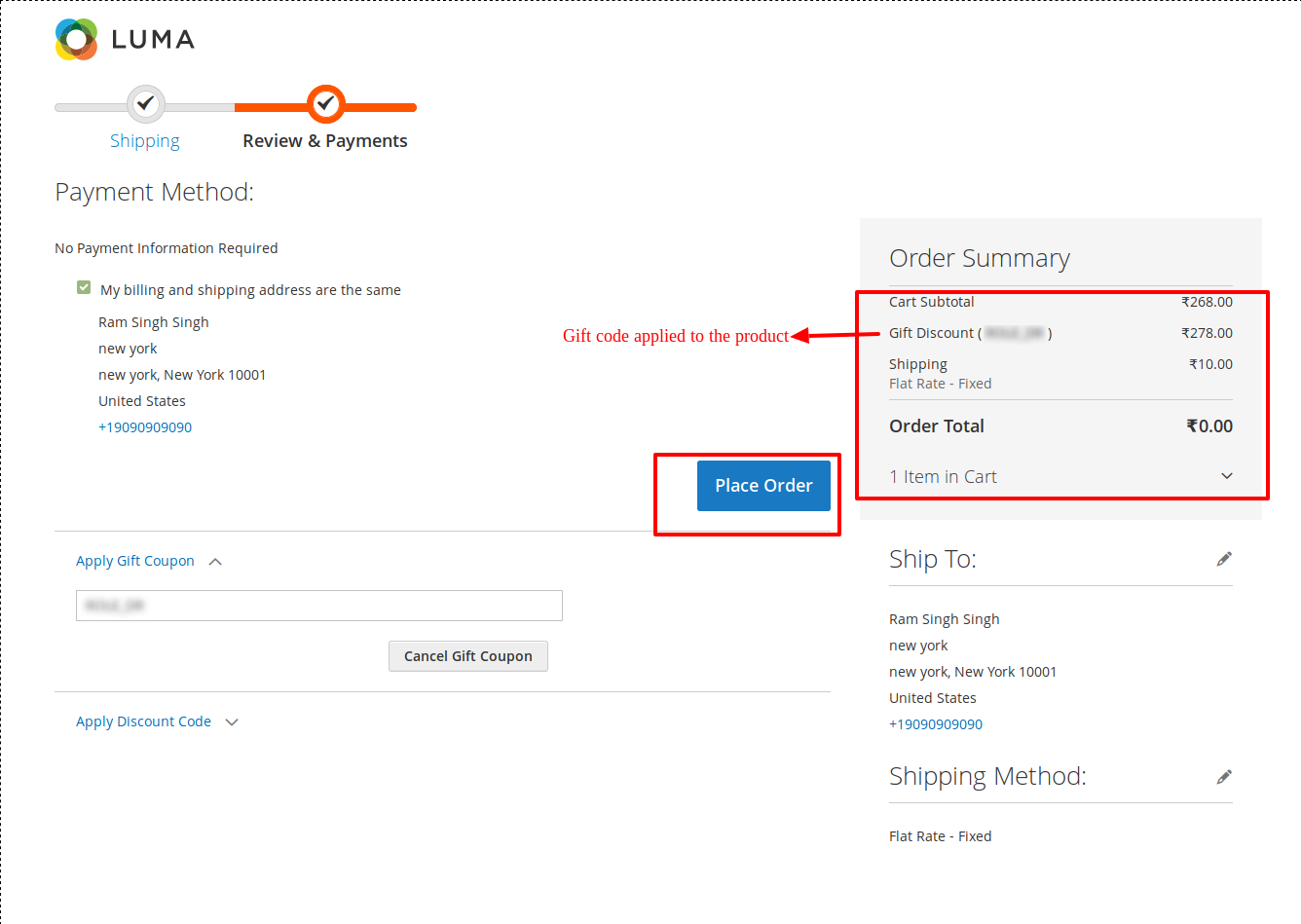
Once, we do so, click on “Place Order” button.
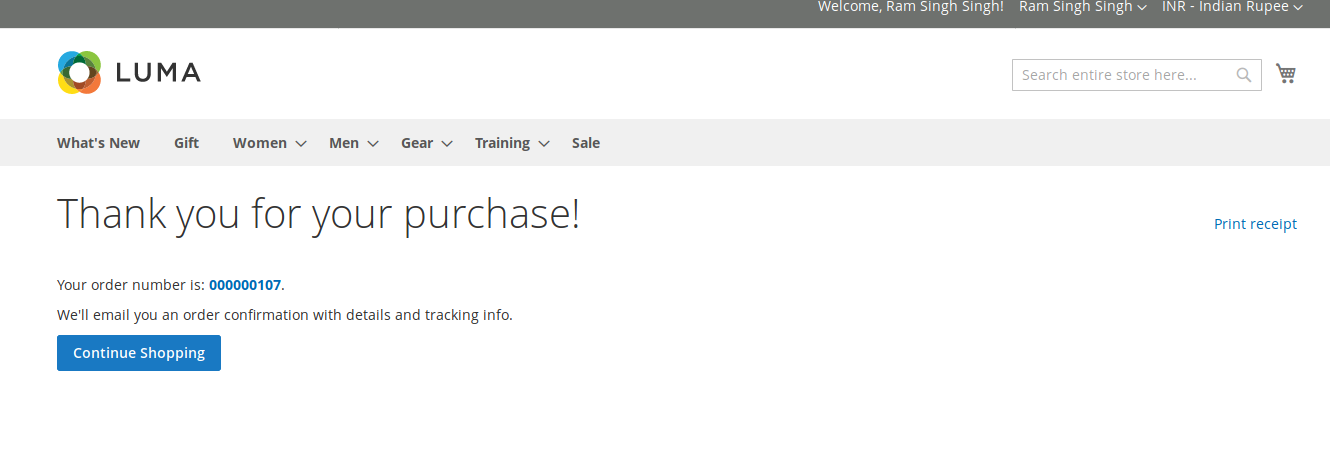
On clicking so, we will be taken to the success page where we see the message as “Thank you for your purchase!”
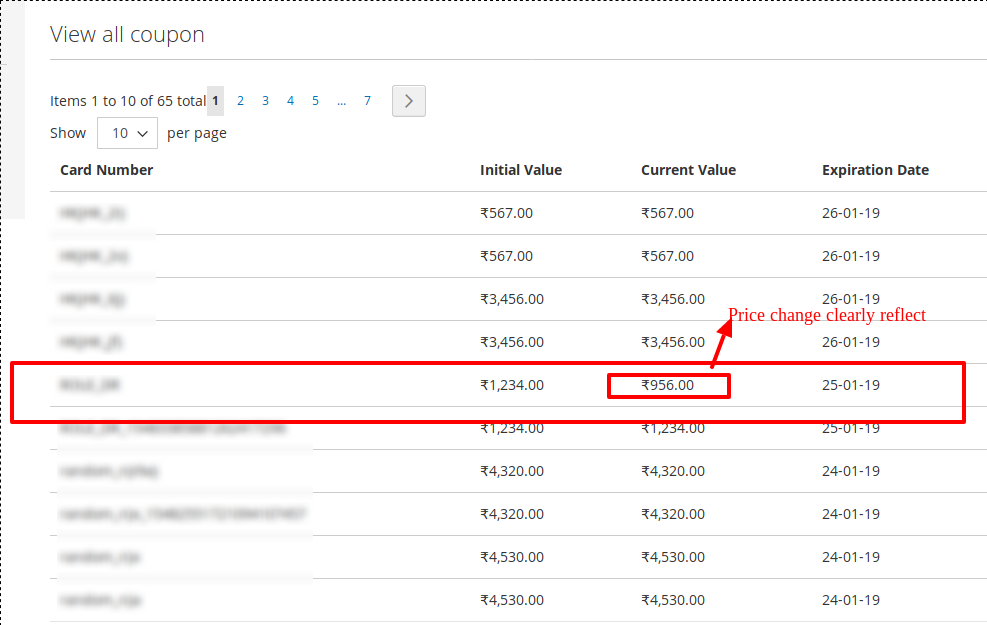
The coupon price, change when we apply the coupon code for the product purchase.











