
3.Account Settings ↑ Back to Top
To manage accounts
- Go to the Magento 2 Admin panel.
- On the left navigation bar, click the FYNDIQ INTEGRATION menu.
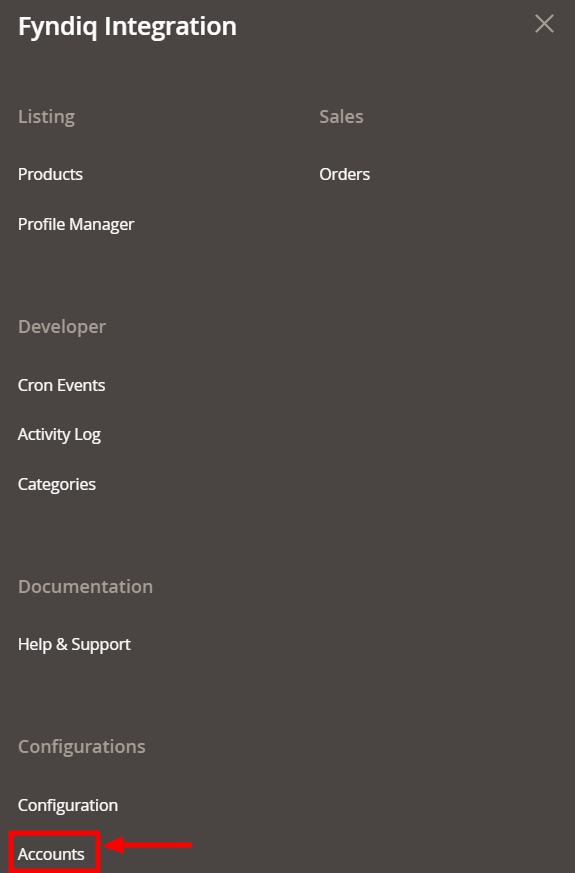
- Click on Accounts.
The Account page appears as shown below:
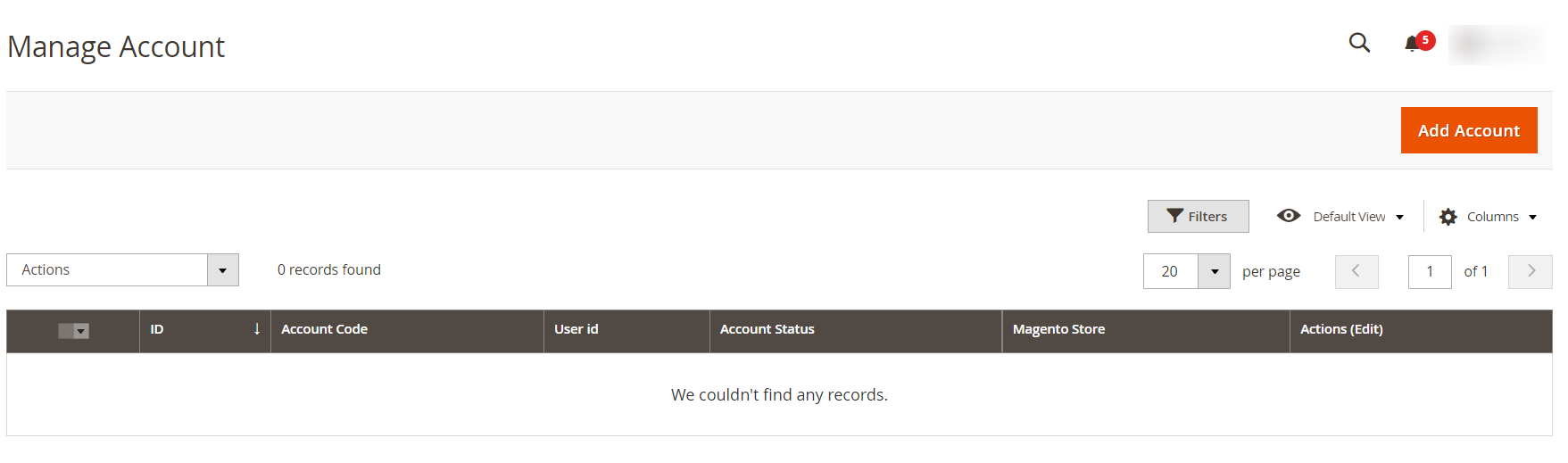
- To add a new account click on Add Account. The new account page appears as shown below:
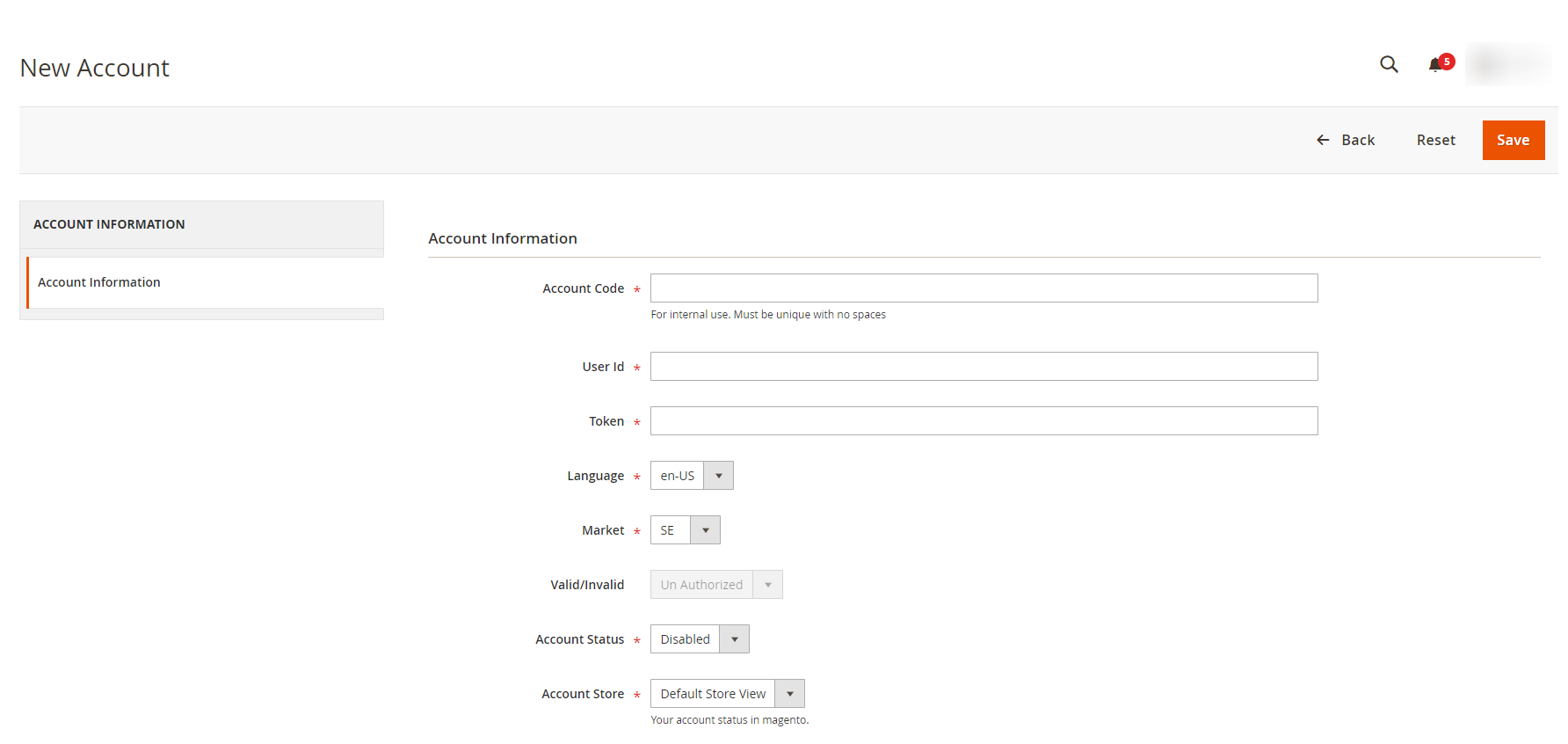
- In Account Code, enter the unique code for the account.
- In User Id, enter the Fyndiq User Id.
- In Token, enter the fetched token on the Fyndiq panel.
- In Language, select the language.
- In Market, select the market.
- In Valid/Invalid, if the details are valid it will display as authorized and if it is invalid then it will be unauthorized.
- In Account Status, select Enable if you want to enable the account status.
- In Account Store, select the store view.
×












