
4.1.Adding Event Facilities ↑ Back to Top
There is Various facility that can be provided in the event to occur, therefore admin can various custom facilities created for his store. These facilities can be selected as required at the time of creating the event.
Example : Dinner / Lunch, Accomodation, Event Document Copy, etc.
To add the Facility for an event, an admin needs to navigate to Booking < Facilities form the admin panel.
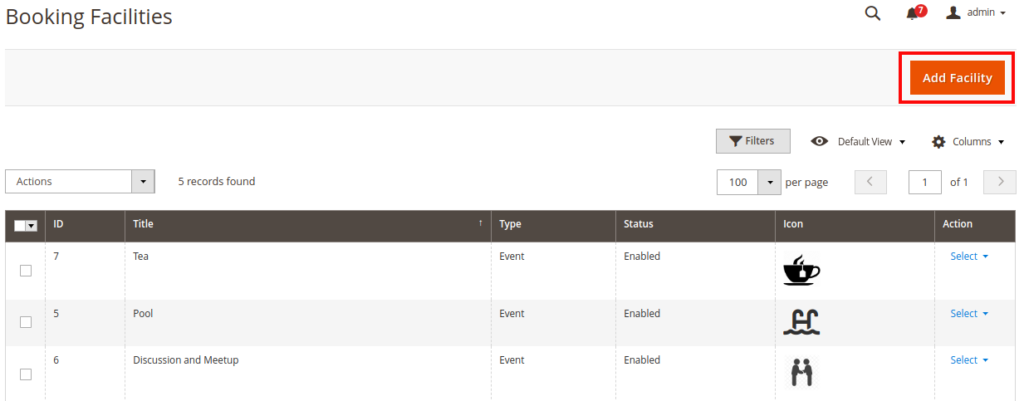
To add the new facility click on “Add Facility”
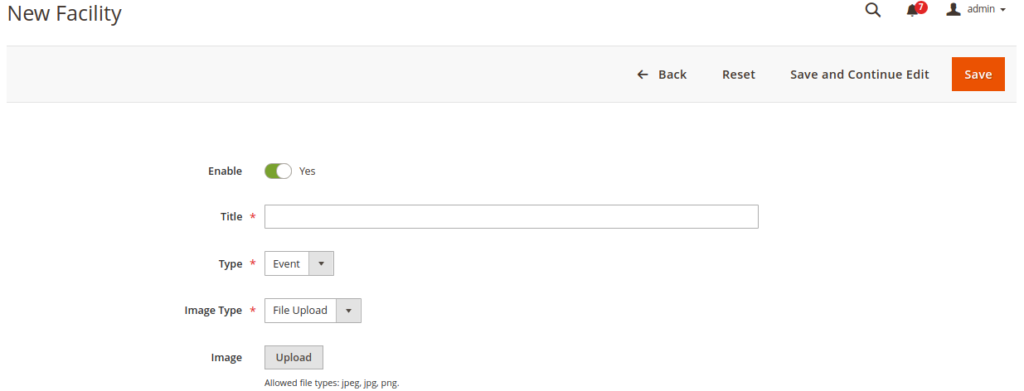
By filling up the details, admin can create the facilities, and this facility will be added to the event product type when created.
×












