
6.1.Upload Selected Products ↑ Back to Top
To upload selected products,
- Go to the Admin panel.
- On the left navigation bar, click the EBAY INTEGRATION menu.
The menu appears as shown in the following figure:
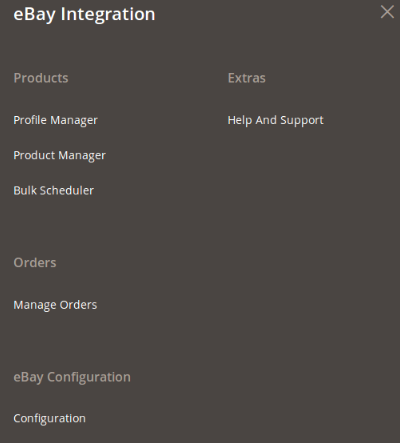
- Click Product Manager.
The eBay Product Listing page appears as shown in the following figure:
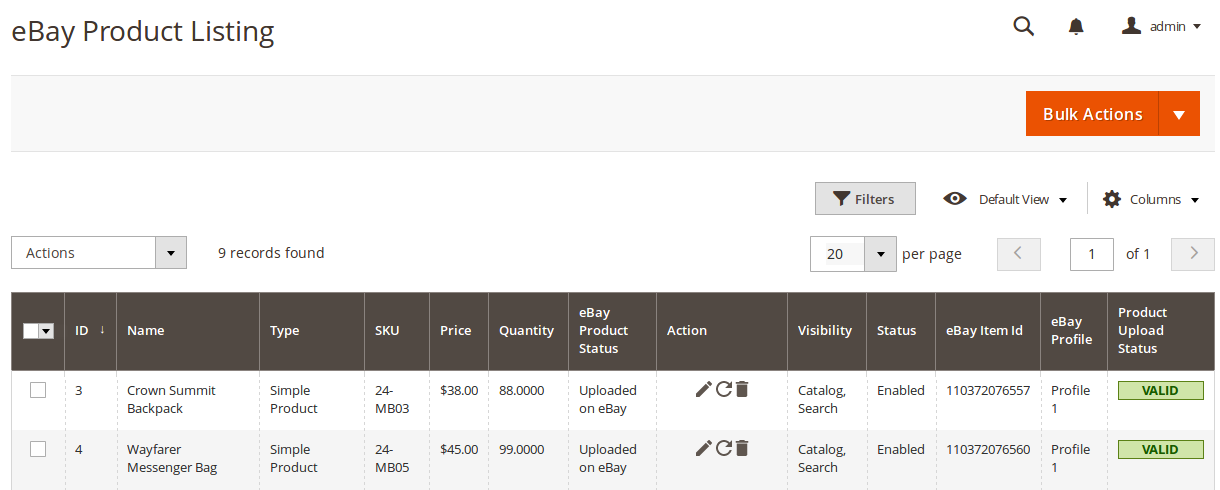
- Select the check boxes associated with the required products that the admin wants to upload.
- Click the Arrow button next to the Actions list, and then click Selected Product Upload.
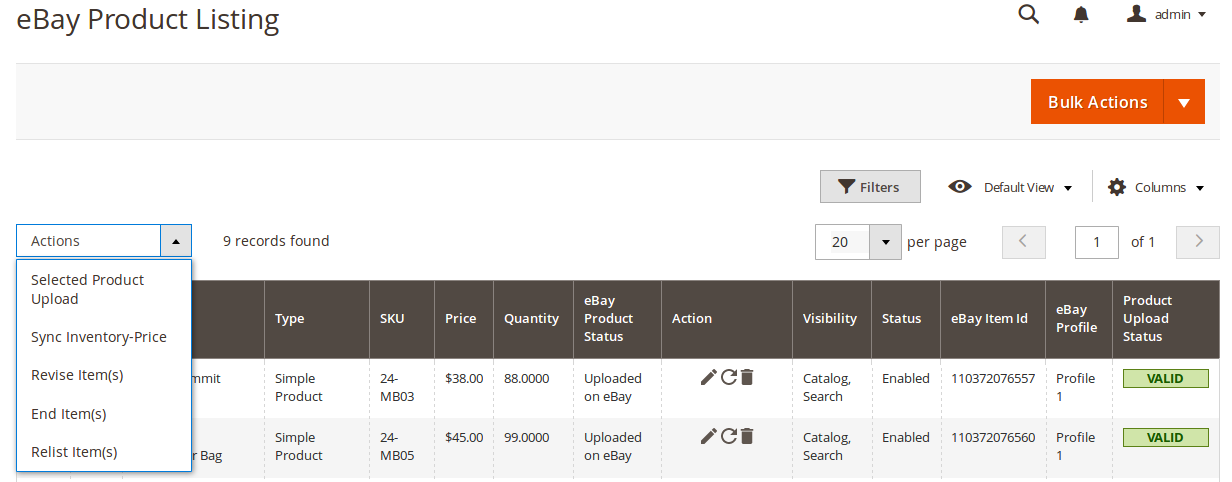
A Confirmation dialog box appears as shown in the following figure:

- Click the OK button.
If the products are valid, then only the selected products are uploaded on eBay. Otherwise, an error message appears for the specific products that are not valid.
×













Leave a Reply
You must be logged in to post a comment.