
8.Activity Logs ↑ Back to Top
To view eBay Log Grid,
- Go to the Admin panel.
- On the left navigation bar, click the eBay Integration menu, and then click Activity Logs.
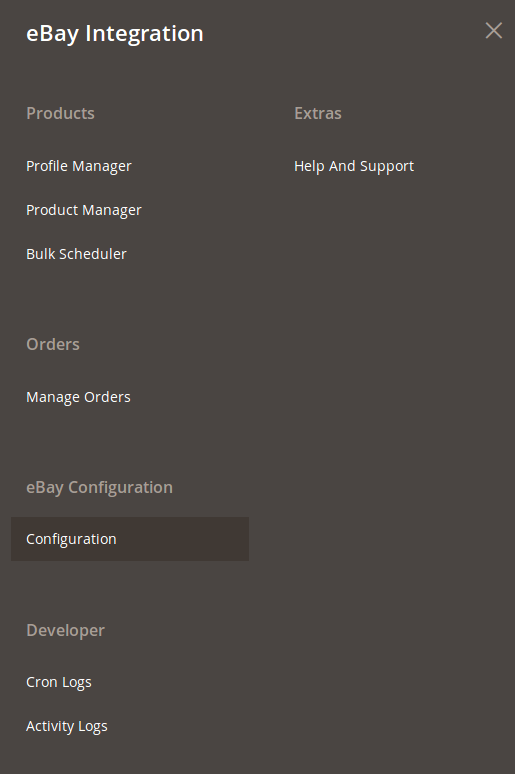
The eBay Log Grid page appears as shown in the following figure:
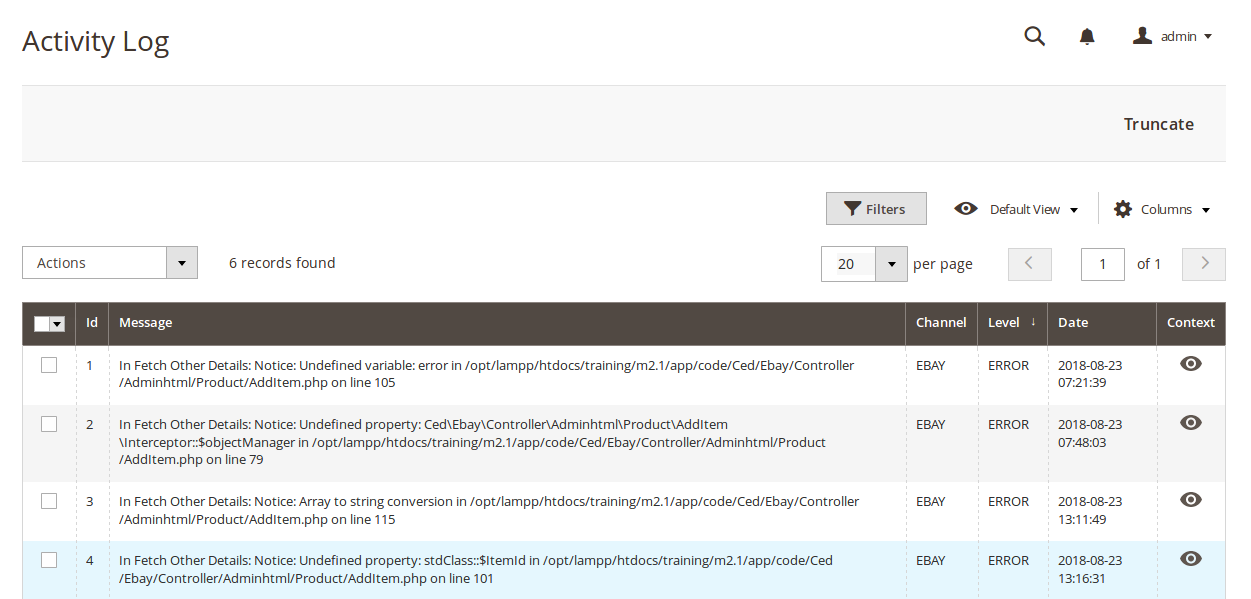
To delete the selected logs,
- Select the logs you want to delete.
- Click Actions on the top left side of the page.
- Click Delete Records.
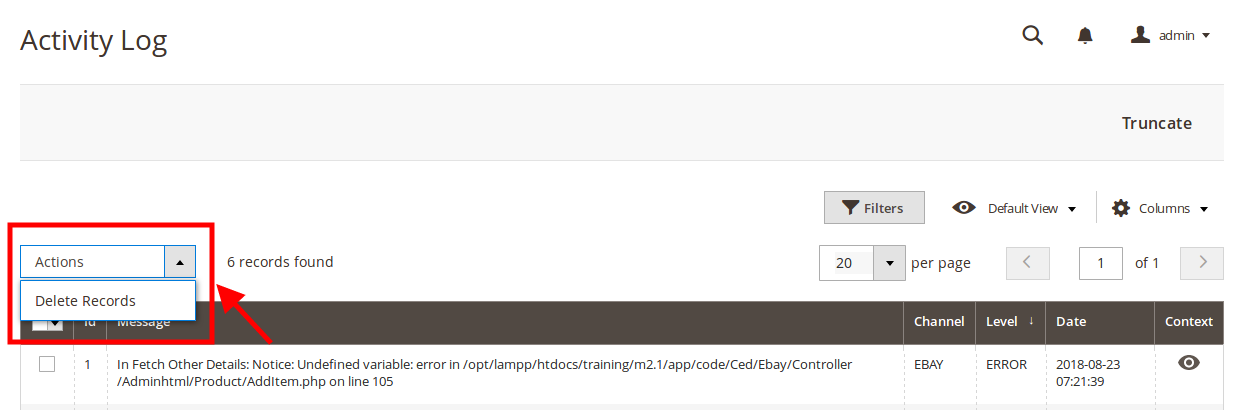
- Selected logs will be deleted.
To truncate the logs,
- Click the Truncate button on the top right side of the page.
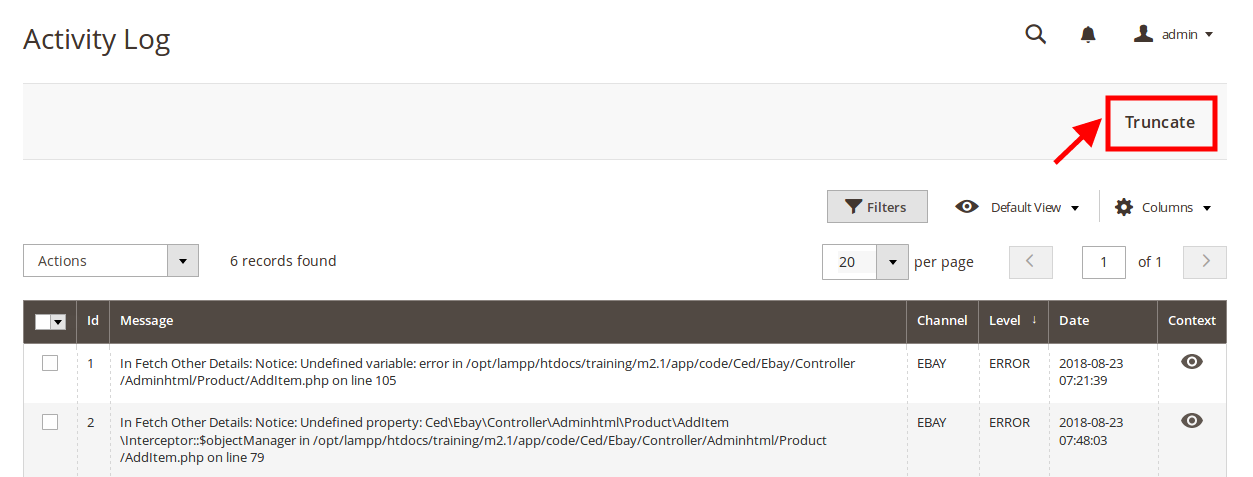
- All the logs will be cleared.
×













Leave a Reply
You must be logged in to post a comment.