- Overview
- Installation of BestBuy Integration Extension
- Retrieve API Credentials from the BestBuy Seller Account
- BestBuy Configuration
- Manage BestBuy Profiles
- BestBuy Product Listing
- Manage BestBuy Orders
- BestBuy Feeds
- BestBuy Cron Details
- View BestBuy Category Details
- View BestBuy Attributes Details
- BestBuy Help and Support

3.Retrieve API Credentials from the BestBuy Seller Account ↑ Back to Top
Once the extension is successfully installed in the Magento 2 store, the BESTBUY INTEGRATION menu appears on the left navigation bar of the Admin Panel. The store owner has to fill the retrieved API Key value in the respective field displayed on the BestBuy Configuration page of the admin panel.
To retrieve the API Key from the BestBuy Seller Account
- Go to the https://bby-dev.mirakl.net/login link.
The Login page appears as shown in the following figure:
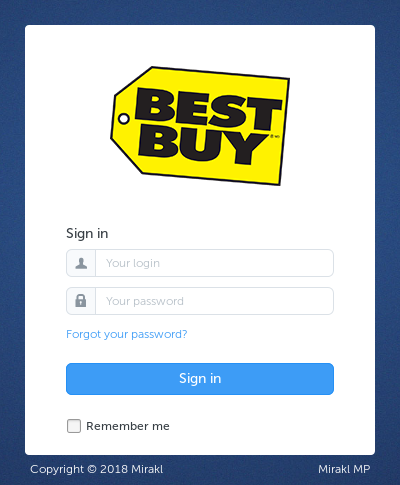
- Enter the login credentials, and then click the Sign In button.
The page appears as shown in the following figure:
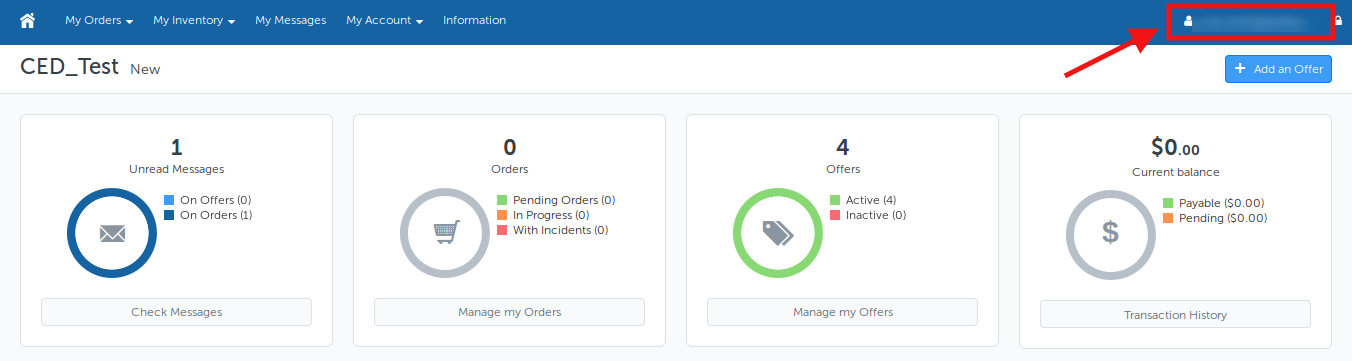
- Click the user-name as highlighted in the figure above.
The page appears as shown in the following figure:
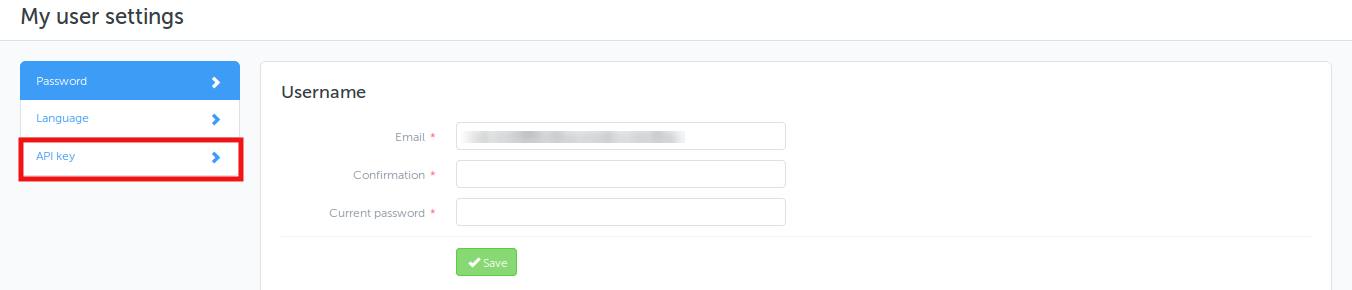
- Now click on API Key as highlighted in the image above. The section will appears as:
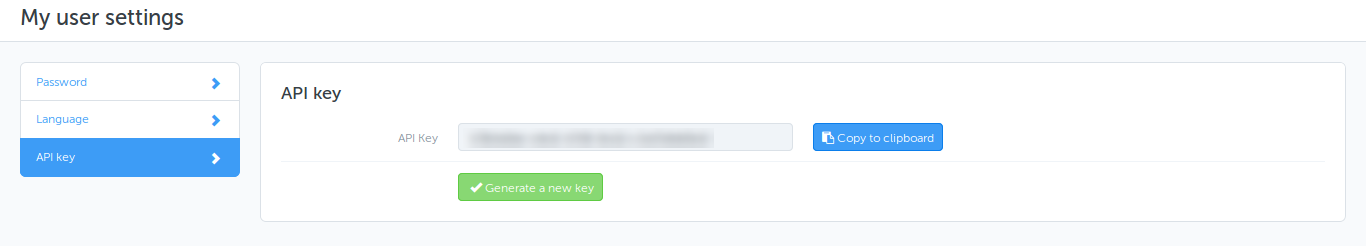
- From here,you may copy the API Key or Generate a new key by clicking on the buttons for the same. Use the key present in the box while doing configuration as will be shown in the next section.
×












