- Overview
- Product Description
- Installation Process
- Install the Downloaded Product
- Configuration Setting
- Adding Booking Facilities
- Appointment Booking Dashboard (Admin Panel)
- Creating Appointment Booking Product
- Booking Order
- Appointment Booking Landing Page : Fronted Store
- Booking Product Page : Frontend User
- Support

7.Appointment Booking Dashboard (Admin Panel) ↑ Back to Top
To view all the analytics and status of sales that are brought for the Appointment by the customer are there displayed on a different specific dashboard for admin.
From your Dashboard admin have the ability to view a snapshot of your total bookings, total sales, total booking country wise, booking statistics (week, month or year wise) and recent activity on your associated bookable products. Along with this admin get a Displayed calendar where all the Appointment Booking Order is scheduled with dates as per the Appointments Received.
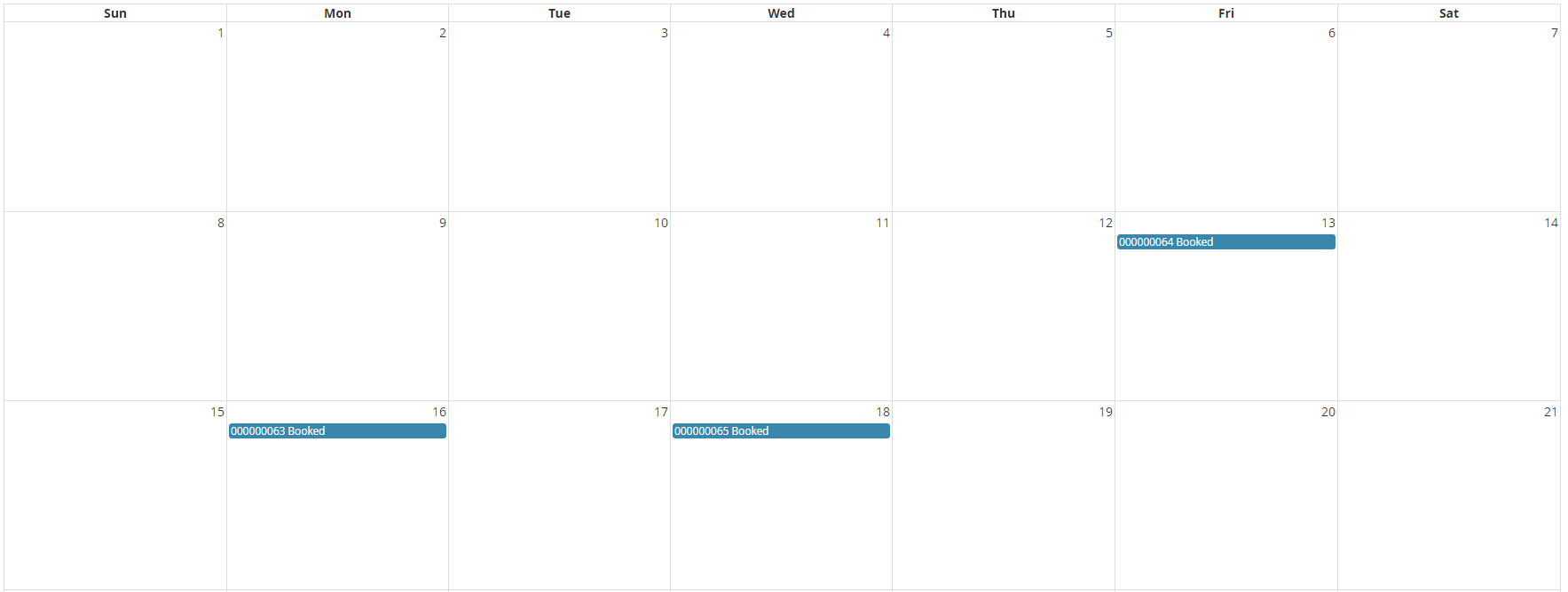
×













Leave a Reply
You must be logged in to post a comment.