- Overview
- Product Description
- Installation Process
- Install the Downloaded Product
- Configuration Setting
- Adding Booking Facilities
- Appointment Booking Dashboard (Admin Panel)
- Creating Appointment Booking Product
- Booking Order
- Appointment Booking Landing Page : Fronted Store
- Booking Product Page : Frontend User
- Support

6.Adding Booking Facilities ↑ Back to Top
Here admin needs to add all the facilities that can be provided for the Appointment Booking Type products. These facilities further are used to link to the product or services that are created for the customer to avail.
To Add the Facilities admin meed to navigate to Magento Admin < Booking < Facilities Click on ![]() Button to add a new facility.
Button to add a new facility.
A new facility form appears which admin need to provide the detail:
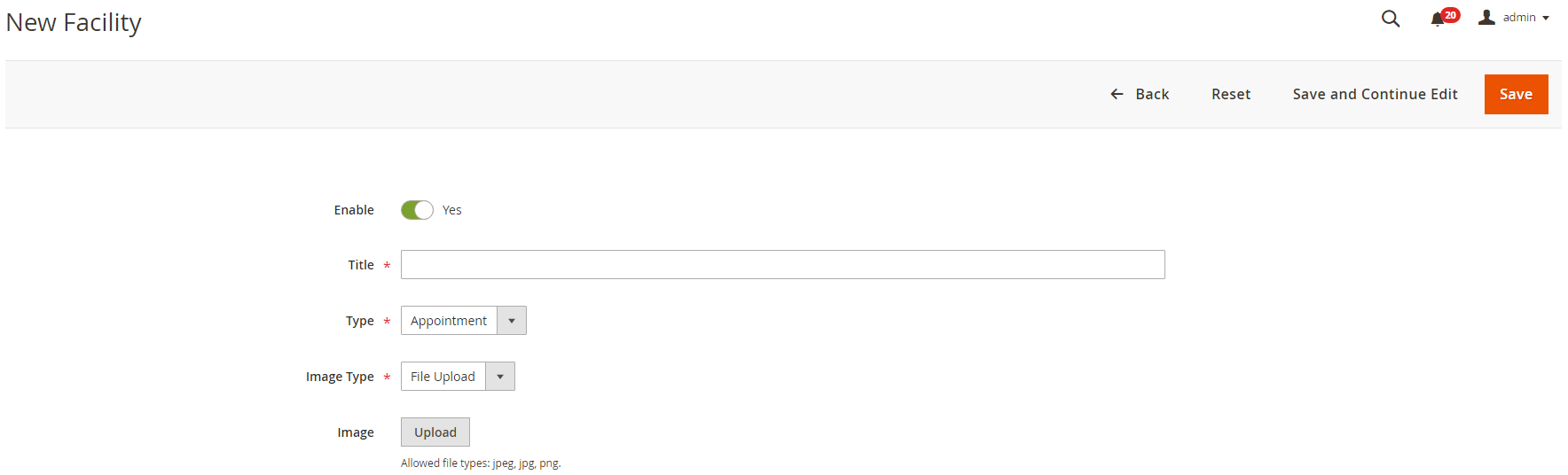
- Shift the slider to the right to Enable the New facility.
- Add a Title to the facility
- From the dropdown, select the Appointment Type
Note: In the Image Type; there is 2 option (File Upload / Icon). To use the icon for a facility like (Tea, Swimming Pool, Phone etc) you need to use the icons from https://fontawesome.com
Example
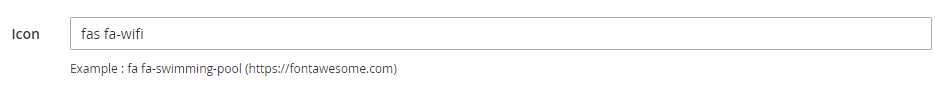
×













Leave a Reply
You must be logged in to post a comment.