- Overview
- Product Description
- Installation Process
- Install the Downloaded Product
- Configuration Setting
- Adding Booking Facilities
- Appointment Booking Dashboard (Admin Panel)
- Creating Appointment Booking Product
- Booking Order
- Appointment Booking Landing Page : Fronted Store
- Booking Product Page : Frontend User
- Support

5.Configuration Setting ↑ Back to Top
The admin has rights to enable or disable the features of the extension to the front-end users, to avail the facility of Booking type of Product or services created.
Managing the Booking configuration from Admin panel
To navigate to the settings of the Appointment Booking system, admin need to move to Magento Admin Panel < Bookings < Settings < Booking System
Here you can see 2 Section
- Booking Settings
- Appointment Settings
Booking Settings
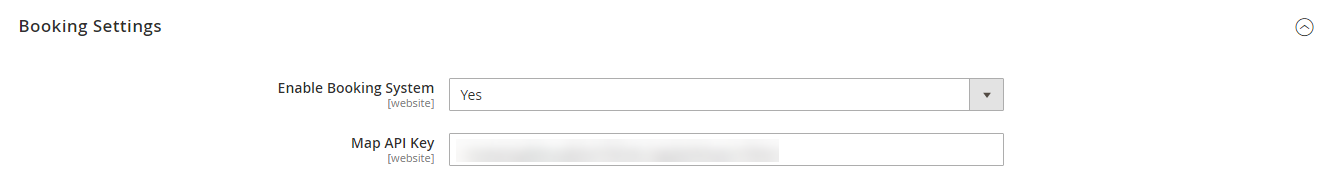
- Enable Booking System: Here the admin needs to select (Yes / No) if the Admin select Yes the feature of the Booking Scheduling is Available for store i.e Admin can create Appointment type Product and Customer can able to check them and book for the service from frontend store If the Admin Select the option, No the feature of the Appointment is made hidden from the store.
- MAP API Key: Here the Admin needs to provide the Google API Key that is used to locate the Address of the customer and admin for the Office (where the customer has the appointment) on the map.
Appointment Settings
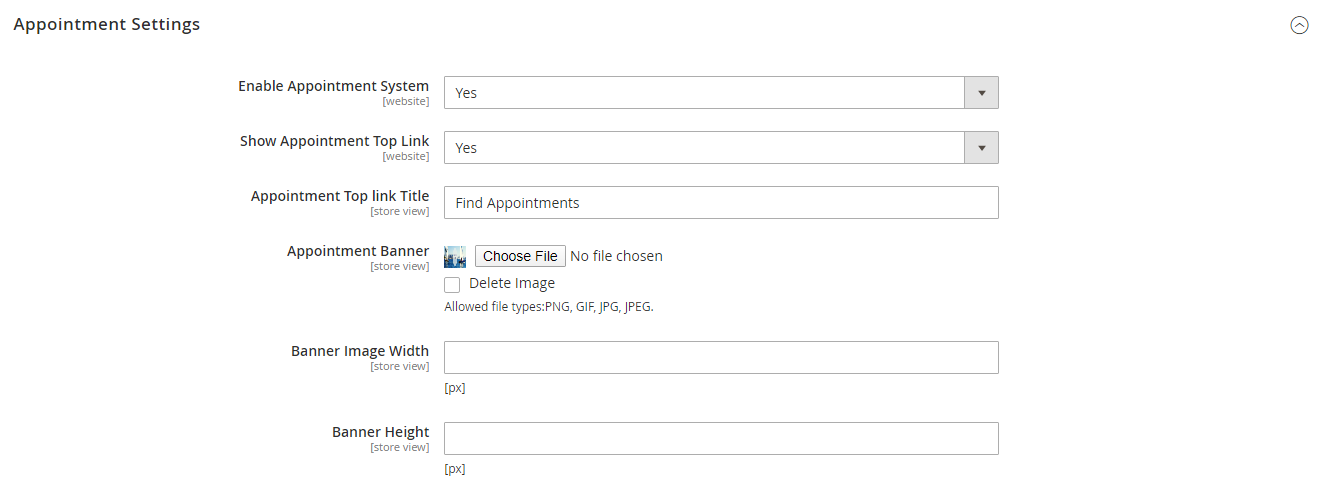
- Enable Appointment System: Admin needs to enable this Yes to avail the feature of Appointment Scheduling and accessing all the features related to that.
- Show Appointment Top Link (Yes / No): If the admin wants to set the top link for appointment on the header of his store, he select Yes; as from this link customer can directly jump to the Appointment page where all the product and services related to appointments booking are listed at one place.
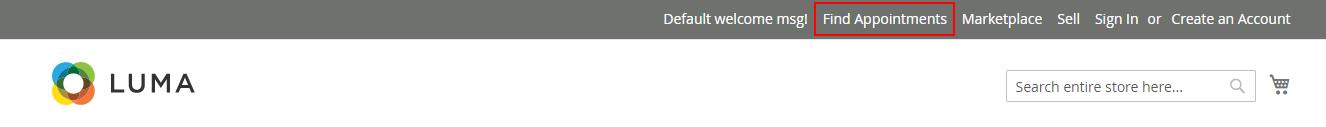
- Appointment Top Link Title: This is the Text field, her the admin enter the Text that he wants to get displayed on the Top Link for Appointment.
- Appointment Banner: Here the admin can upload the Appointment Banner which is displayed at the Appointment Landing Page, Admin can upload the image type i.e. png/gif/jpg/jpeg
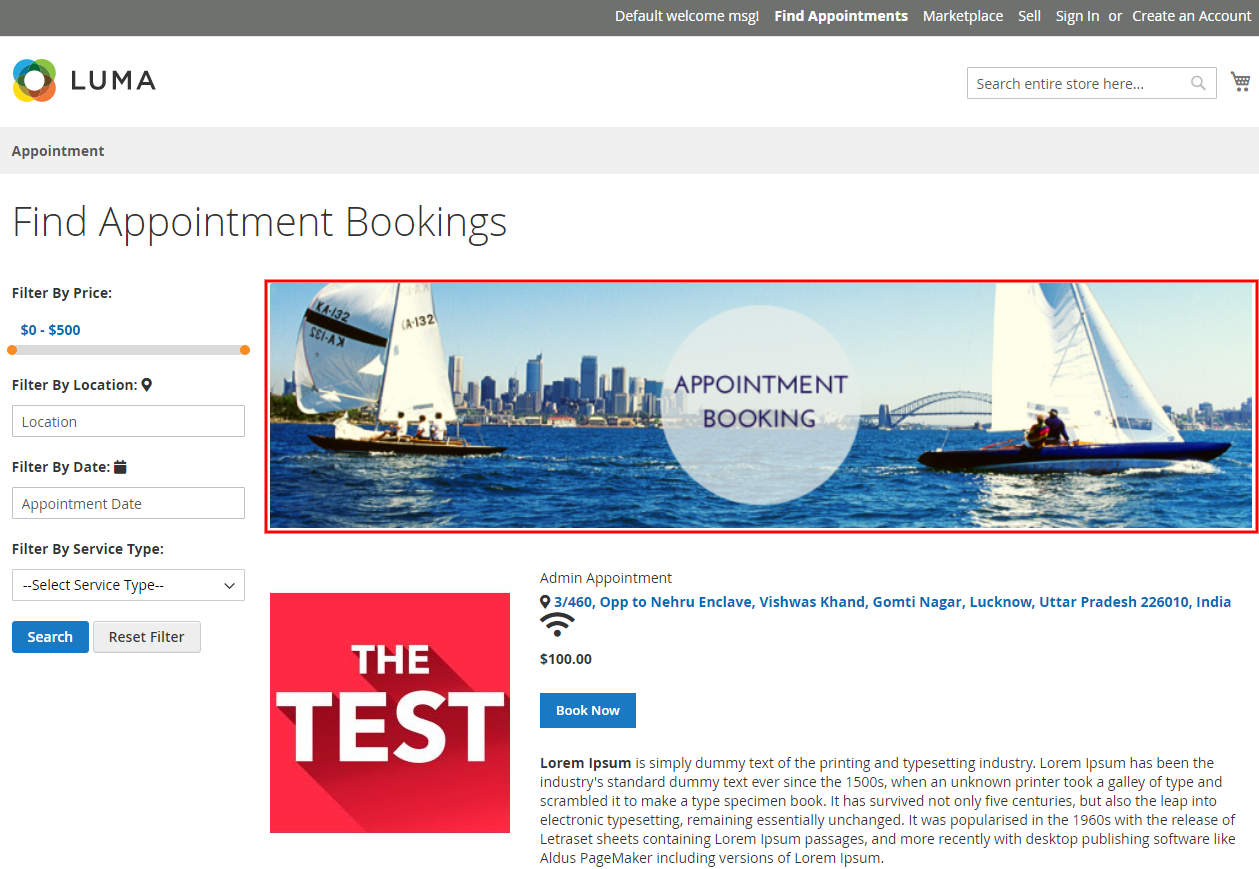
- Banner Height /Width: In the Below 2 field admin can set the specific required height and width of the banner size if he required any.
×













Leave a Reply
You must be logged in to post a comment.