
5.Manage Profile ↑ Back to Top
To Manage Profiles,
- Go to the Magento 2 Admin Panel.
- On the left navigation bar, click Amazon Vendor Direct Fulfilment Integration.
The menu appears as shown in the following figure:
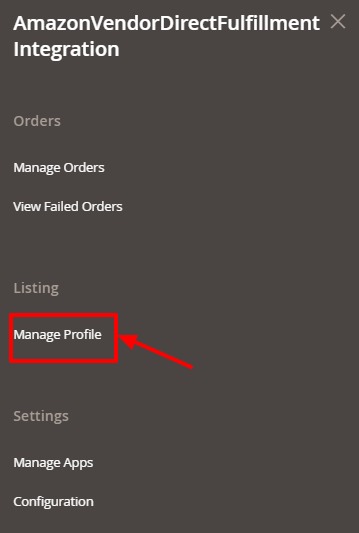
- Click on Manage Profile.
The Profile page appears as shown below:
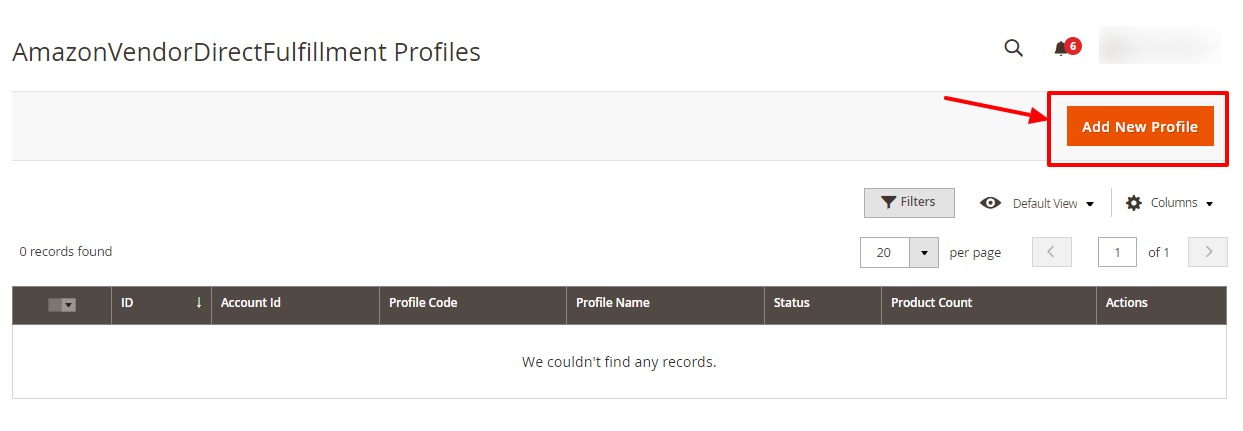
- To add a new profile, click on Add New Profile Button.
The New Profile page appears as:
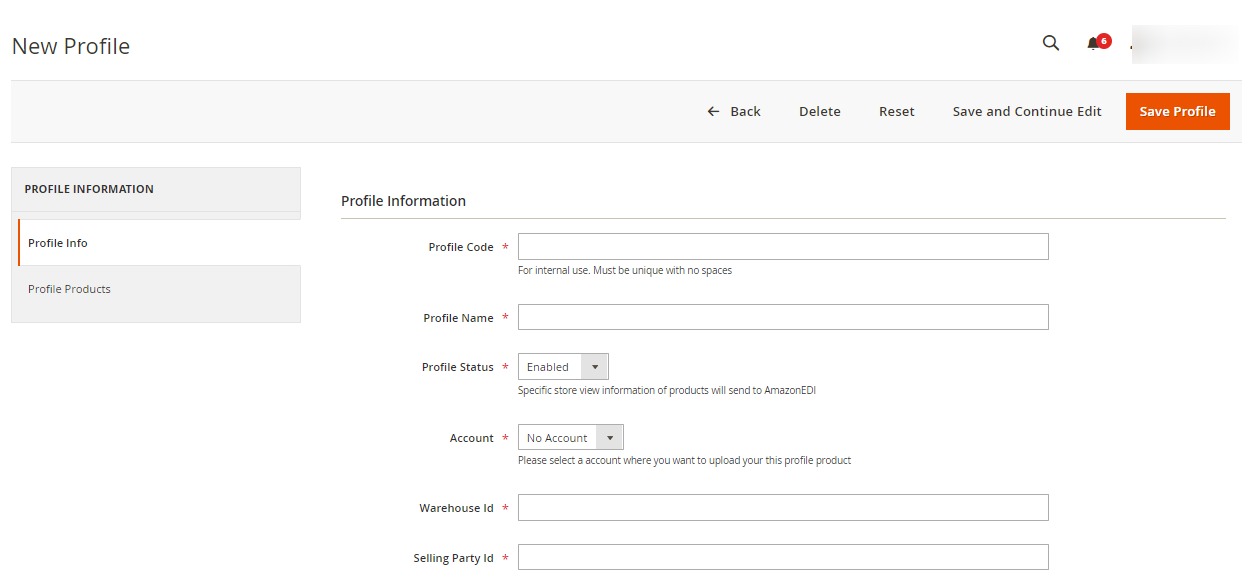
- Under Profile Information, do the following steps:
- In Profile Code, enter a unique code according to you for the profile.
- In Profile Name, enter the name of the profile.
- In Profile Status, select the status for your profile.
- In Account, select the Account in which you want the profile to be created.
- In Warehouse Id, enter your Amazon Warehouse id.
- In Selling Party Id, enter the Amazon selling party id.
- Now on the left side, click on Profile Products. The section on the right side will appear as shown below:
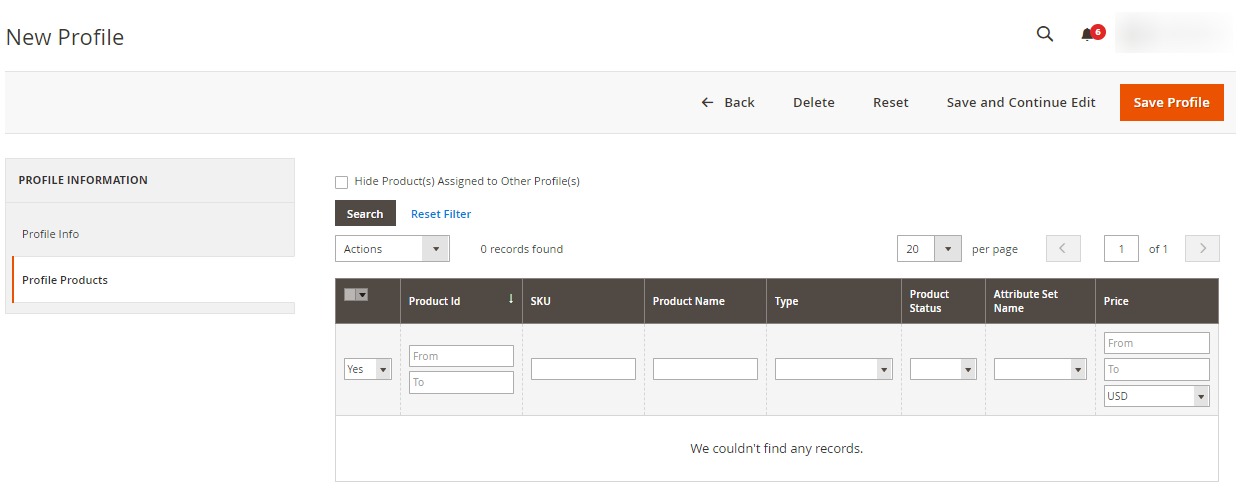
- In Profile Products, click on Reset Filter and all the created profile products will be displayed.
- Click on the Save Profile button.
The New Profile will be created and displayed in the manage profile grid.
×












