
5.Actions for Imported Products ↑ Back to Top
To take actions for the Amazon products that have been imported to Magento 2,
- Go to the Magento 2 Admin panel.
- On the left navigation bar, click the AMAZON PRODUCT IMPORTER menu.
The menu appears as shown in the following figure:

- Click Import Products.
The Amazon Products page appears as shown in the following figure:
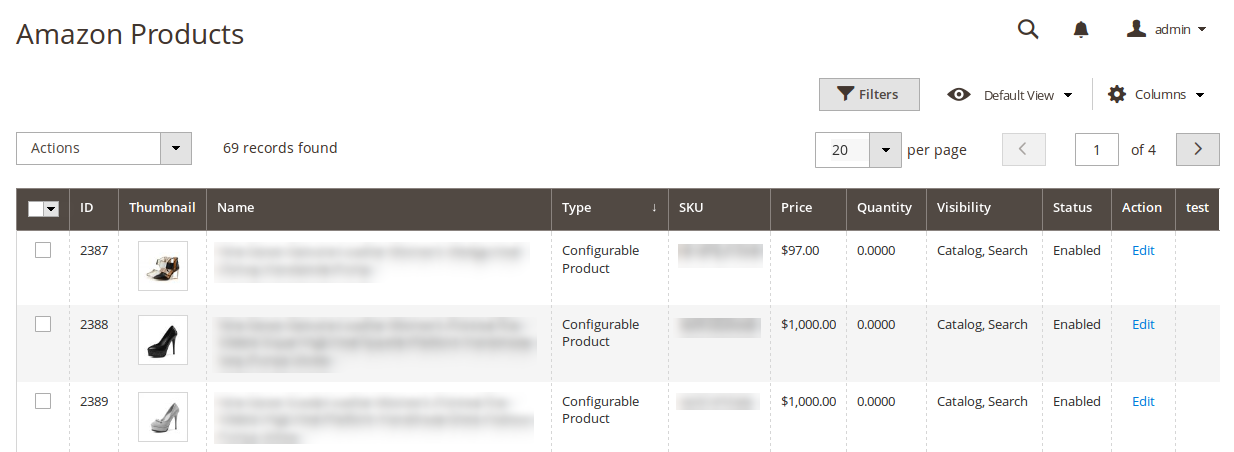
- Now from here, you may select the product and take the following actions, as have been shown in the image below:
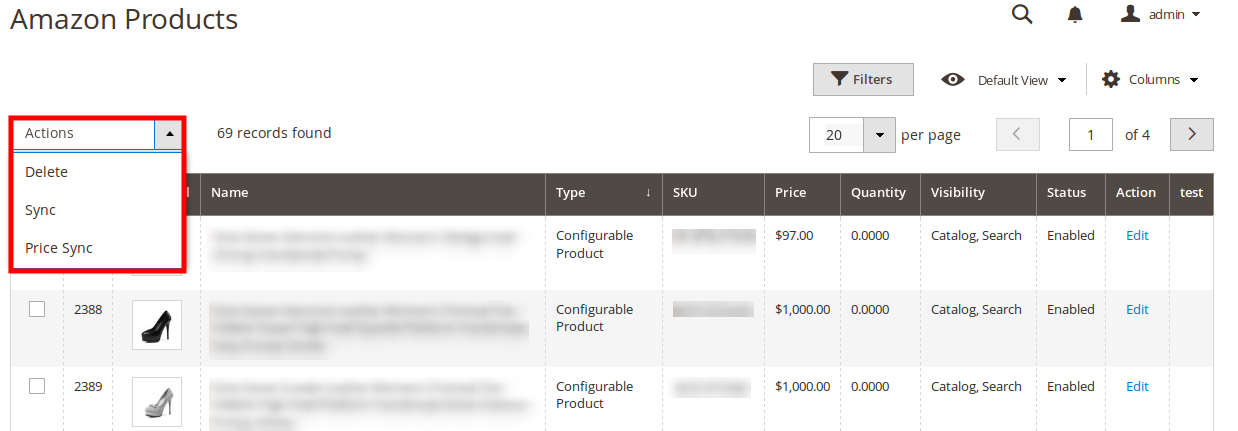
- To sync the imported product(s), select product(s) and click on the Sync option from the Actions tab as shown in the image above. Click OK when the confirmation box appears. Your product will be synced along with its price.
- To sync the price, select the product and then click on Price Sync. Click OK when the confirmation box appears. The price would be synced.
The page appears as shown in the following figure:
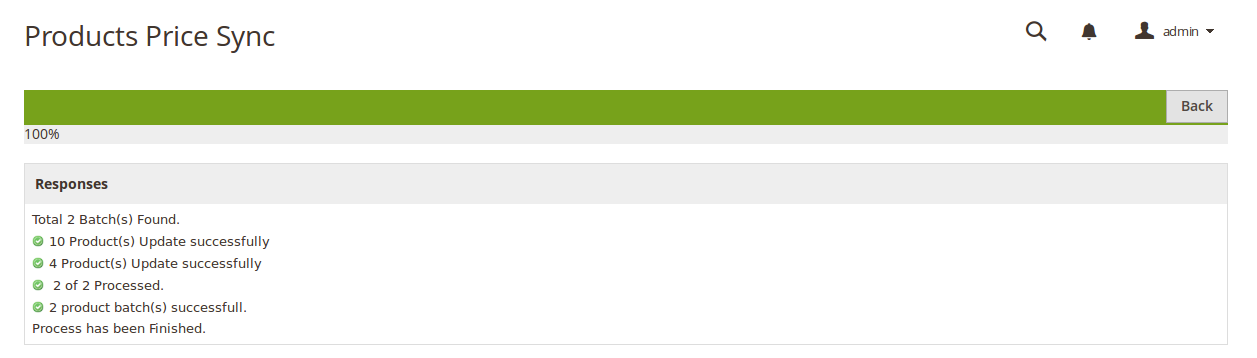
- To delete the product, select the product and click on Delete. Select OK when the confirmation box appears, asking you to confirm your action. The product will be deleted and the message will appear to you as shown below:
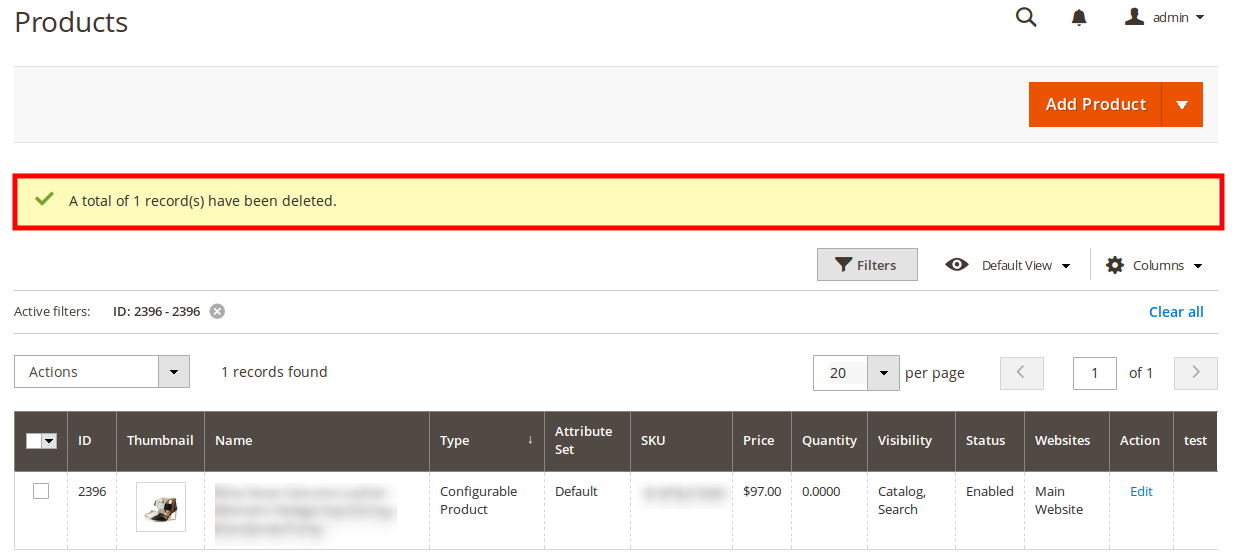
- Click the Back button to go back to the Amazon Products page.
×












