- Overview
- Amazon Magento 2 Store Integration Extension Installation
- Amazon Integration Configuration Settings
- Manage Accounts
- Manage Amazon Profiles
- Amazon Product Listing
- Manage Amazon Orders
- How to Upload a Product
- Amazon Feeds
- Amazon Reports
- Amazon Queues
- Amazon Cron Details
- Amazon Activity Logs
- Amazon System Status
- Amazon Help And Support
- Knowledge Base

10.Amazon Reports ↑ Back to Top
To view the Amazon Reports
- Go to the Magento 2 Admin panel.
- On the left navigation bar, click the AMAZON INTEGRATION menu.
The menu appears as shown in the following figure:
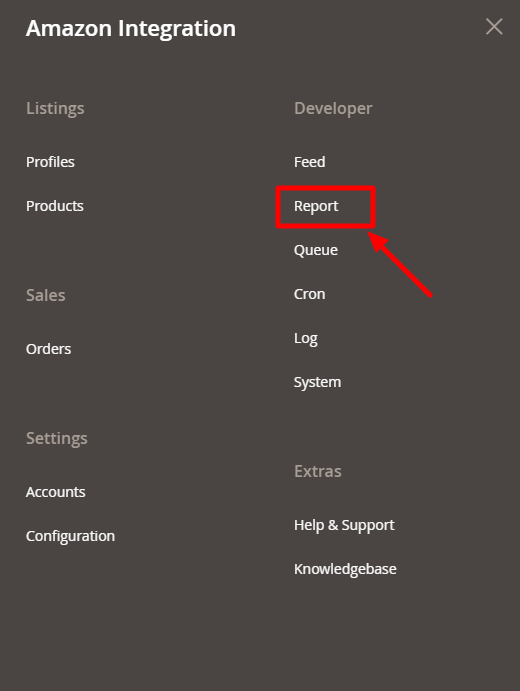
- Click on Report.
The Amazon Report grid opens as shown below:
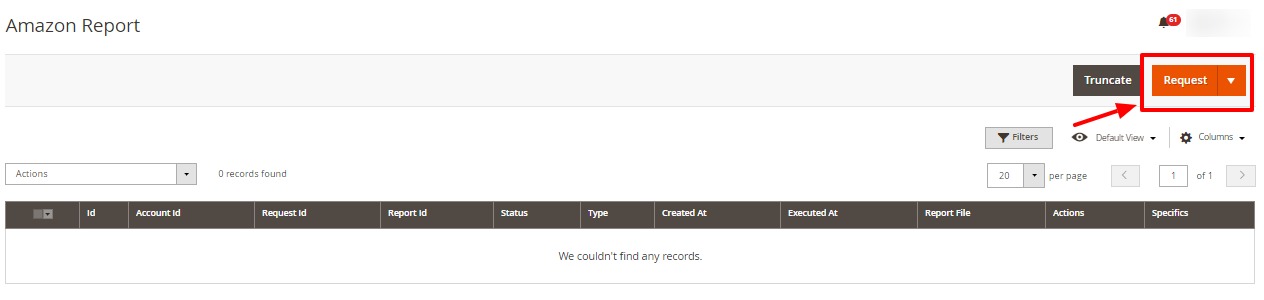
- Click on Request.
The Request tab opens as shown:
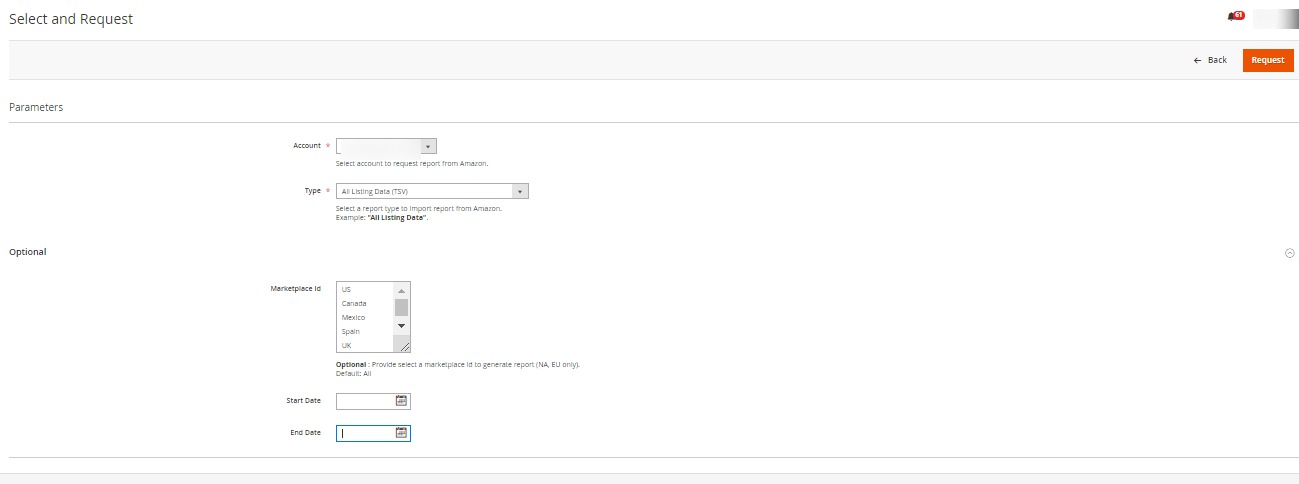
- In the Account, select the account.
- In Type, select the type of report you want to request from Amazon.
- In Marketplace Id, select the marketplace id for which you want to generate the report.
- In Start Date, select the date of starting.
- In End Date, select the date of end.
×












