- Overview
- Amazon Magento 2 Store Integration Extension Installation
- Amazon Integration Configuration Settings
- Manage Accounts
- Manage Amazon Profiles
- Amazon Product Listing
- Manage Amazon Orders
- How to Upload a Product
- Amazon Feeds
- Amazon Reports
- Amazon Queues
- Amazon Cron Details
- Amazon Activity Logs
- Amazon System Status
- Amazon Help And Support
- Knowledge Base

11.Amazon Queues ↑ Back to Top
The Magento 2 store owners can view and manage the Amazon Queues.
To view the Amazon Queues
- Go to the Magento 2 Admin panel.
- On the left navigation bar, click the AMAZON INTEGRATION menu.
The menu appears as shown in the following figure:
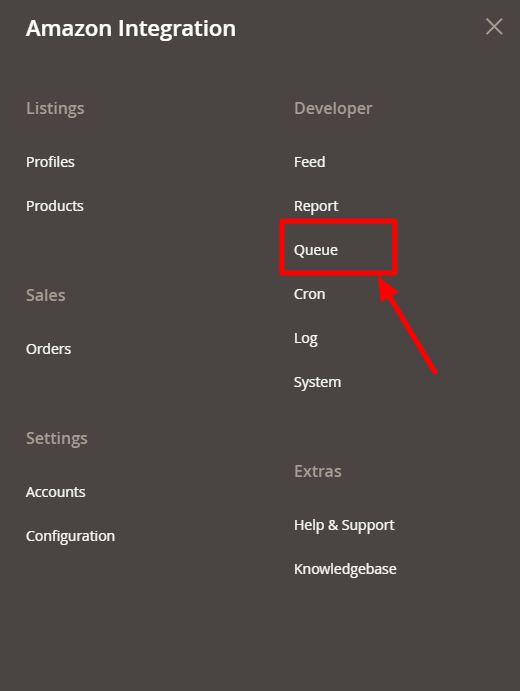
- Click Queues.
The Amazon Queue page appears as shown in the following figure:
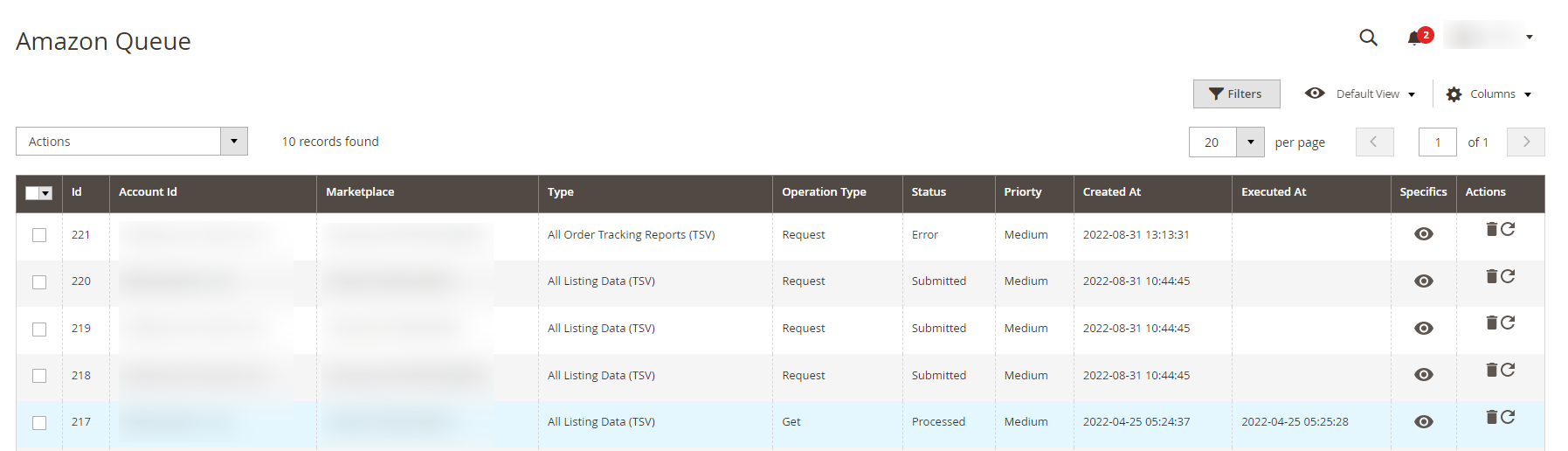
All the Amazon Queue records are listed on this page. - To view the queue record, click on the view button under Specific column. The queue will appear as:
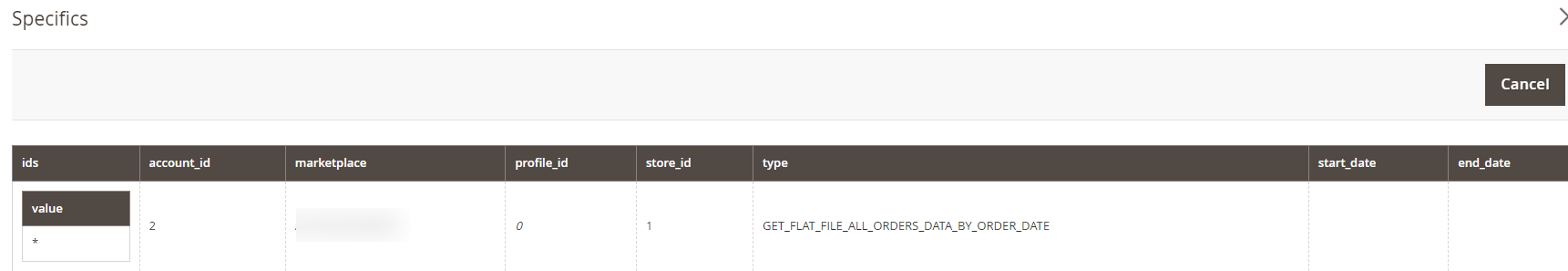
- To sync the queue record, click on sync button under the Actions column.
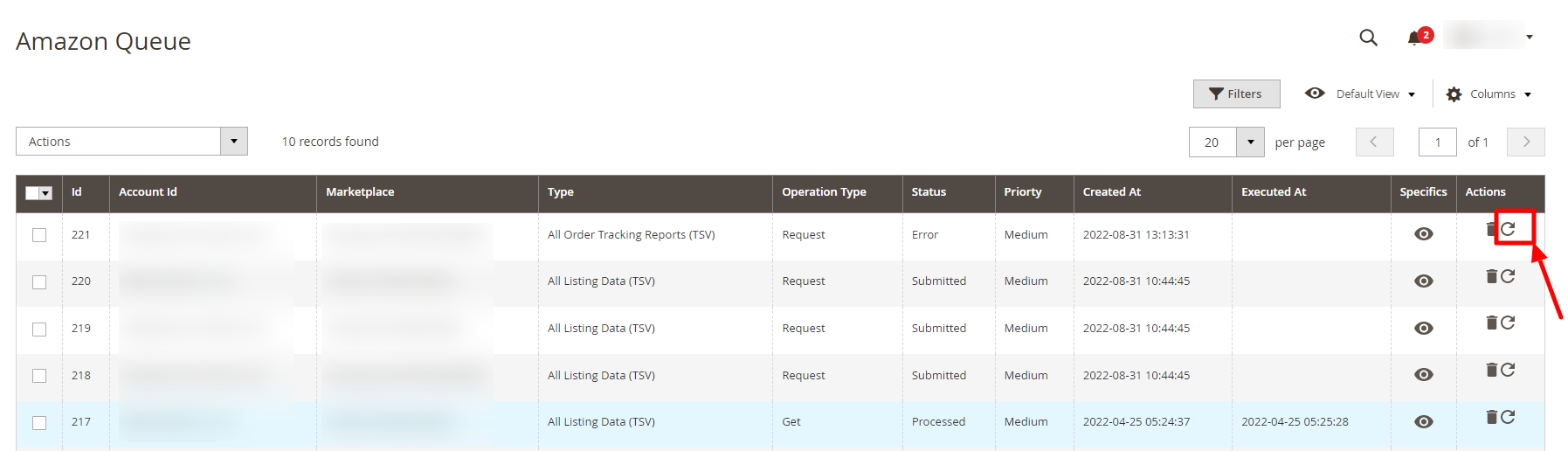
- To delete the queue record, click on the Delete button under the Actions column.
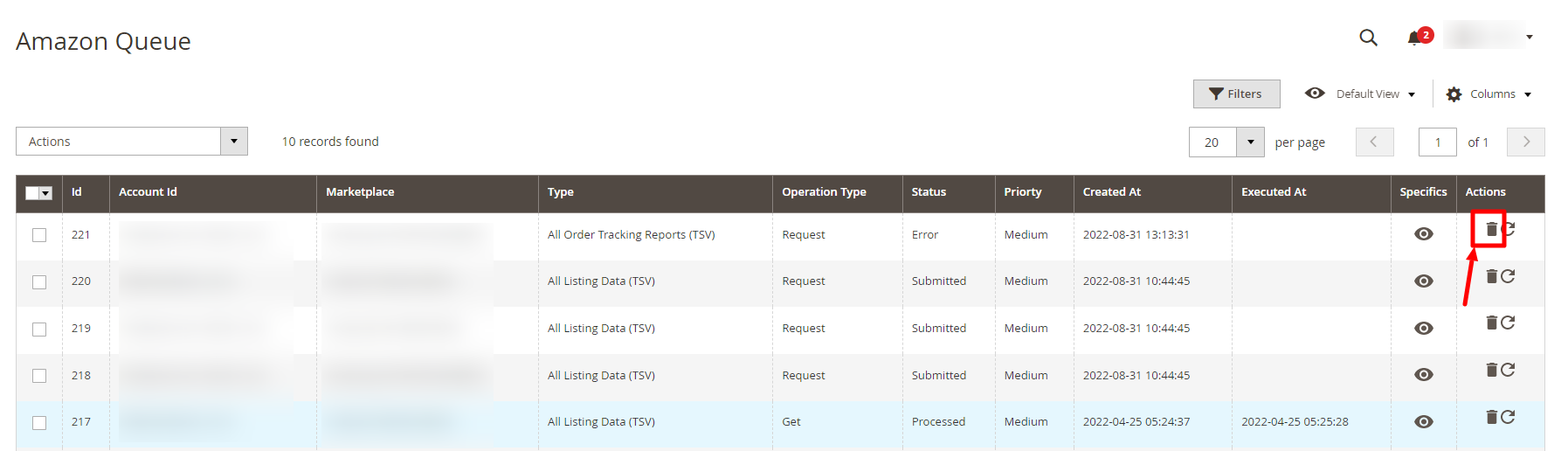
- On doing so, the selected queue record will be deleted.
×












