
9.How to Use the Activities Section of the App? ↑ Back to Top
You can monitor the progress of your ongoing and recent operations in the Activities tab, for example, product synchronization, importing or uploading products, creating profiles, changing product details, status, etc.
How to increase the number of activities displayed per page?
- Go to the dropdown available next to Items per page.
- Use the drop-down to select the number of activities status you want to view on a single page (you can select 5, 10, 20, 50, and 100 activities).
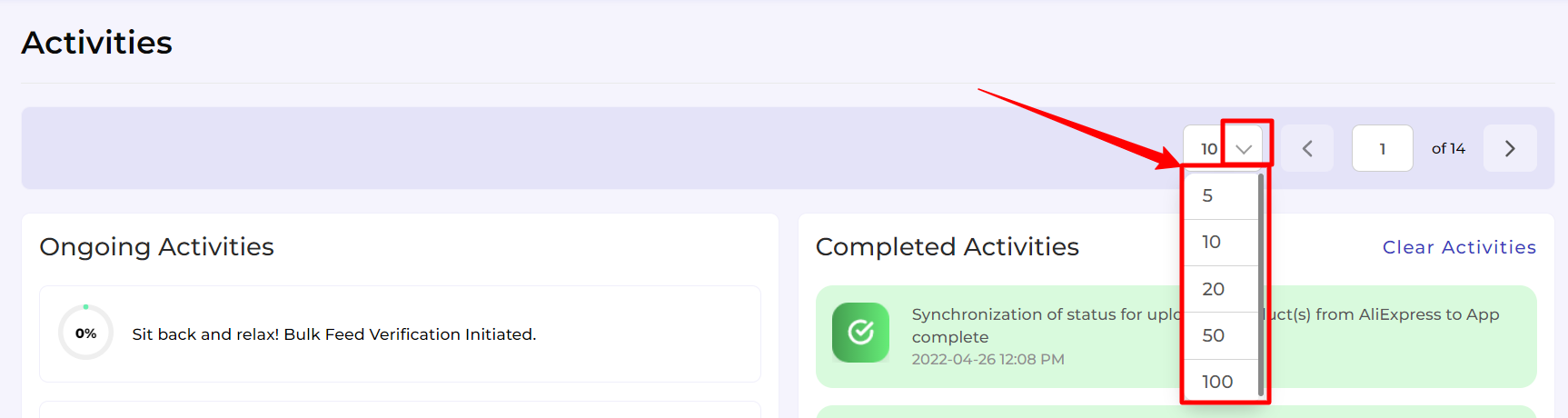
How to clear all the Activities Notifications from the Application?
- Find the Clear All Activities button on the page and click on it.
- A dialogue box will appear asking you to confirm if you want to clear all Notifications?
- Click on the Yes button to perform the action.
Note: Please keep in mind the icons and the message conveyed by them
- The activities that have been completed get
icon assigned to it.
- The activities that have failed get
icon assigned to it.
- The activities that are ongoing get
icon assigned to it.
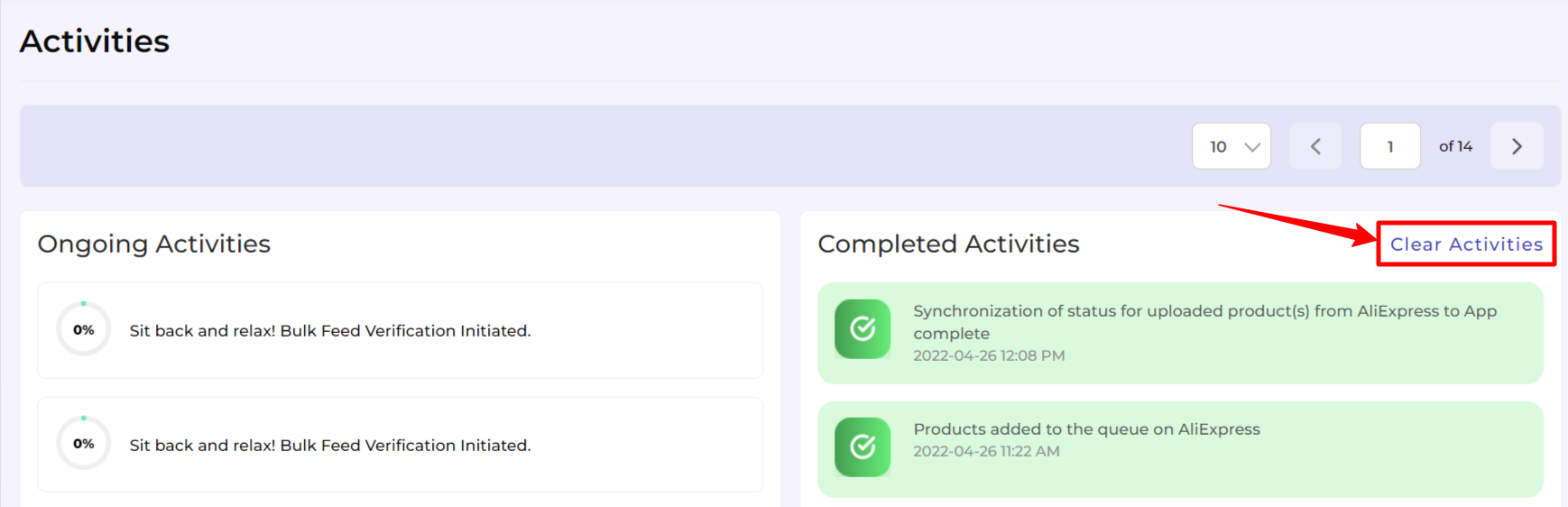
×












