
13.Transaction Summary ↑ Back to Top
Affiliate users can view the Transaction details of the Commission Withdrawal Request on the Transaction Summary page.
Note: They cannot request for another withdrawal if any request is still pending.
To view the transaction summary
- Go to the Affiliate panel.
- In the left navigation panel, click the Transaction Summary menu.
The Transaction Summary page appears as shown in the following figure:
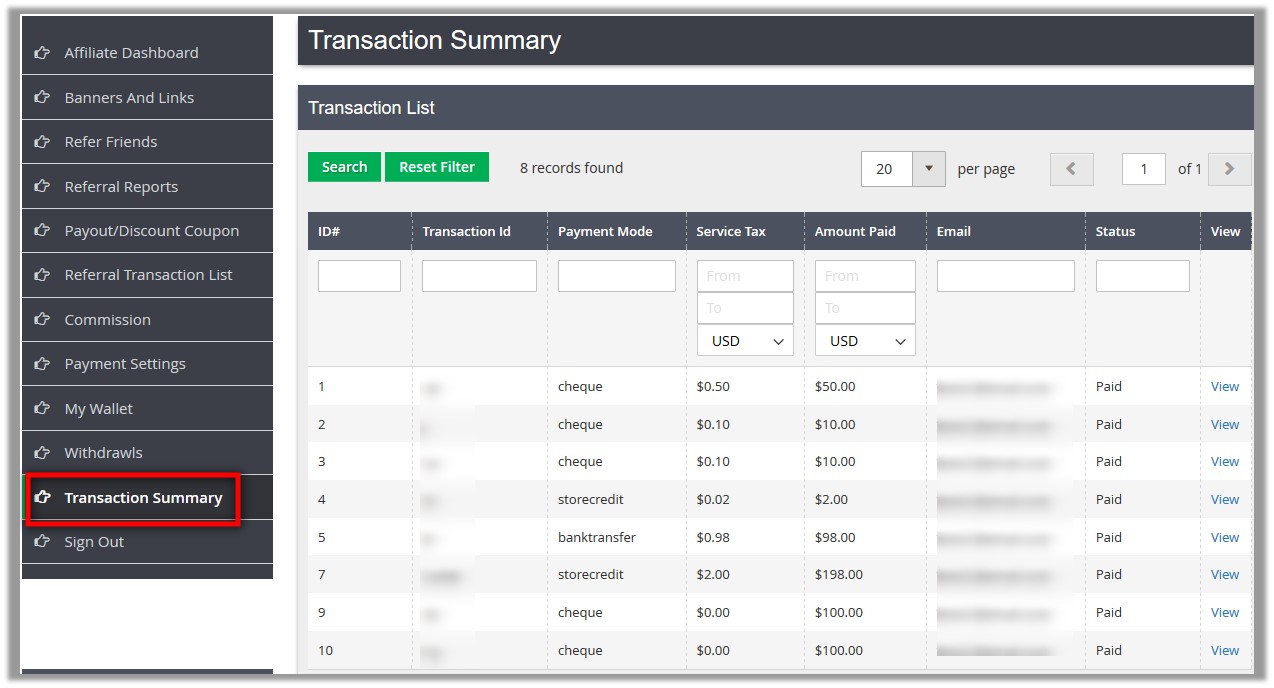
The following information appears:- Transaction Id: Dispalys the transaction Id of the amount paid.
- Payment Mode: The payment method used to pay the amount.
- Service Tax: The applicable service tax value – In percentage or currency value; based on the selected Service Tax Mode.
- Amount Paid: The amount that the affiliate member had received after payment.
- Email: Email Id of the Affilate member.
- Status: Paid or Unpaid
- To view the more details of the transaction, do the following steps:
- Scroll down to the required transaction.
- In the View column, click the View link associated with the required transaction.
The Affiliate Detail page appears as shown in the following figure: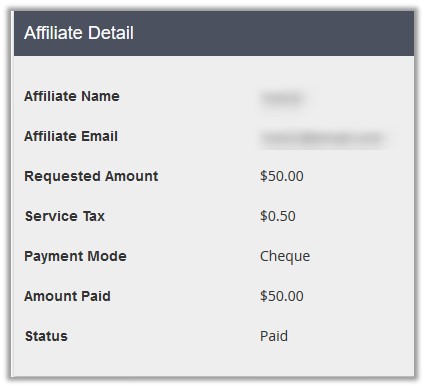
This page displays some extra information related to the Affiliate member.
×












