
11.My Wallet ↑ Back to Top
Affiliate users can view the Wallet balance amount, that is, the commission amount that the admin has paid through the Store Credit payment method.
The following information appears under the Wallet Balance section:
- Total Wallet Amount: Total Commission amount credited to the Wallet.
- Used Amount: The debited amount from the Wallet.
- Available Amount: The balance amount available in the Wallet.
Once the amount is credited to the Wallet, the affiliate user can send a withdrawal request to the admin to earn the commission amount.
To send a withdrawal request
- Go to the Affiliate panel.
- In the left navigation panel, click the My Wallet menu.
The My Wallet page appears as shown in the following figure:
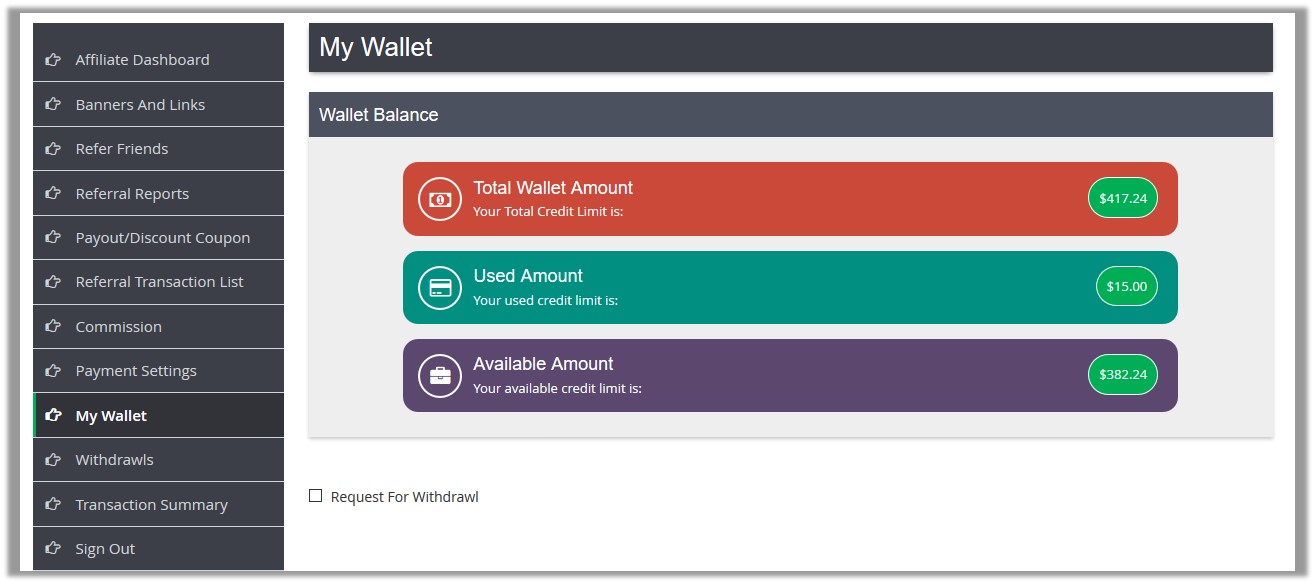
- Select the check box associated with the Request For Withdrawal text.
The Balance Withdrawal section appears as shown in the following figure:
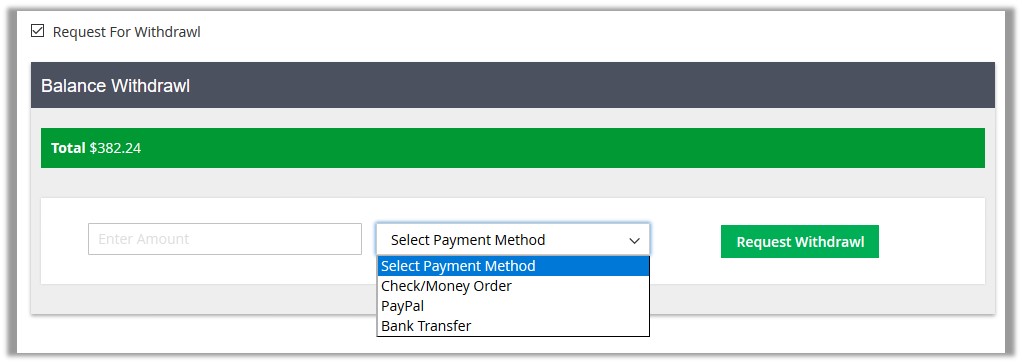
- In the Enter Amount box, enter the required amount.
- In the Payment Method list, select the required payment method.
- Click the Request Withdrawal button.
The view moves to the Withdrawal page, and the request is listed in the Request List table displayed on the page.
Note: An error appears if the affiliate user has already requested for withdrawal and the request is still in the Pending status.
×












