
5.Outline Mapping On Zalando ↑ Back to Top
To map the categories on Zalando-
- Go to the WooCommerce admin panel, below the CedCommerce menu which is on the left navigation bar.
- Click Zalando on the panel as mentioned in the screenshot:
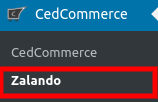
- On clicking Zalando, it will appear a page in the menu you will click on OUTLINE MAPPING to map the categories as mentioned in the screenshot below:
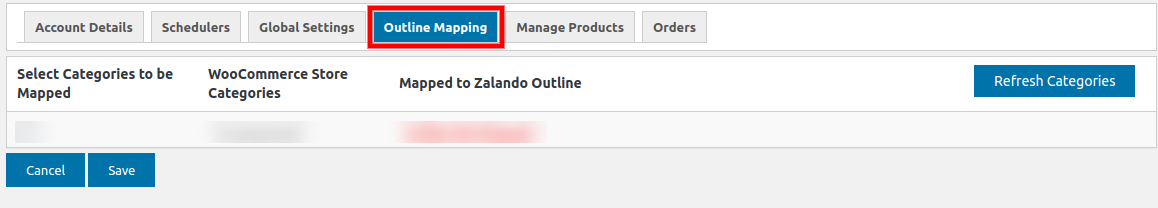
- In the appearing image, select the checkbox and map the categories by selecting it from the drop-down as mentioned in the image:
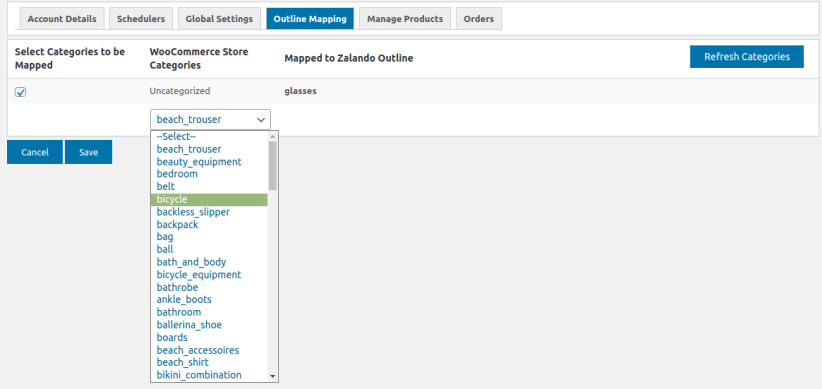
- As you can see in the above image, that you just need to select the checkbox, then click on the categories which you want to map.
- After performing this step, click on the Save button to the categories that you mapped and then click on Refresh Categories which will show you the categories you mapped.
×












