
4.Tracking Orders ↑ Back to Top
Under this section, the user has to log in as a “USER.”
Once the user has logged in, he will proceed towards “MY ACCOUNTS. “
In My Account, you have to move towards the “ORDER” section as shown in the screenshot:
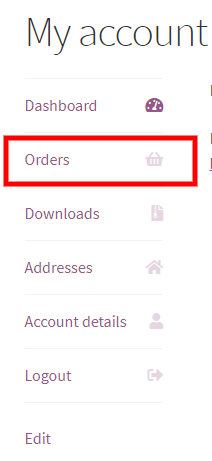
In the order section, click on the “TRACKING NUMBER” to track your orders, just below the tracking number as shown in the screenshot:
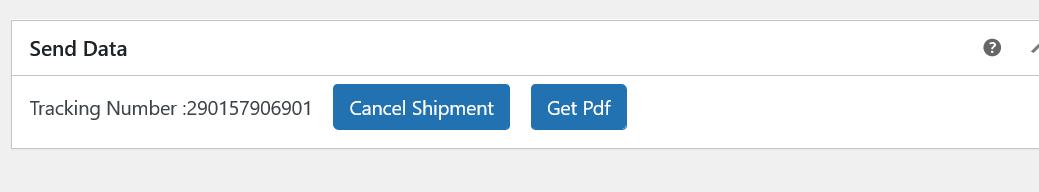
On clicking the tracking number, you will proceed towards the SMSA page, where you can see all the details regarding your order as shown in the screenshot:
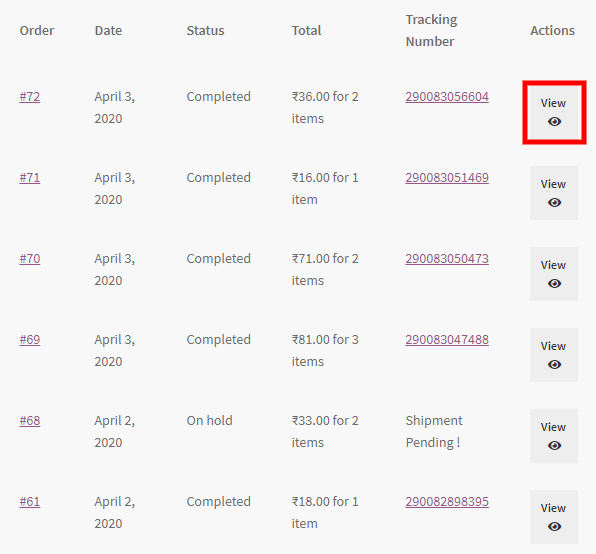
To see the order details, all you have to do is just click the “VIEW” under the actions section to view the details of your product as shown in the screenshot:
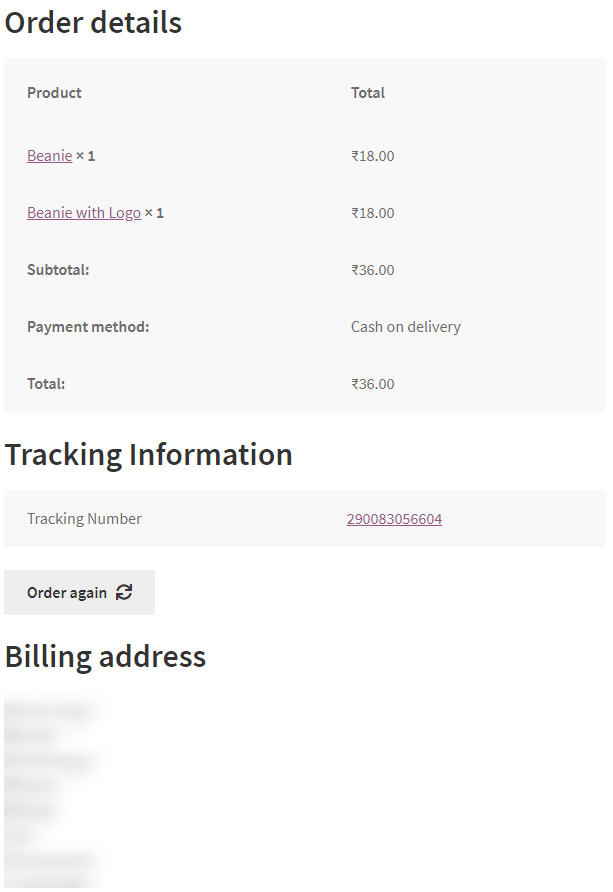
Once you click on the view, it will proceed you where the details of orders appear as mentioned in the screenshot:
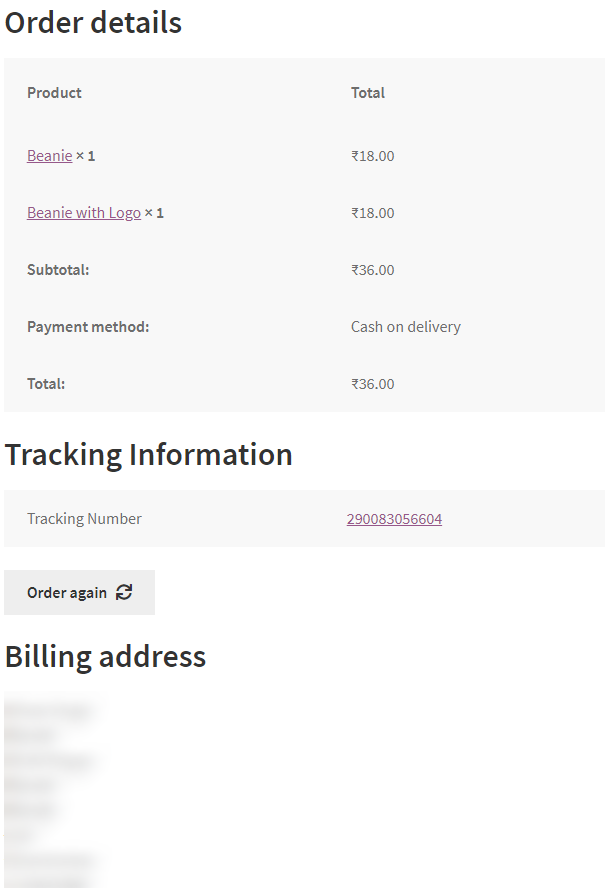
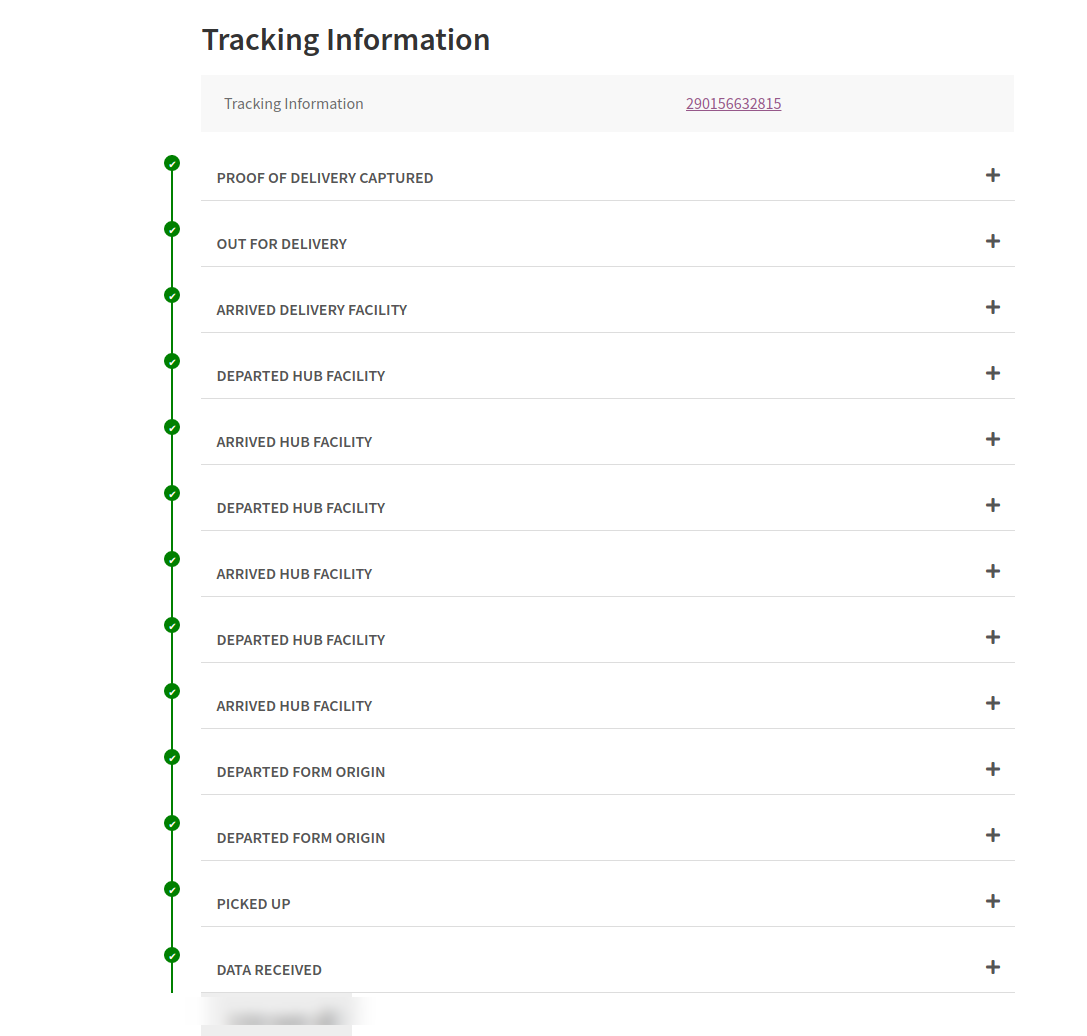
If your order is in the pending state, then the orders will be under the Shipment Pending as mentioned in the screenshot.











