
3.WooCommerce Walmart Configuration ↑ Back to Top
After obtaining the Client ID and the Client Secret from the Walmart Seller Account, the woocommerce store owners have to paste them on the merchant’s admin panel’s Walmart Configuration page.
Process of Setting up the Walmart Configuration settings in the WooCommerce admin panel:
After the successful accomplishment of integration, the mandatory step to be taken by you (admin) is the Configuration of your Store with Walmart Marketplace.
Go to the WooCommerce admin panel, right below the CedCommerce Menu on the left navigation bar, as mentioned in the screenshot:
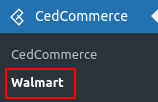
The next page displays the Configuration Settings sections where the store owners have to fill in API credentials, and choose the integration mode in Environment. Choose Production if you want to manage products and orders on a live Walmart account and Sandbox if you want to manage products and orders in test mode.
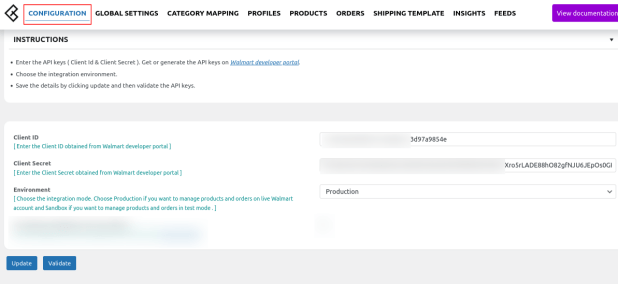
Once the store owners have filled in the details, then they must just hit the Update and the Validate button.











