
2.How To Get Started with Walmart Seller Account? ↑ Back to Top
Getting accepted to sell on Walmart.com is subject to their guidelines, however, there is a simple and straightforward process that starts with applying to be selected as a Walmart seller.
To get Seller Account on Walmart Marketplace, click here: Walmart Marketplace
Note: If you will use us as a solution provider then the acceptance chance will be high, so click on that link we provided above.
Once you go ahead with the above link, the store owners will be redirected to the Walmart Marketplace Seller Registration page.
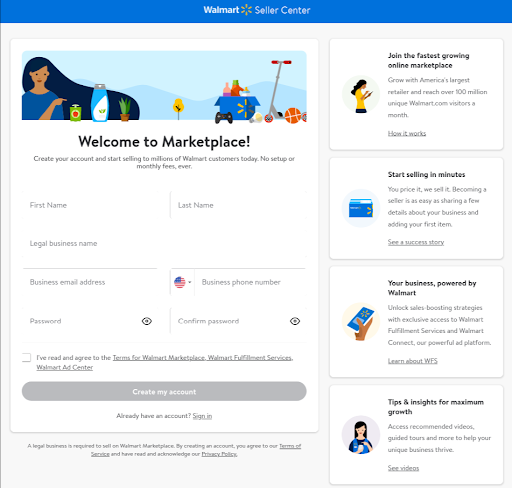
Fill in all required fields and click on Create my account button.
Once you have completed the seller registration process, wait for some time to approve the registration from Walmart Marketplace.
Once approved, you are ready to fly with your listings on Walmart Marketplace.
Process Of Retrieving API Credentials from Walmart Seller Account?
The WooCommerce store owners have to fill in the API Credentials on the admin panel’s Walmart Integration page.
The user has to log in to the Walmart Seller Account to retrieve the following API credentials:
- Client Id.
- Client Secret.
Once you have retrieved the Client Id and the Client Secret, the merchant has to copy all of them one by one from the Walmart Seller account and paste it one by one into the Walmart Integration page of the admin panel merchant.
To copy the API Credentials from the Walmart Seller account
Login to Walmart Developer Account.
Hit the My Accounts as mentioned in the screenshot on Walmart’s Developer Page::

Once you have hit the My Accounts, it will show you a popup where the sellers will be having three options to opt for the one mentioned in the screenshot:
-
- Marketplace ( US & Mexico )
- Marketplace ( Canada )
- DSV and Warehouse
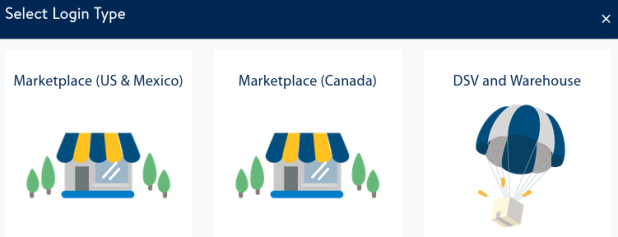
Here the store owners have to select the Marketplace for their login type as mentioned in the screenshot above.
Once you have selected the Marketplace, it will move you towards a page where you have to enter your Email Address and Password for login as mentioned in the screenshot.
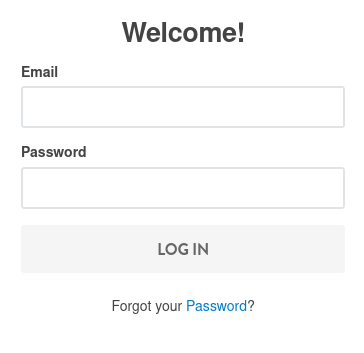
Once you have entered the above details, hit the Login tab, it will redirect you to a page where you will get your API keys as mentioned in the screenshot:
- Client ID.
- Client Secret.

To get your Client’s Secret, you have to enable the Eye Button first as mentioned in the screenshot above.











