
6.Order Management ↑ Back to Top
To Perform Order Management
Your orders on Shopee are automated with the wooCommerce store and are fetched without any friction.
- Go to your Woocommerce admin panel below the CedCommerce Menu, which is on the left navigation bar.
- Click on the Shopee section of the panel.
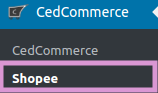
- On clicking Shopee, it will appear a page where you will Click on Orders.
- The ORDERS page appears as shown in the following figure:
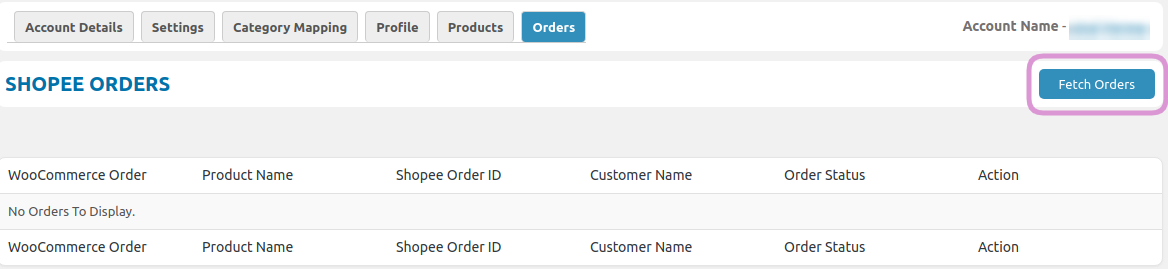
- If you have enabled the order sync from the global setting section, then the orders will automatically be fetched to the WooCommerce store.
- Click FETCH ORDERS to fetch your orders instantaneously to the WooCommerce store from your Shopee store.
- Note: the orders are only fetched when the order’s item SKU is present on WooCommerce.
- When the order is placed on Shopee, the stock on Shopee is reduced and is updated on the WoCommerce store as well.
×












