- Overview
- Process Of Registering on Lazada
- Setting Up the Configuration On Lazada
- Account Details On Lazada Dokan
- Viewing Accounts On Lazada Dokan
- Global Settings For Lazada Dokan
- Mapping Categories On Lazada Dokan
- Management Of Profiles On Lazada Dokan
- Management Of Products On Lazada Dokan
- Managing Orders On Lazada Dokan

5.Viewing Accounts On Lazada Dokan ↑ Back to Top
To view the account on Lazada:
- Go to the Vendor dashboard.
- Click on Lazada as shown in the image below:
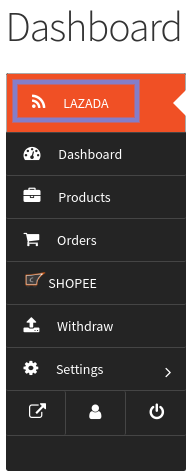
- On clicking Lazada, it will redirect you to a page where you have to click on Configure as shown in the image below:
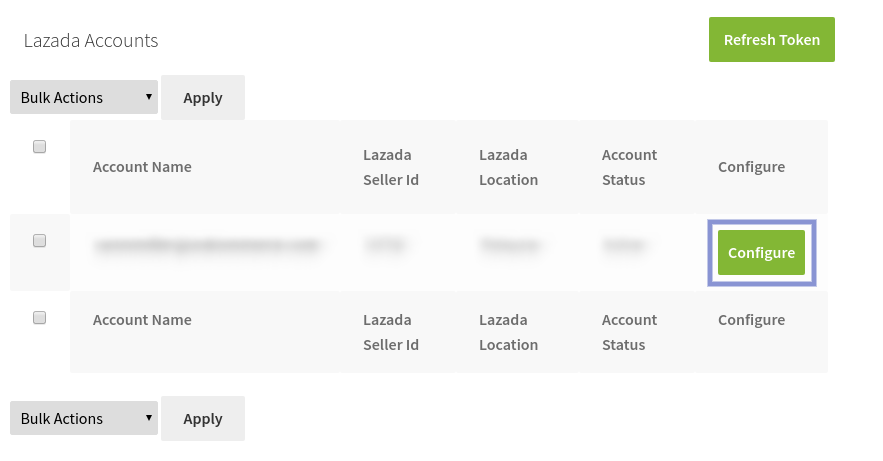
- Once you had click on Configure, you will be redirected to a page to view your Lazada Accounts as shown in the image below:
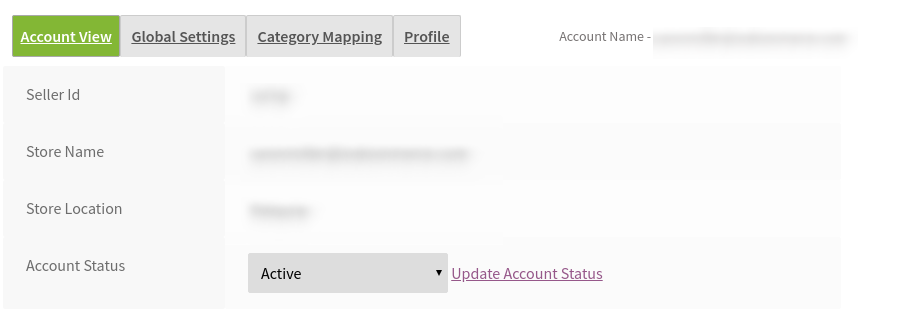
- Here, the admin is allowed to view his seller id, store name, location of the store and status of the account.
×












