- Overview
- Process Of Registering on Lazada
- Setting Up the Configuration On Lazada
- Account Details On Lazada Dokan
- Viewing Accounts On Lazada Dokan
- Global Settings For Lazada Dokan
- Mapping Categories On Lazada Dokan
- Management Of Profiles On Lazada Dokan
- Management Of Products On Lazada Dokan
- Managing Orders On Lazada Dokan

6.Global Settings For Lazada Dokan ↑ Back to Top
To Perform Global Settings On Lazada Dokan:
- Go to the Vendor dashboard.
- Click on Global Settings at the top section as shown in the image below:
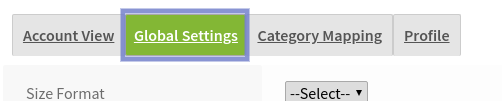
- On clicking Global Settings, it will appear a page where you will see some settings which you need to fill according to your products as shown in the image below:
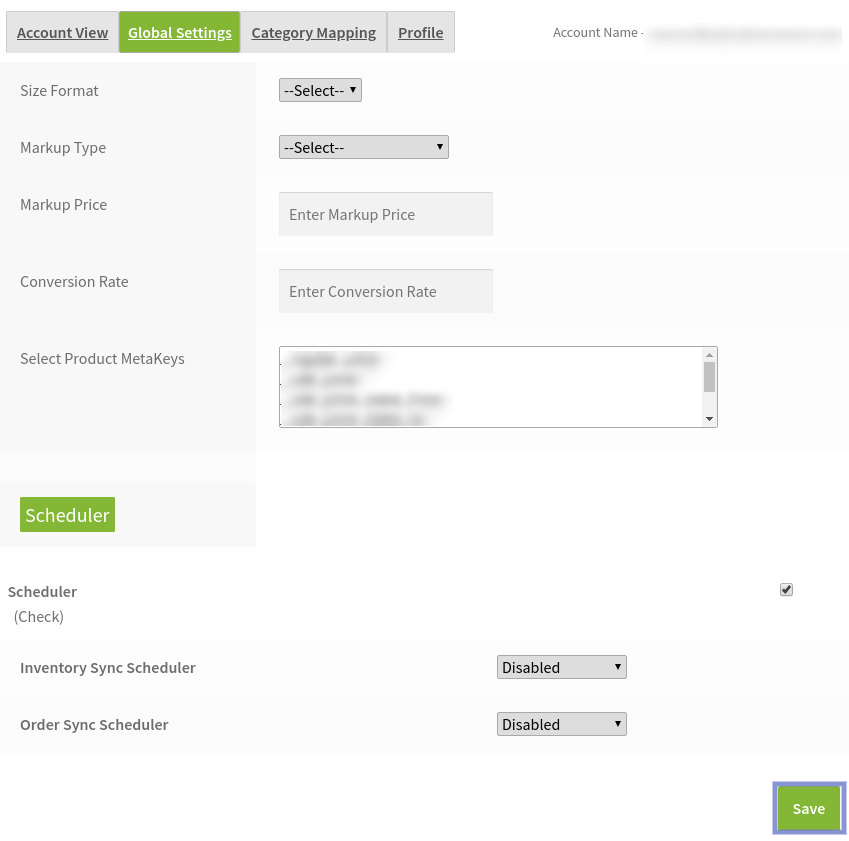
- In this, the admin has to select the Size Format from the dropdown for the size of the product.
- In Markup Type, select a suitable option either fixed increased/decreased or percentage increased/decreased in order to send different prices on Lazada.
- In Markup Price, Enter the markup price value based upon the markup type.
- In Conversion Rate, enter the conversion value with respect to your Lazada store currency corresponding to the currency of the country you want to sell.
- In Select Product Meta Keys, select the meta keys of the products.
In the Scheduler tab, you have to select the checkbox for scheduling the events where you will get two sub-parts of schedulers-
- Inventory Sync Scheduler: In this, you can set the time slot to update the inventory by scheduling the events from the dropdown.
- Order Sync Scheduler: In this, you can set the time slot to fetch your orders by scheduling the events from the dropdown.
Once you have performed the above steps, click on the SAVE button to save all the actions you performed in this section.
×












